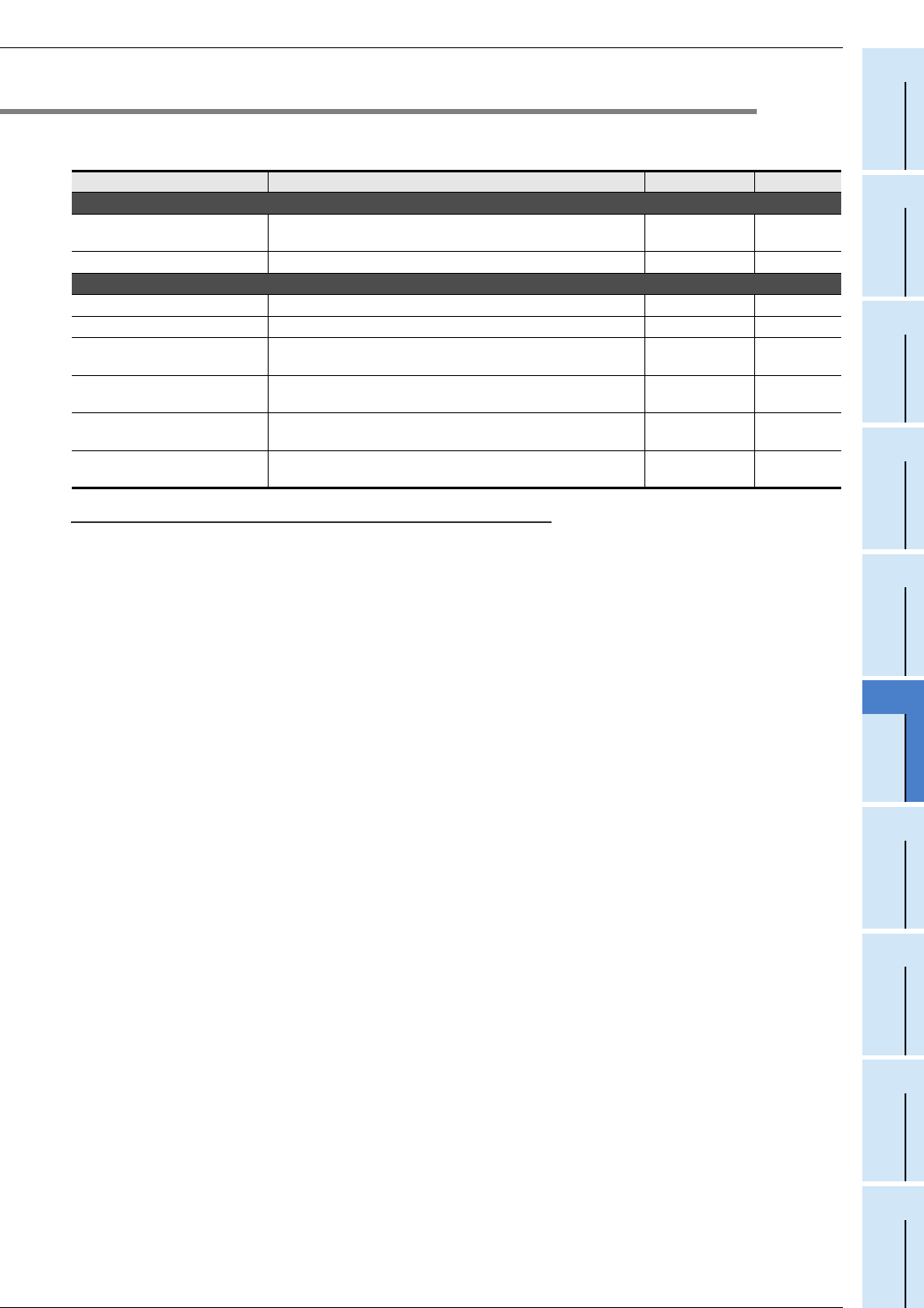
16 Display Module (FX3S-5DM)
155
FX3S Series Programmable Controllers
User's Manual - Hardware Edition
11
Built-in Analog
12
Output Wiring
13
Wiring for
Various Uses
14
Test Run,
Maintenance,
Troubleshooting
15
Other Extension
Units and
Options
16
Display Module
(FX
3S
-5DM)
17
Memory
Cassette
A
Special Devices
(M8000-, D8000-)
B
Instruction List
C
Discontinued
models
16.3 Summary of Functions
16.3 Summary of Functions
The display module functions are summarized below.
The function to control the display module from programs are called "5DM control functions".
Caution
• When a keyword is registered in the PLC, only "Time display and setting" and "Error display valid/invalid"
are displayed, and other items cannot be displayed.
If the [OK] button is pressed when a keyword is registered, the error display blinks for 5 seconds.
• A sequence program is required to enable a hexadecimal display of the timer (T), counter (C), and data
register (D) [16-bit/32-bit] current values.
• When the scan time is long, the display in the display module is updated at low speed.
Setting the constant scan mode (M8039 and D8039) can improve the display update timing.
For details on constant scan mode, refer to the Programming Manual.
Item Function Remarks Reference
Operator functions
Monitor/Test
Input (X), output (Y), auxiliary relay (M), state (S), counter (C),
timer (T) and data register (D) monitor/test function.
Button operation Section 16.5
Time display and setting Display and setting of the current time. Button operation Section 16.6
5DM control functions
Specified device monitor function Specifies devices displayed on the display module from the PLC. Requires program Section 16.9
Back light off function Sets automatic backlight OFF time. Requires program Section 16.10
Display screen protect function
Allows restriction of the operator functions regarding display and
setting.
Requires program Section 16.11
Error display valid/invalid
Allows the selection whether the error display for operation errors,
etc. is valid or invalid.
Requires program Section 16.12
Operation button ON/OFF
information
Allows monitoring of operation button ON/OFF status. Requires program Section 16.13
Decimal/hexadecimal current
value display setting
Allows the display format for monitored values to switch between
"decimal" and "hexadecimal".
Requires program Section 16.14


















