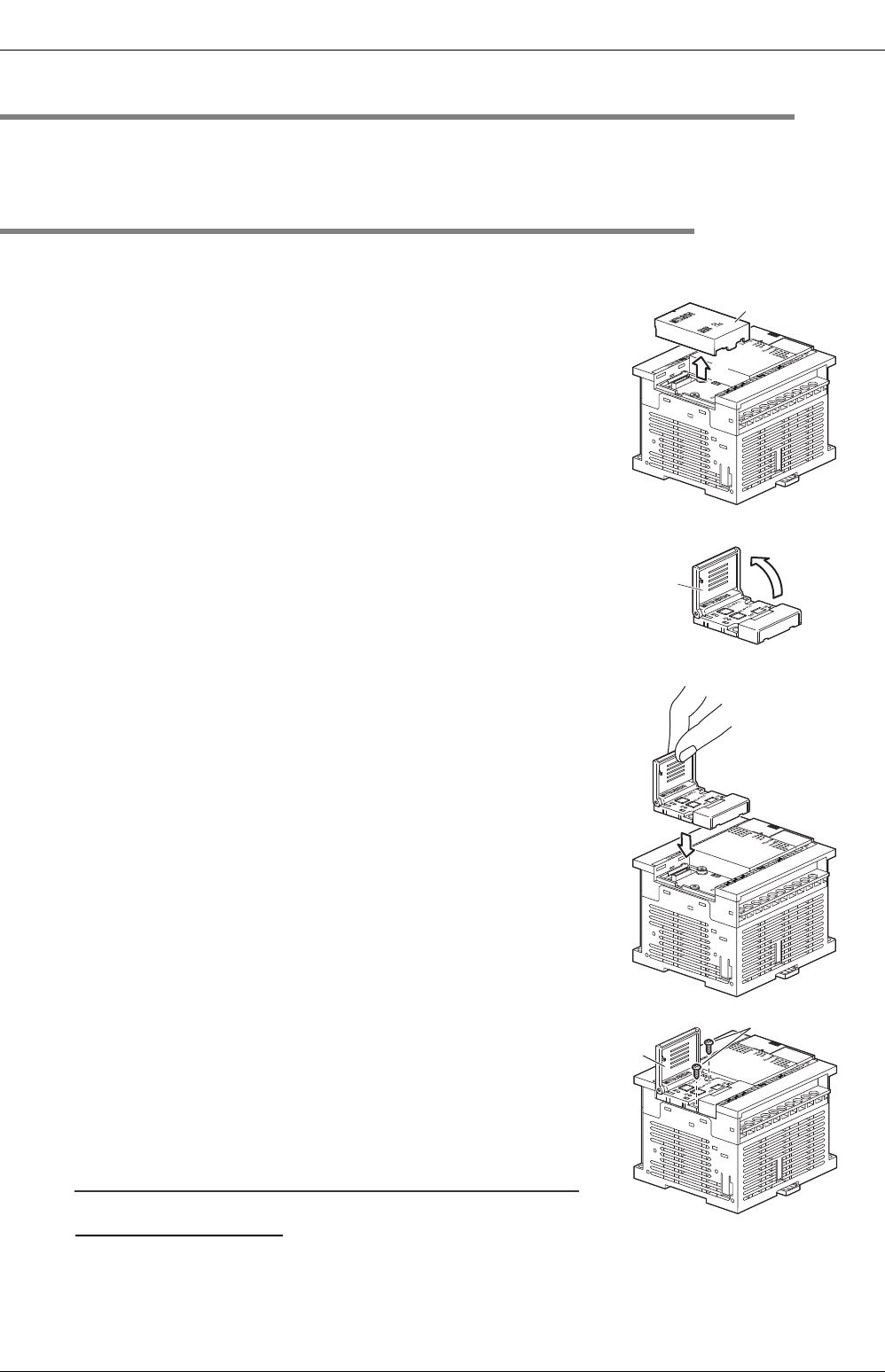
17 Memory Cassette
178
FX3S Series Programmable Controllers
User's Manual - Hardware Edition
17.3 Installation
17.3 Installation
Be sure that the power is OFF when installing the memory cassette.
17.3.1 Installation
(when the expansion board/connector conversion adapter is not used together)
Installation procedure
1 Remove the top cover (A in the right figure).
2 Raise the memory cassette detachment lever
(B in the right figure).
3 Install the memory cassette to the main unit.
4 The memory cassette (D in the right figure) can
be fixed with provided M3 tapping screws (C in
the right figure) to the main unit. This work is
not required when fixation is not necessary.
• Tightening torque: 0.3 to 0.6 N•m
Caution
Two types of M3 tapping screws are provided.
Use M3×8 (shorter) screws.
Do not use M3×16 (longer) screws because they may damage the
main unit.
A
1
B
2
3
C
D


















