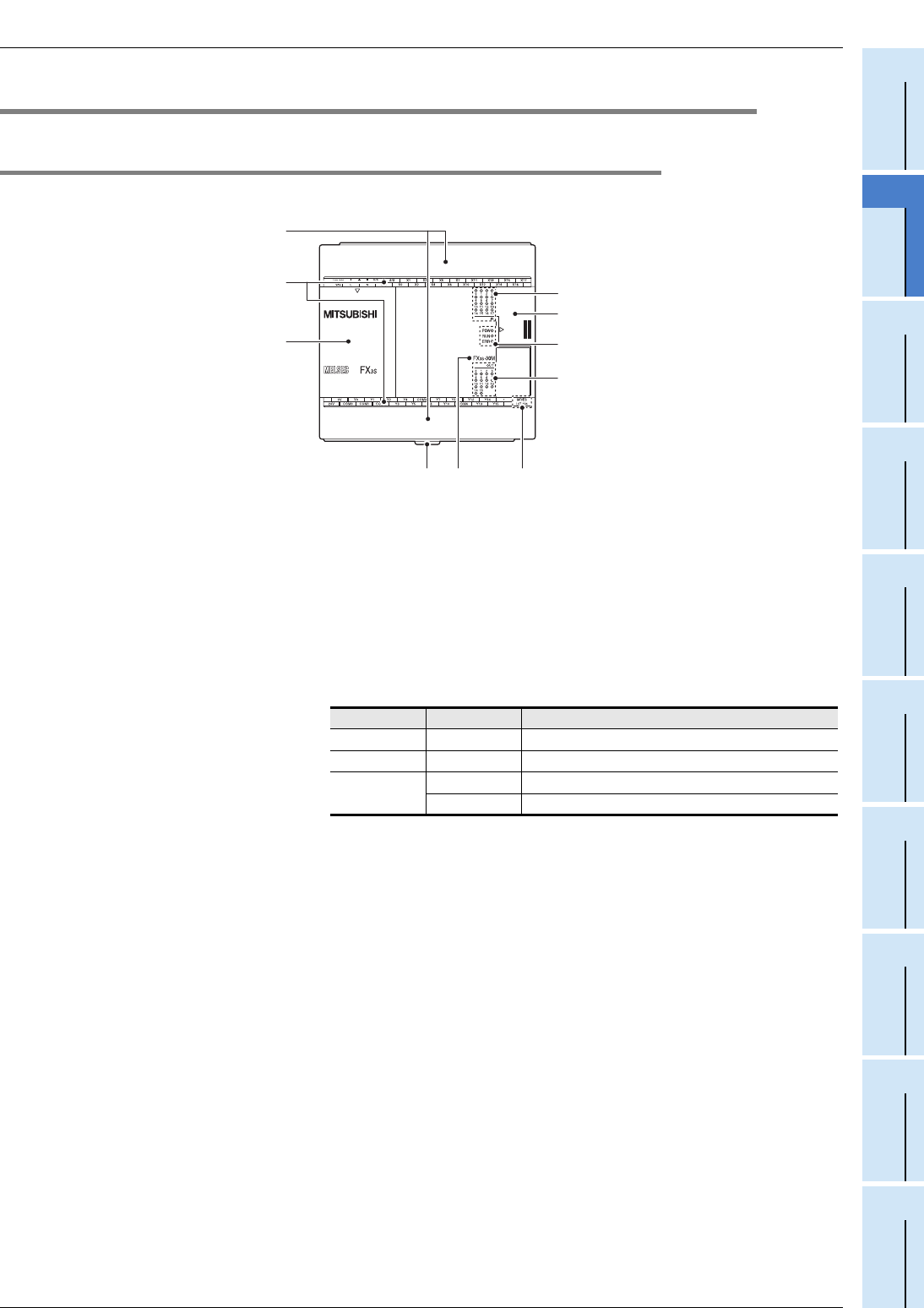
2 Features and Part Names
2.2 Names and Functions of Parts
21
FX3S Series Programmable Controllers
User's Manual - Hardware Edition
1
Introduction
2
Features and
Part Names
3
Product
Introduction
4
Specifications
5
Version and
Peripheral
Devices
6
System
Configuration
7
Installation
8
Preparation and
Power Supply
Wiring
9
Input Wiring
10
High-Speed
Counters
2.2 Names and Functions of Parts
2.2.1 Front Panel
Factory default configuration (standard)
[1] Top cover Mount the expansion board, display module and memory cassette under this cover.
[2] Terminal names The signal names for power supply, input and output terminals are shown.
[3] Terminal block covers The covers can be opened for wiring.
Keep the covers closed while the PLC is running (the unit power is on).
[4] Input display LEDs (red) When an input terminal (X000 or more) is turned on, the corresponding LED lights.
[5] Peripheral device connecting
connector cover
The peripheral device connector, variable analog potentiometers, analog inputs and RUN/
STOP switch are located under this cover.
[6] Operation status display LEDs The operation status of the PLC can be checked with the LEDs.
The LEDs turn off, light and flash according to the following table.
For details on the operation status, refer to Section 14.5.
[7] Output display LEDs (red) When an output terminal (Y000 or more) is turned on, the corresponding LED lights.
[8] The year and month of production The year and month of production of the main unit is indicated.
For details on the year and month of production,
refer to Subsection 5.1.1.
[9] Model name (abbreviation) The model name of the main unit is indicated.
Check the nameplate on the right side for the model name.
[10] DIN rail mounting hooks The main unit can be installed on DIN46277 rail (35 mm (1.38") wide).
[1]
[2]
[3]
[4]
[5]
[6]
[7]
[8][9][10]
LED name Display color Description
POW Green ON while power is on the PLC.
RUN Green ON while the PLC is running.
ERR
Red Flashing when a program error occurs.
Red Lights when a CPU error occurs.


















