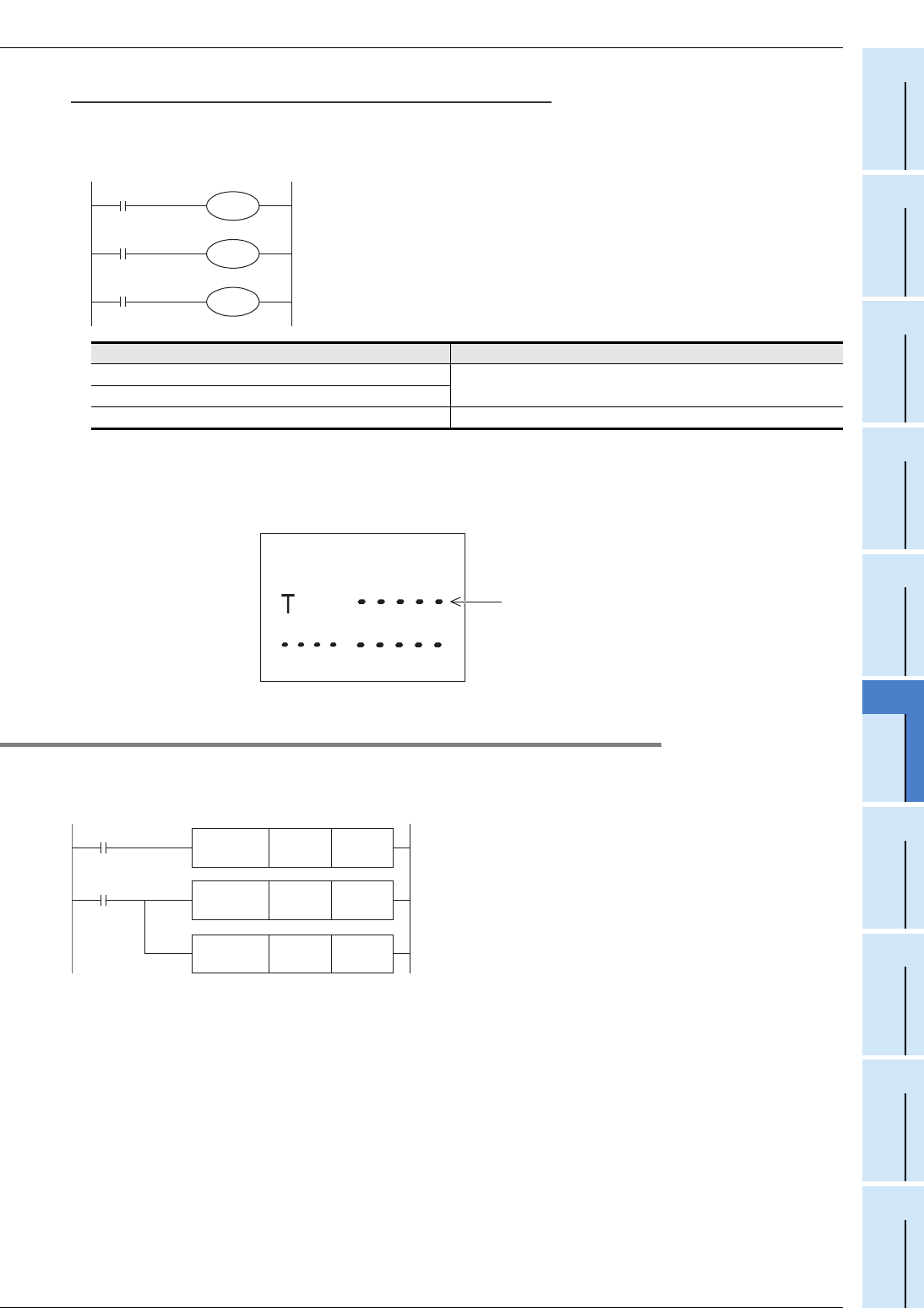
16 Display Module (FX3S-5DM)
169
FX3S Series Programmable Controllers
User's Manual - Hardware Edition
11
Built-in Analog
12
Output Wiring
13
Wiring for
Various Uses
14
Test Run,
Maintenance,
Troubleshooting
15
Other Extension
Units and
Options
16
Display Module
(FX
3S
-5DM)
17
Memory
Cassette
A
Special Devices
(M8000-, D8000-)
B
Instruction List
C
Discontinued
models
16.9 Specified Device Monitor Function
Rule in the special device monitor
• When a device number not existing in the program is specified while a timer (T) or counter (C) is monitored
in the specified device monitor function, the following operations occur.
In the example below, T0, T10 and T30 are specified in the OUT instruction.
• When the OUT instruction for any timer (T) or counter (C) does not exist in the program while a timer (T) or
counter (C) is monitored in the specified device monitor function, a horizontal dotted line is displayed.
A horizontal dotted line is displayed also for timers and counters used as operands of applied instructions.
16.9.2 Program example1
In this program example, the device type to be displayed on the specified device monitor screen is set to
"timer (T)". Sets the device No. to "T20".
System information is assigned from D130 to D134.
Operation Description
Operation 1: Displays T10 if T1 to T9 is specified.
Displays the next device number larger than the specified device
number.
Operation 2: Displays T30 if T11 to T29 is specified.
Operation 3: Displays T30 if T31 or more is specified. Displays T30 if the device range is exceeded.
T0
T10
T30
K10
K10
K10
A horizontal dotted line
is displayed.
System information (system No.1)
is set at D130 to D134.
FNC 12
MOV
K5 D130
FNC 12
MOV
K20 D131 Sets the device No. to "T20".
M8002
FNC 12
MOV
K130 D8158
Display
command input
Sets the device type to "Timer".


















