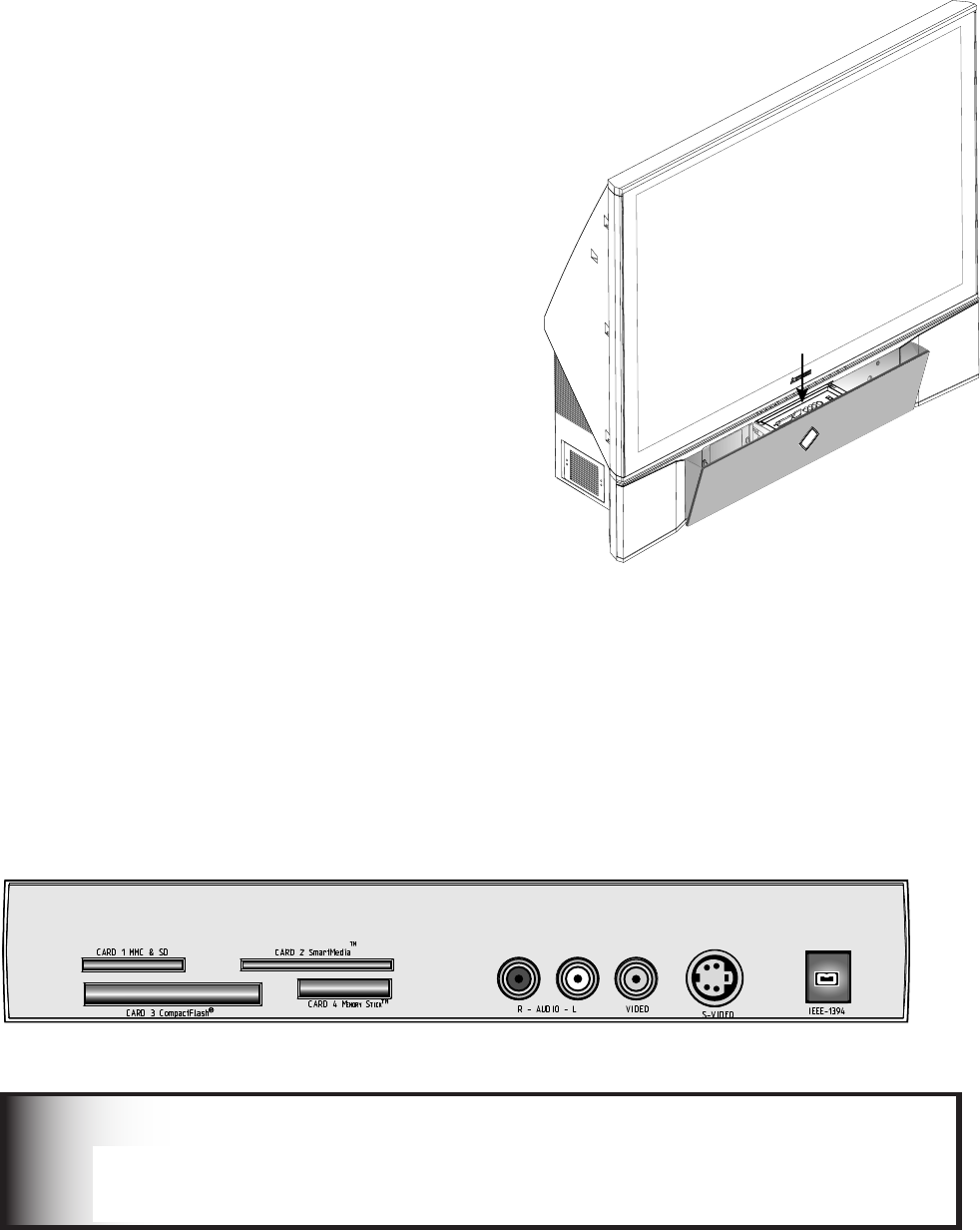
12
13
Input 3
This input can be used for convenient connection
of a camcorder or other audio/video device to the
TV. Please note that if you connect to the S-VIDEO
terminal, the VIDEO terminal is deactivated. The
VIDEO terminal is active when there is no S-Video
connection.
Front Panel Inputs and Media Card Slots
INPUT 3
Media Card Slots and IEEE 1394
Input/Output
To acess the media card slots and IEEE 1394 Input/
Output, press on the center panel, labeled PUSH.
There are four card slots in the front of the TV that
allow the display of JPEG pictures from many digital
cameras, MP3 or WMA audio files recorded from
computers or other digital recording devices. The
card slots are designed for specific types of cards
and other cards or objects should not be inserted
into the slots as this may damage the TV. CARD-
1 slot is compatible with both MultiMediaCard™
(MMC) and Secure Digital (SD) cards. CARD-2 slot
is compatible with SmartMedia™ cards. CARD-3
slot is compatible with CompactFlash® cards and
CARD-4 is compatible with MEMORY STICK™ cards.
See media card (slideshow, playlist) Setup for details
about JPEG, MP3 and WMA file types that are
compatible with the TV.
The IEEE 1394 input/output allows for convenient
connection of IEEE 1394 devices such as some
camcorders, to the front of the TV. This connection
works the same way as rear IEEE 1394 connections,
please refer to the NetCommand® information
(Chapter 3) for details.
Portions of the advanced circuitry of this TV must continue to operate even when the
TV is turned off. Some of these circuits therefore need to be cooled at all times. A low
power standby fan may be heard in a quiet environment. This is normal operation.
IMPORTANT


















