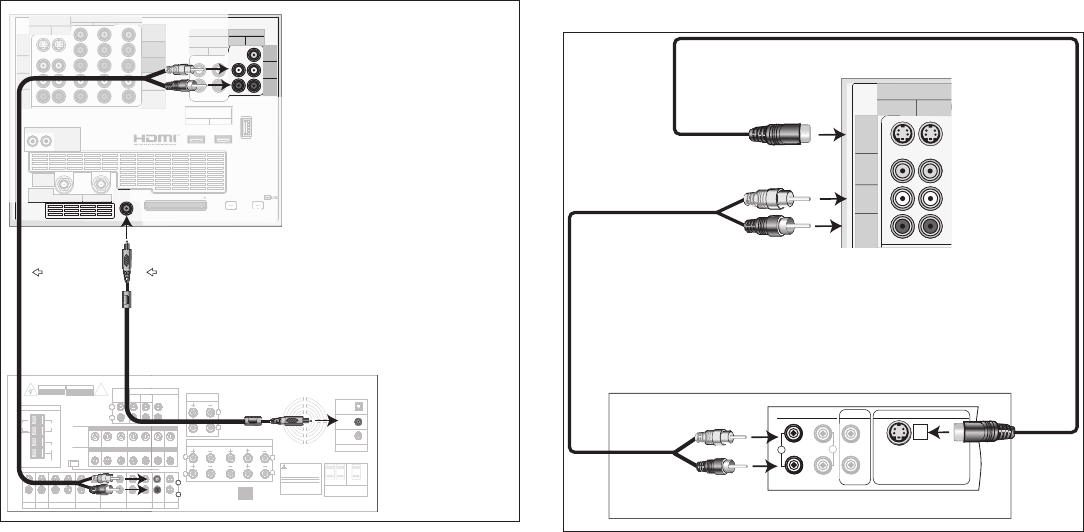
28
Chapter 2. Connecting
A/V Receiver (Stereo System)
Figure 7
A coaxial digital audio cable or stereo audio cables are required.
These cables are not provided with the TV.
• To connect an analog A/V receiver:
Connect a set of stereo audio cables from OUTPUT
AUDIO 2 on the TV back panel to the TV AUDIO
INPUT on the back of the A/V receiver. The red cable
connects to the R (right) channel and the white cable
connects to the L (left) channel.
• To connect a digital A/V receiver with Dolby®
Digital surround sound:
Connect one end of a digital audio cable to DIGITAL
AUDIO on the back of the TV. Connect the other end
to the COAXIAL DIGITAL INPUT on the back of the
A/V receiver.
*/ */ */ */ */ */ */ */065 065 065 065
"69 $% 5"1& 5"1& 7$3 7$3 57 %7%
.0/*5037$37$357%7%
.0/*5037$37$357%7%
065
065
*/
*/
*/
*/
*/
*/
*/
*/
065 065
065 065
$&/5&3
46#
800'&3
'30/5463
3&$
4063$&
-*/&065
13&065
463306/%
41&",&347.*/
'30/5
41&",&34"7.*/
'30/5
41&",&34#7.*/
$&/5&3
7.*/
-
-
-
-
3
-
3
3
3
5)*4%&7*$&$0.1-*&48*5)1"350'5)&
'$$36-&401&3"5*0/*446#+&$5505)&
'0--08*/(580$0/%*5*0/45)*4%&7*$&
.":/05$"64&)"3.'6-*/5&3'&3&/$&"/%
5)*4%&7*$&.645"$$&15"/:*/5&3'&3&/$&
3&$&*7&%*/$-6%*/(*/5&3'&3&/$&5)"5.":
$"64&6/%&4*3&%01&3"5*0/
."/6'"$563&%6/%&3-*$&/4&'30.%0-#:-"#03"503*&4-*$&/4*/(
$03103"5*0/%0-#:130-0(*$"/%5)&%06#-&%4:.#0-"3&
53"%&."3,40'%0-#:-"#03"503*&4$03103"5*0/
$01:3*()5%0-#:-"#03"503*&4*/$"--3*()54
3&4&37&%
*/165
015*$"-
*/165
$0"9*"-
*/165
$0"9*"-
%*(*5"-"6%*0
48*5$)&%
6/48*5$)&%
"$7)[
505"-8"."9
"$065-&54
.*546#*4)*
"6%*07*%&03&$&*7&3
.0%&-.73
108&34611-:
108&3$0/46.15*0/
7)[
87"
%*453*#65&%#:
.*546#*4)*$0/46.&3&-&$530/*$4".&3*$"
*/$
"5-"/5*$#-7%."%&*/
+"1"/
/03$3044("'"#3*26&&/
+"1"/
"7*4
3*426&%&$)0$&-&$530/26&
/&1"4&/-&7&3
3*4,0'&-&$53*$4)0$,
%0/0501&/
"/5&//"
7
7
'.
".
(/%
"560
45"/%#:
0/
0''
S
T
47*%&0
7*%&0
"6%*0
8"3/*/(
"73FDFJWFS3FBS1BOFM
57CBDLQBOFM
*/
57
-
3
*/165
$0"9*"-
3FE
8IJUF
COMPONENT
YPbPr (480i/480p/720p/1080i)
INPUT
1
2
S-VIDEO
VIDEO
AUDIO-
LEFT/
(MONO)
AUDIO-
RIGHT
DIGITAL
AUDIO
OUTPUT
CableCARD™ USE WITH ANT 1 CARD TOP
1
2
Y
Pb
Pr
AUDIO-
LEFT/
(MONO)
AUDIO-
RIGHT
OUTPUT
AUDIO
OUTPUT
RECORD
OUTPUT
DVI
Analog Audio
1 2
VIDEO
AUDIO-
LEFT/
(MONO)
AUDIO-
RIGHT
SERVICE
PORT
MONITORLINK™/HDMI
VIDEO 480i/480p/720p/1080i
AUDIO PCM LINEAR
1
2
IEEE 1394
INPUT/
OUTPUT
Net Command
IR EMITTER
¸
',INK
¸
INPUT
3
DTV/CABLE/
VHF/UHF
USE WITH
CableCARD
TM
ANT 1 / MAIN
ANT 2 / AUX
3FE
8IJUF
6TFJG
DPOOFDUJOH
BOBOBMPH
"7SFDFJWFS
6TFJG
DPOOFDUJOHB
%PMCZEJHJUBM
"7SFDFJWFS
Figure 7. Connecting an A/V receiver
Connecting an A/V Receiver (Stereo System)
Connecting a Satellite Receiver or Other Device with S -Video
Satellite Receiver or Other Device with
S-Video
Figure 8
An S-Video cable and audio cables are required. These are not
included with the TV.
1. Connect an S-Video cable from VIDEO OUT on the
satellite receiver back panel to INPUT-2 VIDEO on the
TV back panel.
2. Connect a set of audio cables from AUDIO OUT on the
satellite receiver back panel to INPUT-2 AUDIO, on the
TV back panel. The red cable connects to the R (right)
channel and the white cable connects to the L (left)
channel.
Note: Refer to the Satellite Receiver Owner’s Guide
for Dish Antenna connections.
57CBDLQBOFMTFDUJPO
:$
-
3
-
3
7*%&0065
"6%*0065
"6%*0*/
8IJUF
3FE
3FE
8IJUF
BOZ4WJEFPEFWJDF
INPUT
1
2
S-VIDEO
VIDEO
AUDIO-
LEFT/
(MONO)
AUDIO-
RIGHT
Note: NetCommand® will assume you
connected your Satellite Receiver to Input-2. If
you add a second Satellite Receiver or use any
other inputs for your Satellite Receiver, this
change must match in the NetCommand system.
See Editing NetCommand Setup in Chapter 3 for
more information.
Figure 8. Connecting a Satellite Receiver with S-Video
Note: On rare occasions, an HDMI signal may be
copy-restricted and cannot be output from the TV
as a digital signal. This is not anticipated to be a
common situation. To hear these copy-protected
signals through the A/V receiver, use connections
for analog A/V receivers.


















