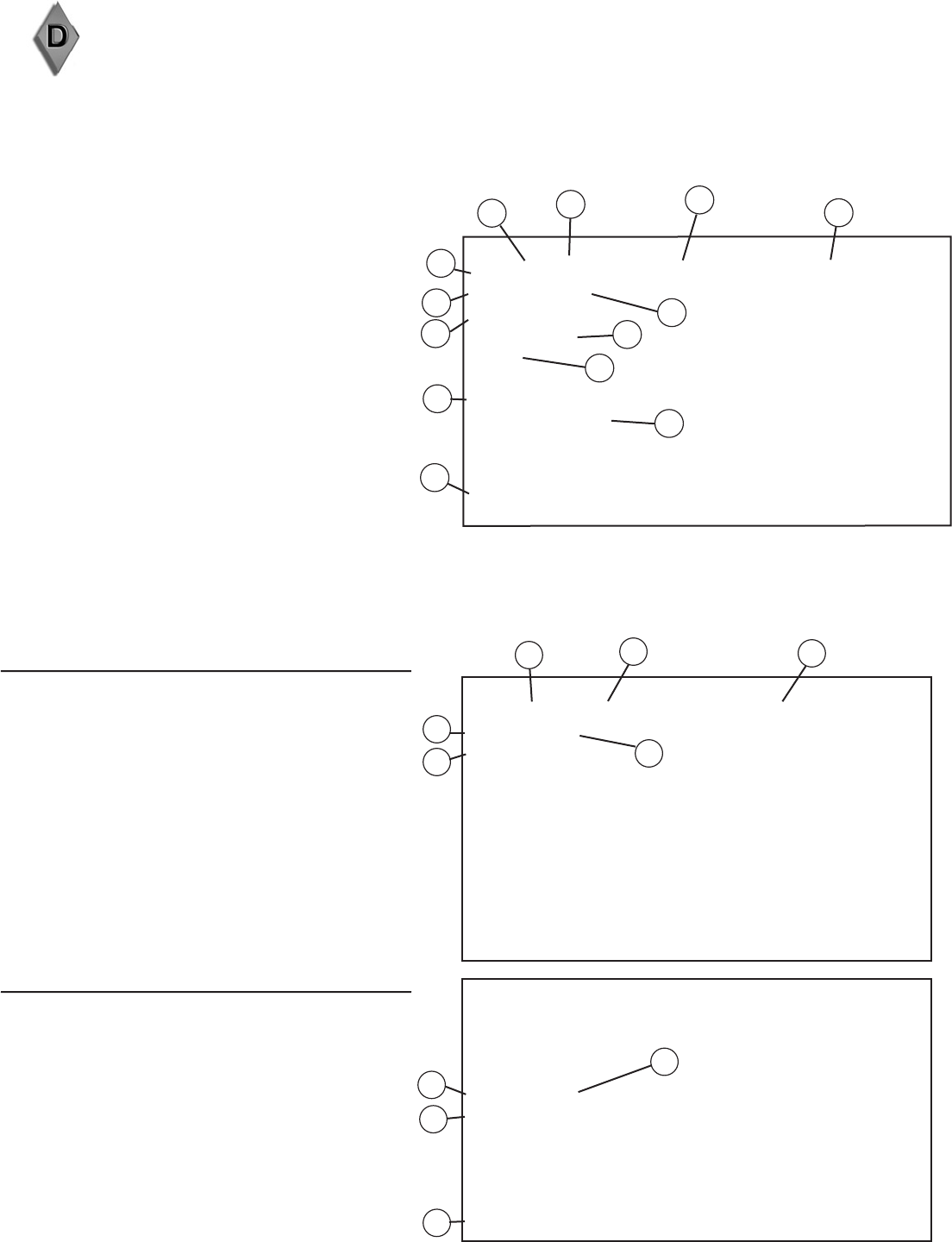
92
Chapter 6. Special Features
Appendix D: On-Screen Information Displays
1. Antenna or Device being viewed
2. Analog channel being received: If antenna being
viewed
3. Channel name (if manually programmed)
4. Signal Type being received
Possible:
Ant-1, Ant-2 or Input 1–3 – 480i
Component 1, 2 – 480i, 480p, 720p or 1080i
5. Screen format being used
Possible:
Analog 480i/480p signals – Standard, Expand,
Zoom, Stretch, Stretch Plus, Narrow
720p/1080i signals - Standard, Wide Expand
6. Stereo and/or SAP being broadcast
7. V-Chip Ratings
8. Channel in SuperQuickView bank 2
9. Day and Time
10. Sleep Timer remaining time
11. PIP source and channel
12. Program name (if provided by TV Guide On
Screen®)
13. Audio Mute on
Digital Program
1. Digital Major and Sub channel number
2. Digital Channel Name (only if broadcast)
3. Signal Type being broadcast/received
Possible: SD 4:3, SD 16:9 or HD
4. Screen format being used
Possible:
SD 4:3 - Standard, Expand, Zoom, Stretch,
Stretch Plus, Narrow
SD 16:9 or HD - Standard, Wide Expand
5. Language(s) being broadcast
6. Program Name (if broadcast or provided by TV
Guide On Screen)
1. Status of D-VHS VCR or IEEE 1394 device
2. Counter of D-VHS VCR
3. Media type in D-VHS VCR
4. Special message line
(shows only when a special message is needed;
may be seen with Analog signals)
Analog Program
Digital IEEE 1394 Device
Ant-1 42-1 XXXXXX XXXXXXXXXXXXXX
HD Standard
English
TV-PG DLSV
SQV2
Monday 11:00 AM
Sleep Timer: 30
DVCR
HD Standard
English
TV-PG DLSV
Play 01:20:15
DVHS
Monday 11:00 AM
Sleep Timer: 30
Special Message Line
When you turn on the TV, change devices, change channels, or when you press the INFO button on
the remote control, the TV will display the current status. The most common displays are shown
below. Please note that seldom or never do all of the different status indicators appear at the same
time.
Ant-1 3 XXXX XXXXXXXXX PIP 1 3
480i Standard
Stereo SAP
TV-PG DLSV
SQV2
Monday 11:00 AM
Sleep Timer: 30
MUTE
12
6
7
2
1
3
8
9
4
5
10
11
6
2
1
3
4
5
2
1
3
4
13


















