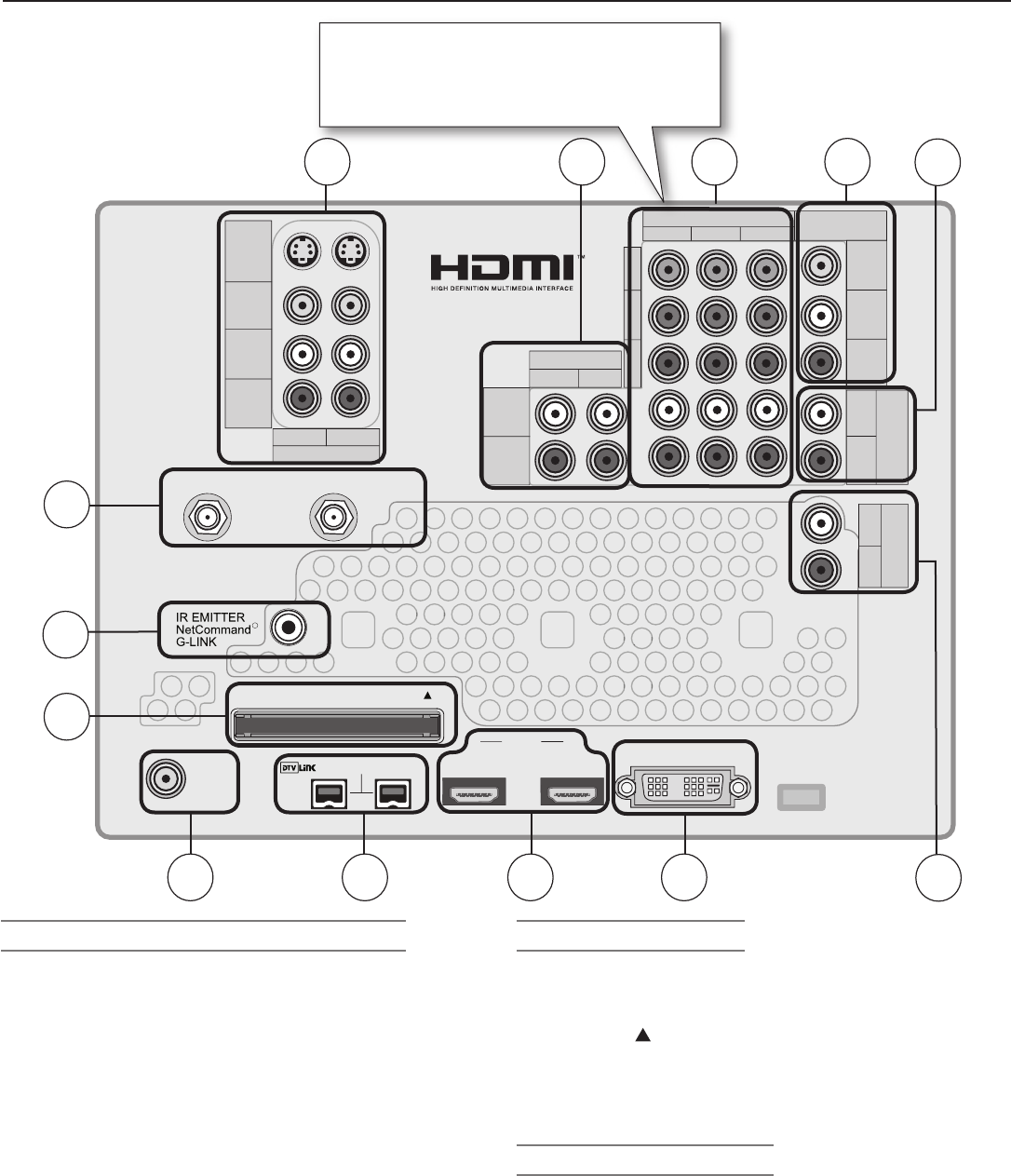
16 Chapter 1. Television Overview
TM
R
TV Back Panel
1. ANT 1/MAIN, ANT 2/AUX (Antenna)
If you are connecting an antenna, direct cable without
a cable box, or are using cable with a CableCARD™,
connect the main antenna or cable source to
ANT 1/MAIN
.
ANT 1/MAIN
and
ANT 2/AUX
can each receive both
digital and analog over-the-air channels from a VHF/UHF
antenna or non-scrambled digital/analog cable source.
ANT 1/MAIN and CableCARD™
Use
ANT 1/MAIN
to receive premium subscription cable
TV service authorized by the CableCARD™ access card.
The CableCARD access card is provided by your local
cable company.
ANT 2/AUX
can continue to receive
over-the-air or non-scrambled cable signals when
ANT 1
is used for CableCARD™ service.
2. CableCARD™ Slot
The CableCARD access card from your cable TV service
provider is inserted into this slot. When inserting, ensure
that the top of the card faces in the direction indicated by
CARD TOP
.
If your cable company is not currently offering CableCARD
access cards, use the cable box provided and authorized
by your local cable company to view scrambled channels.
3. INPUT 1 and 2 Inputs
(Audio and Video)
INPUT 1
and
2
can be used to connect a VCR, Super
VHS (S-VHS) VCR, DVD player, standard satellite receiver,
or other A/V device to the TV.
INPUT 3
is a third set
of jacks located on or near the front of the TV for conve-
nience. Please note that if
S-VIDEO
and
VIDEO
are
both available, you must choose to connect only one.
1
9
3 6 4
10
12 5
8
11
2
7
COMPONENT inputs 1 and 2 offered on models
WD-Y57 and WD-Y65.
COMPONENT inputs 1, 2, and 3 offered on
models WD-57732, WD-65732, and WD-73732.
13


















