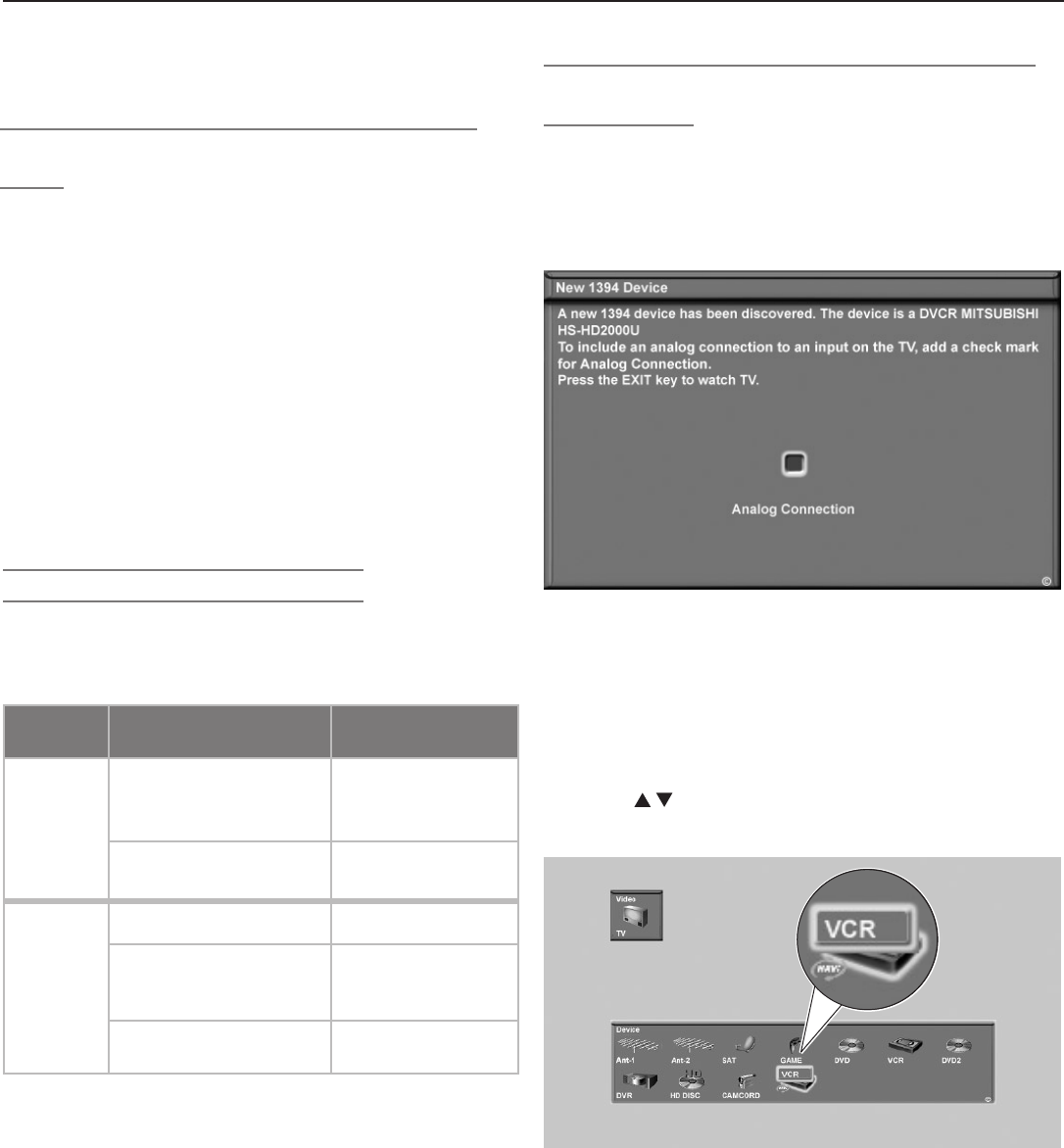
Chapter 6. NetCommand Functions 83
Using IEEE 1394 Devices
IEEE 1394 Devices and the Input Selection
Menu
When you connect an IEEE 1394 device to the TV network
and power it on, the new device is automatically detected.
Some non-audio/video or incompatible IEEE 1394
devices, such as personal computers (PCs), may not be
detected by the TV and do not appear in the Input Selec-
tion menu. Such devices can, however, coexist and are
still available to work with other devices on the IEEE 1394
network that are compatible with these non-audio/video
devices.
Some devices may be a combination of two or more types
of devices, such as a recording device that is also a tuning
device. Each portion of the device is called a sub-unit.
When you select a device on the Input Selection menu
that has sub-units, a pop-up menu will appear to allow
you to select the sub-unit you wish to use.
Recording to IEEE 1394 Devices
You can use the TV to control recording to IEEE 1394
devices. The following table lets you see what signals can
be recorded to an IEEE 1394 digital VCR or A/V disc.
Recording
Availability
Signal Type TV Input
Can be
recorded
Digital channels, includ-
ing high-definition
channels
ANT 1, ANT 2
Digital signals, including
high-definition signals
IEEE 1394 devices
Cannot be
recorded
Analog channels
ANT 1, ANT 2
Analog signals
INPUT 1
-
3
,
COMPONENT
inputs
Digital signals
HDMI 1
and
2
,
PC-DVI
Summary of signal inputs and recording to an IEEE 1394
digital VCR or A/V disc.
Switching Between Analog and Digital IEEE
1394 Outputs
To enable switching between analog and digital outputs,
you must have check marked the Analog Connec-
tion box when the New 1394 Device screen displayed
when you first connected the device. See chapter 3, “TV
Setup.”
Figure 7. The ClearThought Auto Input sensing screen
for IEEE 1394 devices. Place a check in the Analog
Connection box if your device has both analog and digital
outputs.
1. Press
INPUT
to display the Input Selection menu.
2. Highlight the icon for the IEEE 1394 device and press
ENTER
.
3. Press to switch between icons representing the
analog and digital outputs of the device. See figure 8.
Figure 8. The Input Selection menu shows icons for the
analog and digital outputs of the IEEE 1394 device.
4. Press
ENTER
again to select the device.


















