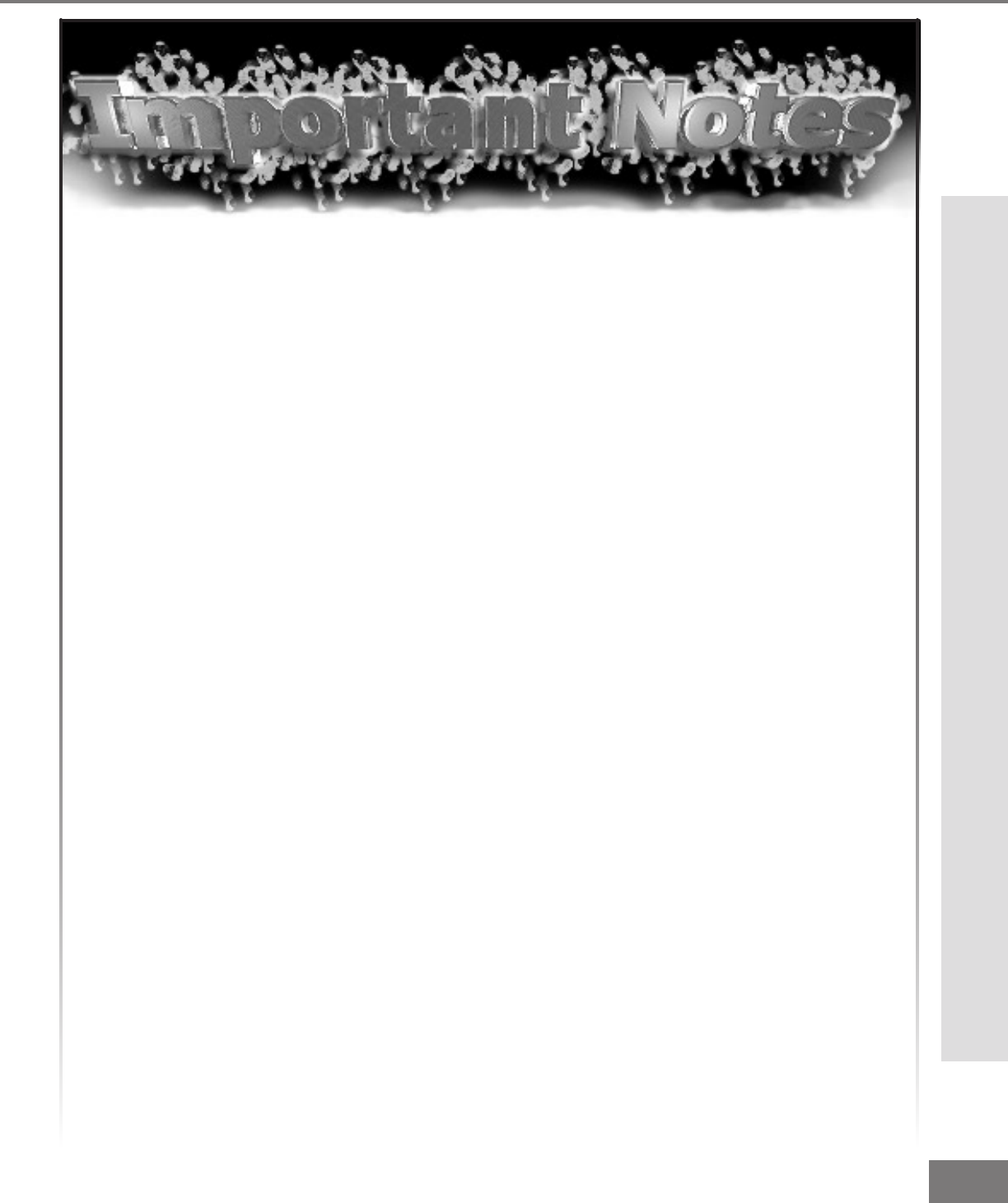
25
25
Warning: Do not leave stationary, toolbar, or partial images on-screen
for extended periods of time. Mix the types of pictures shown.
Uneven picture tube aging is NOT covered by your warranty.
The VGA capability of this television is
designed for occasional use ONLY.
It is not meant to be used as a work station
or to view static or odd-shaped images for
an extended period of time. Any device
connected to your television via the VGA
port, including, but not limited to, personal
computer, game system, or digital set-top
box, must have its screen saver function
activated to prevent damage to the televi-
sion. We DO NOT recommend the use of
any external device that does not have a
screen saver function with this television.
Part II: Installation
IMPORTANT NOTES
We recommend that screen saver acti-
vation time be set to less than ve
minutes when using a device through
the VGA port. You should also use
lower brightness and contrast settings.
If your computer programs allow, tool-
bars should be set to hidden mode.
Please remember that most computer pro-
grams and video game systems display
static images, such as boxes, buttons, tool
bars, and game scores that can damage
the television if used for extended periods
of time, repeatedly, or frequently.
The VGA input will automatically select
the “Standard” screen format and ll the
screen. No other formats are available
with the VGA Input. Standard television
overscan is used, so VGA images will be
cropped on all sides. Resizing of some
displays may be required. Consult your
owner’s manual for computers, computer
programs and game systems for assis-
tance with resizing display images. Please
see page 70 for an explanation of uneven
picture tube aging.


















