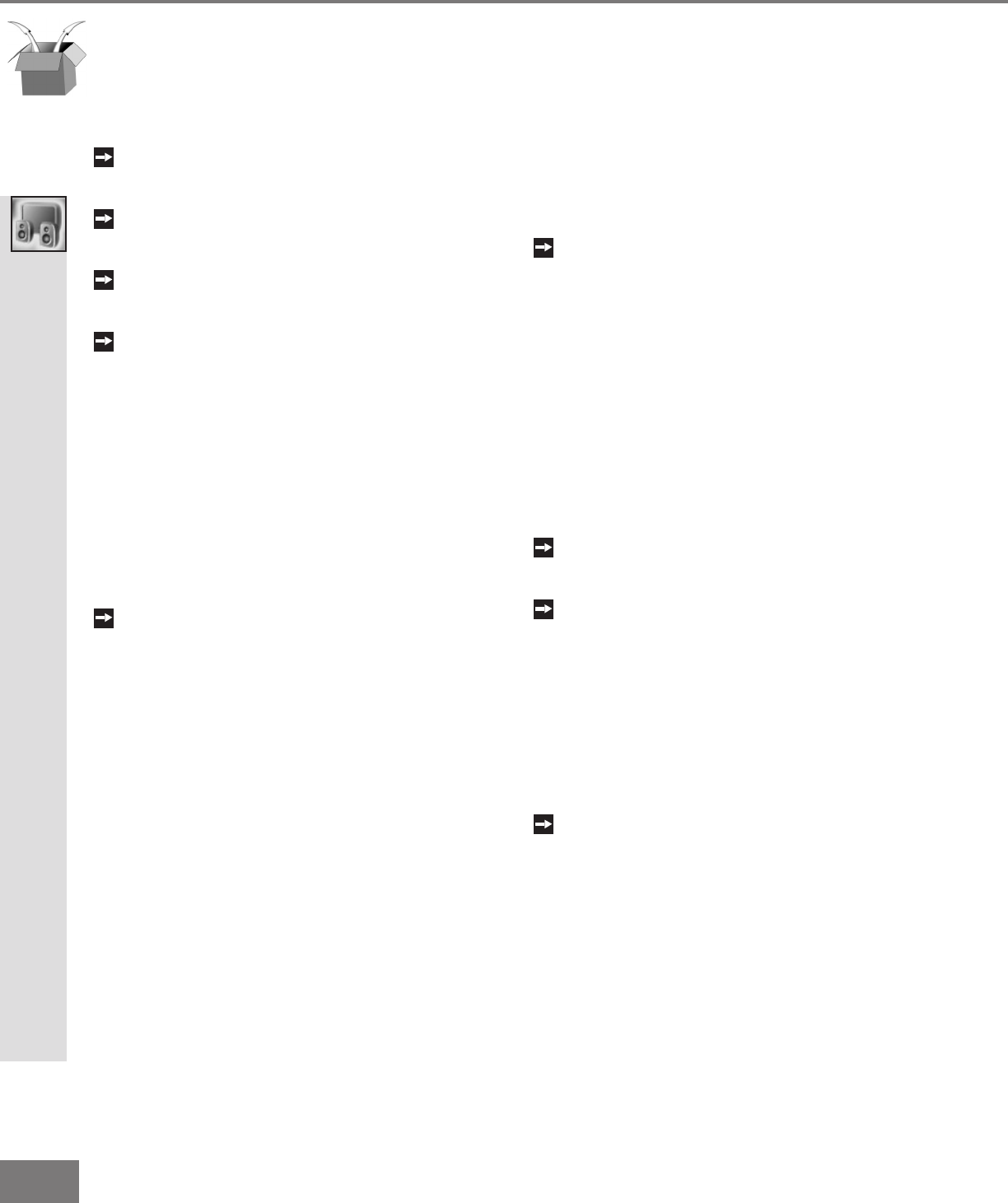
56
56
Part III: Setup
Audio Settings
Bass enhances or reduces low fre-
quency sound.
Treble enhances or reduces high fre-
quency sound.
Balance adjusts the level of sound
between the left and right speakers.
Surround creates simulated stereo and
surround effects. Your choices are:
• Off: No surround effects. Use this setting
when using an A/V receiver with Dolby™ Pro
Logic Surround, or Dolby™ Digital Surround.
• Surround Sound: Your TV will create a
simulated surround effect when watching a
stereo program.
• Simulated Stereo: Your TV will create a
simulated stereo effect when watching a non-
stereo program.
Listen to (for Ant-A and Ant-B) deter-
mines how your TV will receive a broad-
cast audio signal and play back the
sound you hear. Your choices are:
• Stereo: Default setting. The TV will play
stereo broadcasts in stereo and mono broad-
casts in mono. The word “Stereo” will be
displayed when you tune to a channel broad-
casting stereo.
• SAP (Second Audio Program): Additional
monaural soundtrack that you cannot hear
during normal TV viewing. The SAP signal
might be related to the program you are
watching, such as a soundtrack in a foreign
language, or unrelated to the program you
are watching, such as a weather report. If
a SAP signal is broadcast, the letters “SAP”
will be displayed when you tune to the chan-
nel.
A/V Setting Descriptions: Audio
• Mono: Reduces background noise, and
should be used when receiving a weak
stereo audio signal. All audio will be played
mono with this setting.
Listen to (for Ant-DTV and IEEE 1394
devices) Determines what possible lan-
guage you will hear. Your choices are:
• English
• French
• German
• Italian
• Portuguese
• Spanish
• Other
Listen to (for devices connected to the
TV INPUTS) is not available.
Level Sound (for Ant-A and Ant-B and
analog devices) automatically equalizes
the volume level of programs containing
signi cant level differ ences fr om on e
segment to another (for example, regu-
lar programming to commercials). To
receive the best del ity wi th musi c pr o-
grams, you can turn this setting to Off.
Level Sound (for Ant-DTV and IEEE
1394 devices) automatically reduces
loud passages and boosts soft pas-
sages to a more uniform loudness.
When connecting to an A/V Receiver,
set level sound to OFF and turn the
speakers off to send full dynamics to the
A/V Receiver.
A/V Setting Descriptions: Audio


















