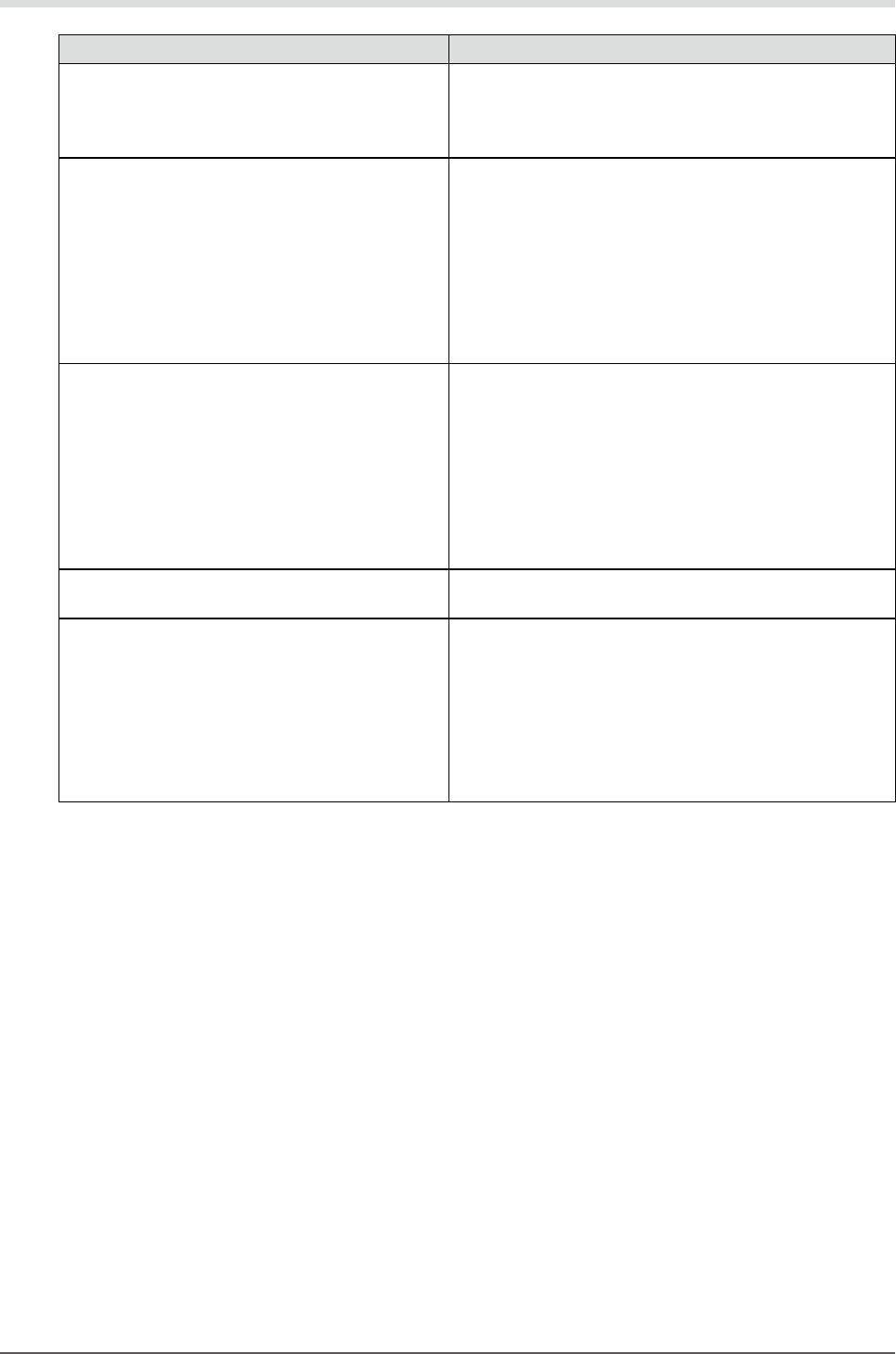
40
Chapter6Troubleshooting
Other problems
Problem Possible cause and remedy
15. The “Smoothing” on the Setting menu
“Screen” cannot be selected.
• Youcannotchoose“smoothing”whenthescreenis
displayedinthefollowingresolutionsorsettings.
-
Theresolutionis1920×1080
-
ScreenSizeis“Normal”
16. The auto adjustment function does not
work.
• Thisfunctiondoesnotworkduringdigitalsignalinput.
• ThisfunctionisintendedforuseontheMacintosh
andonAT-compatiblePCrunningWindows.Itdoes
notworkproperlywhenanimageisdisplayedonly
onapartofthescreen(commandpromptwindow,for
example)orwhenablackbackground(wallpaper,etc.)
isinuse.
• Thisfunctiondoesnotworkcorrectlywithsome
graphicsboards.
17. No audio output. • Checkwhetherthestereominijackcableisconnected
properly.
• Checkwhethervolumeissetto0.
• Checkthecurrentexternaldeviceandaudioplayback
softwaretoseewhethertheyareconguredcorrectly.
• IfHDMIinputisused,checkthecurrentexternal
deviceandthe“Source”settingintheSettingmenu
(see“3-2.SwitchingsoundsourceforHDMIsignal
input“Source””(page28)).
18. “ScreenManager Pro for LCD (DDC/CI)”
does not run.
• “ScreenManagerProforLCD(DDC/CI)”doesnotrun
whenaPCisconnectedtotheHDMIinput.
19. Will not change to the power saving mode • Whenalltheconditionsbelowaremet,themonitor
doesnotchangetothepowersavingmodeevenif
“PowerSave”issetto“Enable”:
-
“PowerSave”forSoundissetto“SoundOn”(“Audio
Output”(page33))
-
Inthemutestate(“Tomutethesoundtemporarily”
(page28))
Inthesecases,resetthemute.


















