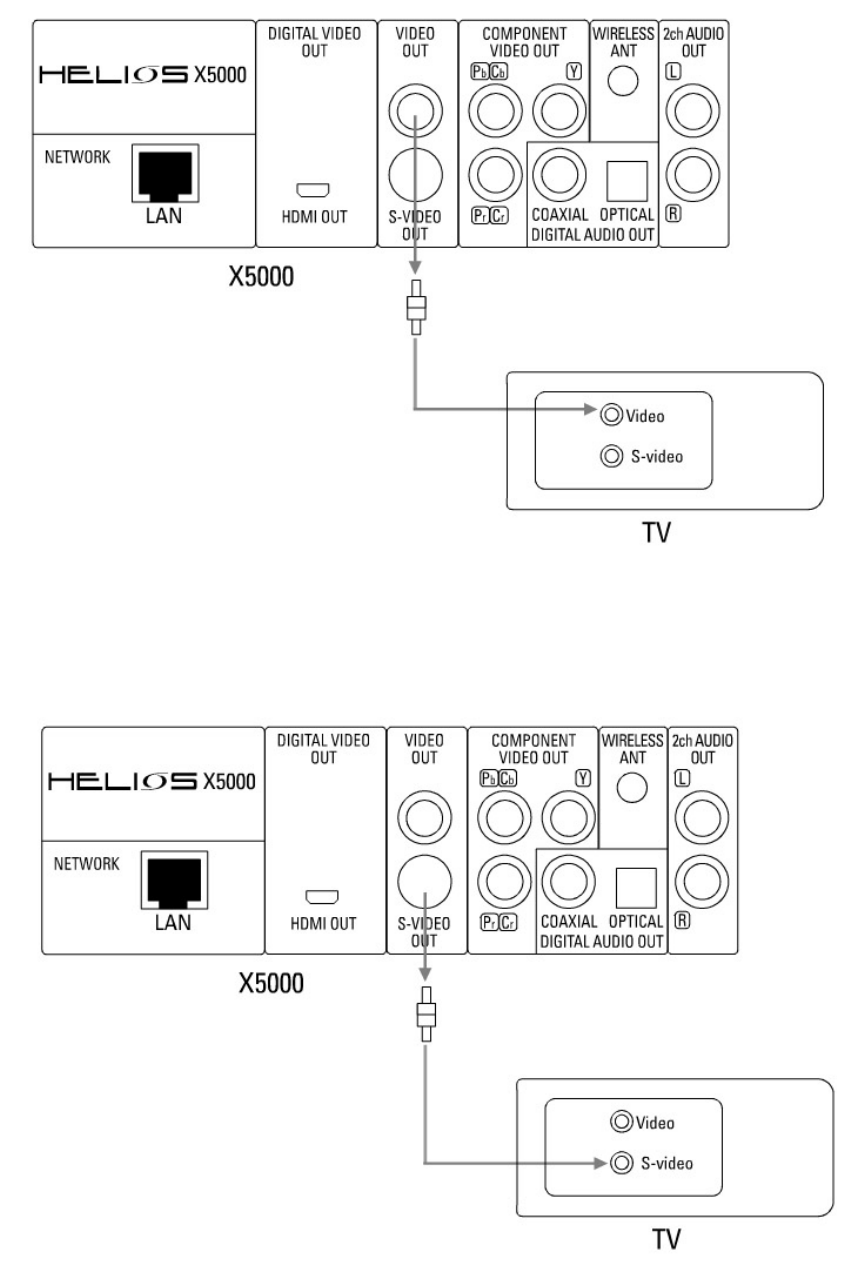
D. Composite video connection
Using the AV cables supplied, insert the yellow cable into the video socket on your TV /
Display and player. Insert the white cable into the left channel and the red cable into the
right channel audio socket output on the player. Then connected the white (left) and red
(right) audio cables to your TV / display.
E. S-Video connection


















