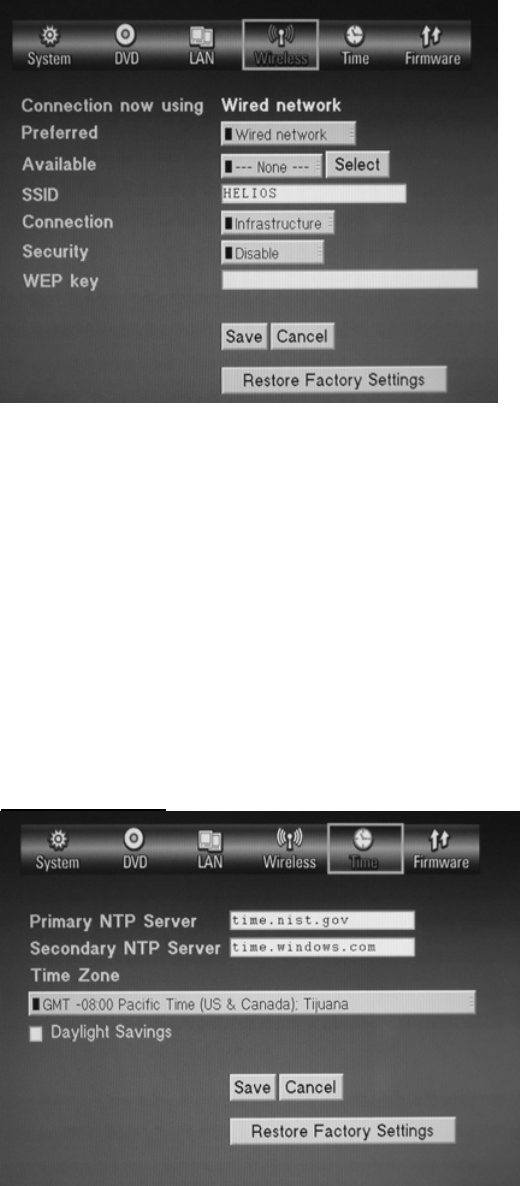
- Connection Now Using: Displays the connection type that the player is
currently using to connect to the network. Wired Network or Wireless
Network
- Preferred: Set the preferred connection method of the player. Wired or
wireless. If the preferred connection type is available, the other will be
ignored.
- Available: A list of available wireless networks. Select a network from the
list then press <Select>
- SSID: Set the SSID to be used by the player
- Connection: Select the type of wireless network. Infrastructure or Ad-Hoc
- Security: Select the security method that your wireless network uses.
WEP-64Bit, WEP-128 Bit, WPA TKIP, WPA –AES or Disabled
Time Settings:
- Primary NTP Server: Set the address of the Network Time Protocol the
player uses. This ensures the player is set to the correct time.


















