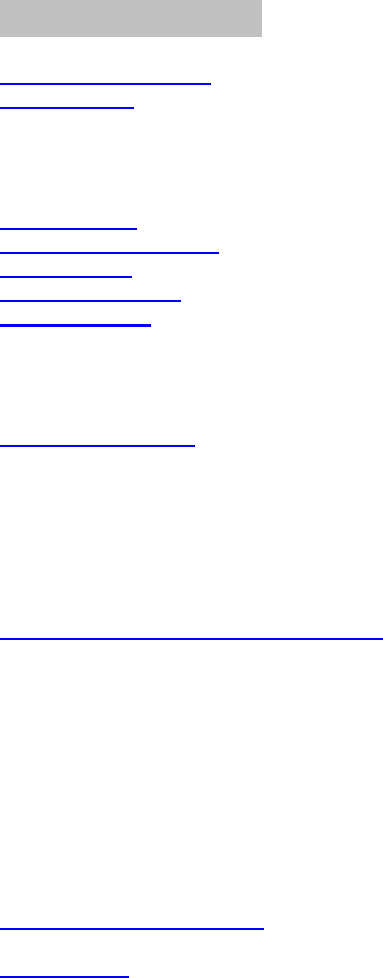
Table of contents
1. Safety precautions
2. Before Use
What’s-in-the-box checklist
Overview of HELIOS X5000
Supported Discs and Formats
Precautions
3. Front panel
4. Front Panel Display
5. Rear Panel
6. Remote Control
7. Preparations
Connecting to a TV
Connecting to audio Equipment
Connecting to Network
Connecting to Wireless Network
8. Before Operation
Initial Settings
Language
Picture
Sound
Network (wired)
Network (Wireless)
Install NeoLink Server Software
9. Operating the Network Media Player
Setting system browser mode
DVD, VCD, CD setup and playback
Playing from a USB storage device
Playing content over a network
Playing content from Internet
Entering text using the remote control
Changing the front panel display
Playing DRM content on your HELIOS
Creating and using web bookmarks on your HELIOS
Sharing content with other HELIOS users
Control access to your media library.
10. Adjusting Player Setup
11. Appendix
Check your computer’s IP address
Troubleshooting
Support information


















