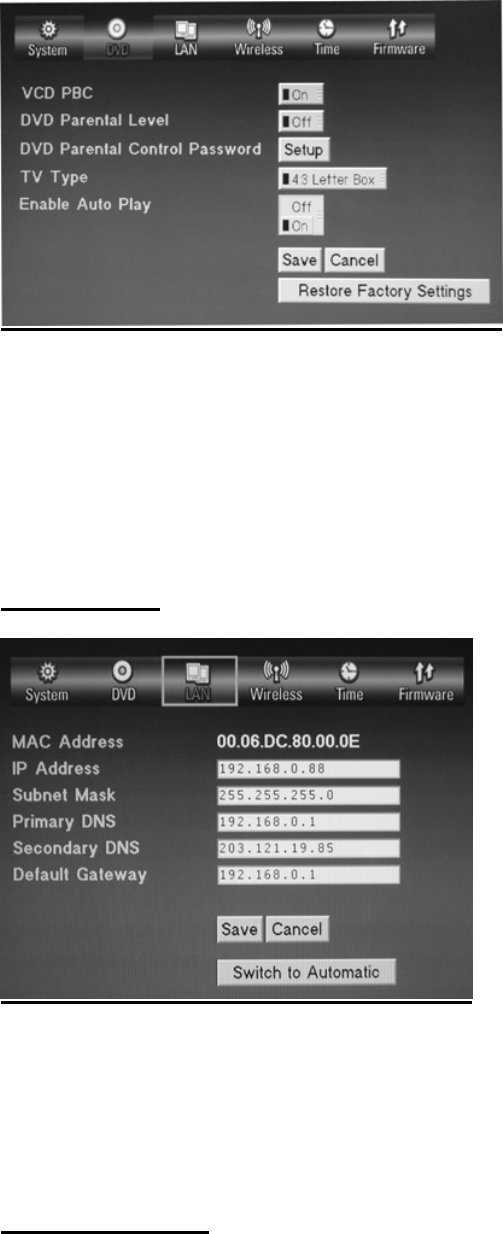
- VCD PCB: Turn PCB on / off. (only applies to VCD discs)
- DVD Parental Level: Set the parental restriction level of the player.
Restriction can be set to “Off” or 1 to 8. For example, if you set this to level
3 – PG, the player will not play discs rated higher than PG without the
Parental password.
- DVD Parental control password: Setup or change the parental password
of the player
- TV Type: Select the TV shape to suit your display. 4:3 Letterbox, 4:3 Pan
Scan or 16:9
LAN Settings:
- MAC Address: Displays the MAC address of the player. This can not be
changed.
- IP address: Enter an IP address for the player
- Subnet Mask: Enter a subnet mask address value
- Primary DNS: Enter a primary DNS number value
- Secondary DNS: Enter a secondary DNS number value
- Default Gateway: Enter a default gateway number value
Wireless Settings:


















