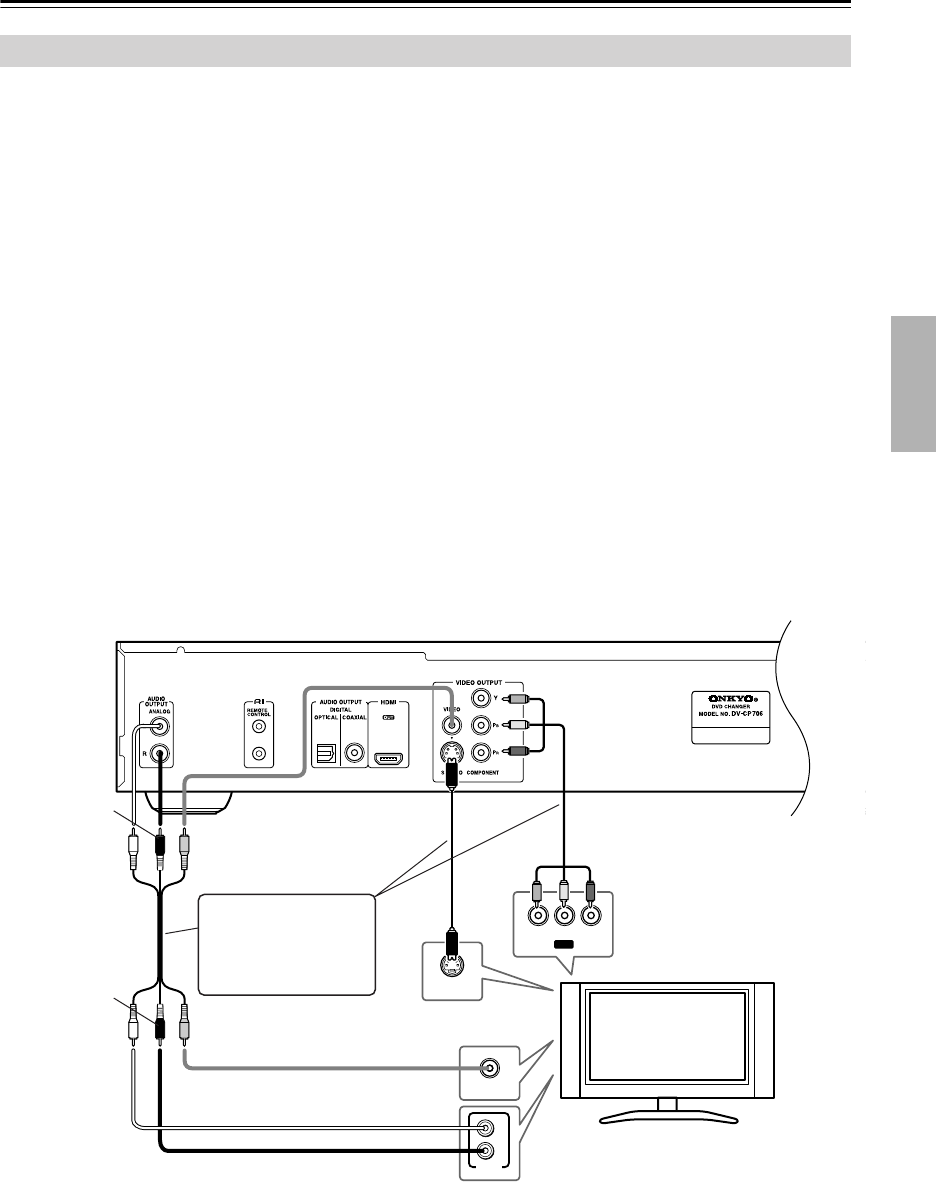
19
Connecting the DV-CP706
—Continued
This section explains how to connect the DV-CP706 to
your TV or projector. See page 21 for connecting a TV
or projector that supports HDMI.
In this hookup example, the TV handles the audio and
video. To enjoy Dolby Digital or DTS (surround), you’ll
need a compatible decoder (see page 20).
The DV-CP706 has four types of video output:
HDMI,
component video, S-Video, and composite video
.
HDMI offers the best picture quality, so if your TV sup-
ports it, see page 21. Component video offers the next
best picture quality, so if your TV supports it, use a com-
mercially available component video cable to connect
the DV-CP706’s COMPONENT VIDEO OUTPUT to
the component video input on your TV. If your TV sup-
ports progressive scanning, you must use component
video in order to take advantage of that feature. S-Video
offers better picture quality than composite video, so if
your TV supports it, use the S-Video cable to connect the
DV-CP706’s S VIDEO OUTPUT to an S-Video input on
your TV. Failing that, use the supplied composite video
cable to connect the DV-CP706’s VIDEO OUTPUT to a
composite video input on your TV.
Compatibility of this unit with progressive-scan TVs.
This player is compatible with progressive video Macro
Vision System Copy Guard.
CONSUMERS SHOULD NOTE THAT NOT ALL
HIGH DEFINITION TELEVISION SETS ARE FULLY
COMPATIBLE WITH THIS PRODUCT AND MAY
CAUSE ARTIFACTS TO BE DISPLAYED IN THE
PICTURE. IN CASE OF 525 OR 625 PROGRESSIVE
SCAN PICTURE PROBLEMS, IT IS RECOM-
MENDED THAT THE USER SWITCH THE CON-
NECTION TO THE “STANDARD DEFINITION”
OUTPUT. IF THERE ARE QUESTIONS REGARD-
ING OUR TV SET COMPATIBILITY WITH THIS
MODEL 525p AND 625p DVD PLAYER, PLEASE
CONTACT OUR CUSTOMER SERVICE CENTER.
Connecting Your TV or Projector
Y
IN
P
B PR
L
R
ANALOG
INPUT
S VIDEO IN
VIDEO IN
S-Video cable
AV RCA/phono
cable (supplied)
(yellow)
(yellow)(white)
(white)
(red)
Component
video cable
TV or projector
(red)
Only one connection
required! Choose
component video,
S-Video, or
composite video.


















