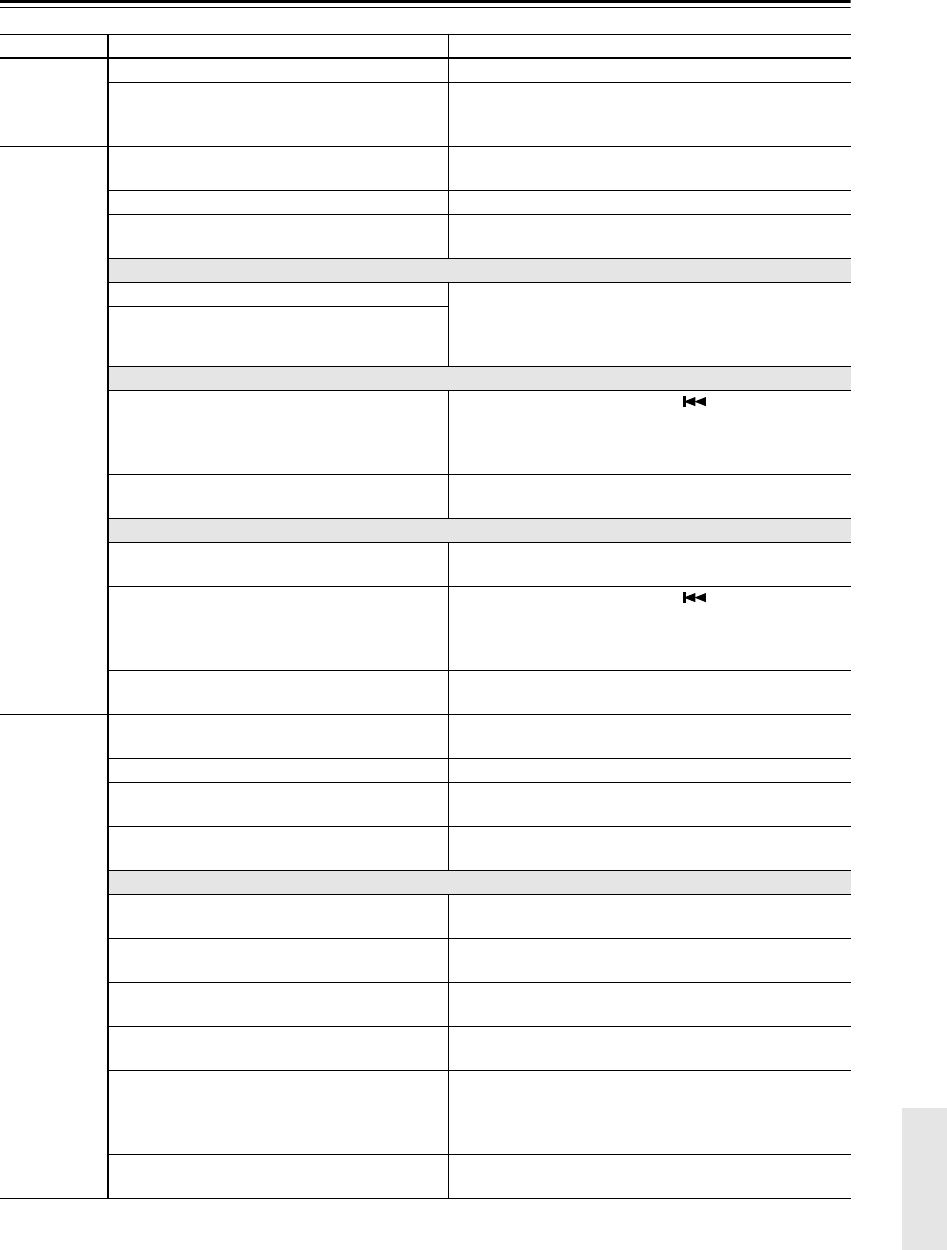
51
Troubleshooting
Symptom Possible cause Remedy
Can’t turn
on the
DV-CP706?
The power cord is not connected. Connect the power cord to a suitable wall outlet.
External interference is affecting the DV-CP706’s
digital circuitry.
Turn off the DV-CP706, wait five seconds, then try turning it on
again. If that fails, disconnect the power cord from the wall out-
let, wait 10 seconds, reconnect it, then try turning it on again.
No picture?
The wrong input source is selected on your TV.
On your TV, select the input to which the DV-CP706 is con-
nected (page 23).
The video cable is not connected properly.
Check the video cable and correct as necessary (pages 19, 21).
On the Australian model, the PAL Output Setting is
set incorrectly for the connected TV.
Change the PAL Output Setting to the correct setting for the
TV.
No HDMI Video Output?
The HDMI Output Setting is set to Off. Try pressing the [RESOLUTION] button on the remote con-
troller repeatedly to switch the HDMI OUT on, and then
pressing the [RESOLUTION] button repeatedly to get pic-
ture (page 24).
Your TV doesn’t support HDMI Resolution set-
tings of 480i, 720p, 1080i, and 1080p.
No Component Video Output?
Your TV does not support progressive scanning.
Press and hold down the Previous [ ] button, and then
press the [ON/STANDBY] button to change the component
video output to interlaced (page 45). Make sure the PRGV
indicator is not on.
HD JPEG mode is on.
When HD JPEG mode is on, no video is output by the COM-
PONENT VIDEO OUT.
No S-Video or Composite Video Output?
The Progressive setting is set to Progressive.
When set to Progressive, only the component video output
outputs video.
The Progressive setting is not set to interlaced.
Press and hold down the Previous [ ] button, and then
press the [ON/STANDBY] button to change the component
video output to interlaced (page 45). Make sure the PRGV
indicator is not on.
Your TV is connected with S-video or composite
video and HD JPEG mode is selected.
HD JPEG mode can only be used with the HDMI OUT.
No sound?
The wrong input source is selected on your hi-fi
amp or AV receiver.
On your hi-fi amp or AV receiver, select the input to which
the DV-CP706 is connected (page 20).
The audio cable is not connected properly. Check the audio cable and correct as necessary (page 19–21).
The hi-fi amp or AV receiver connected to the
DV-CP706’s audio outputs is not on.
Turn on the hi-fi amp or AV receiver.
The Digital/HDMI Audio Out setting is incorrect.
Check the Digital/HDMI Audio Out setting and correct as
necessary (page 46).
No Sound from the HDMI OUT?
The Digital/HDMI Audio Out setting is set to Off.
Change the Digital/HDMI Audio Out setting to either All or
PCM (page 46).
The DVD player is connected to the DVI jack on
your TV or AV receiver.
You won’t hear any sound from the HDMI output if the
source component is only DVI/HDCP-Compatible.
The HDMI setting on your TV or AV receiver is set
to DVI.
Change the HDMI setting on your TV or AV receiver to
HDMI.
Your TV or AV receiver doesn’t support Dolby
Digital.
Change the Digital/HDMI Audio Out setting to PCM (see
“Audio Formats” on page 22).
Your TV or AV receiver doesn’t support DTS.
The DV-CP706 will not be able to play DTS format audio or
soundtracks. On your DVD-Video disc’s audio setup menu,
select an audio format other than DTS (see “Audio Formats”
on page 22).
Your TV or AV receiver doesn’t support 96 kHz
PCM.
Change the Linear PCM Out setting to Down Sample On
(page 46).


















