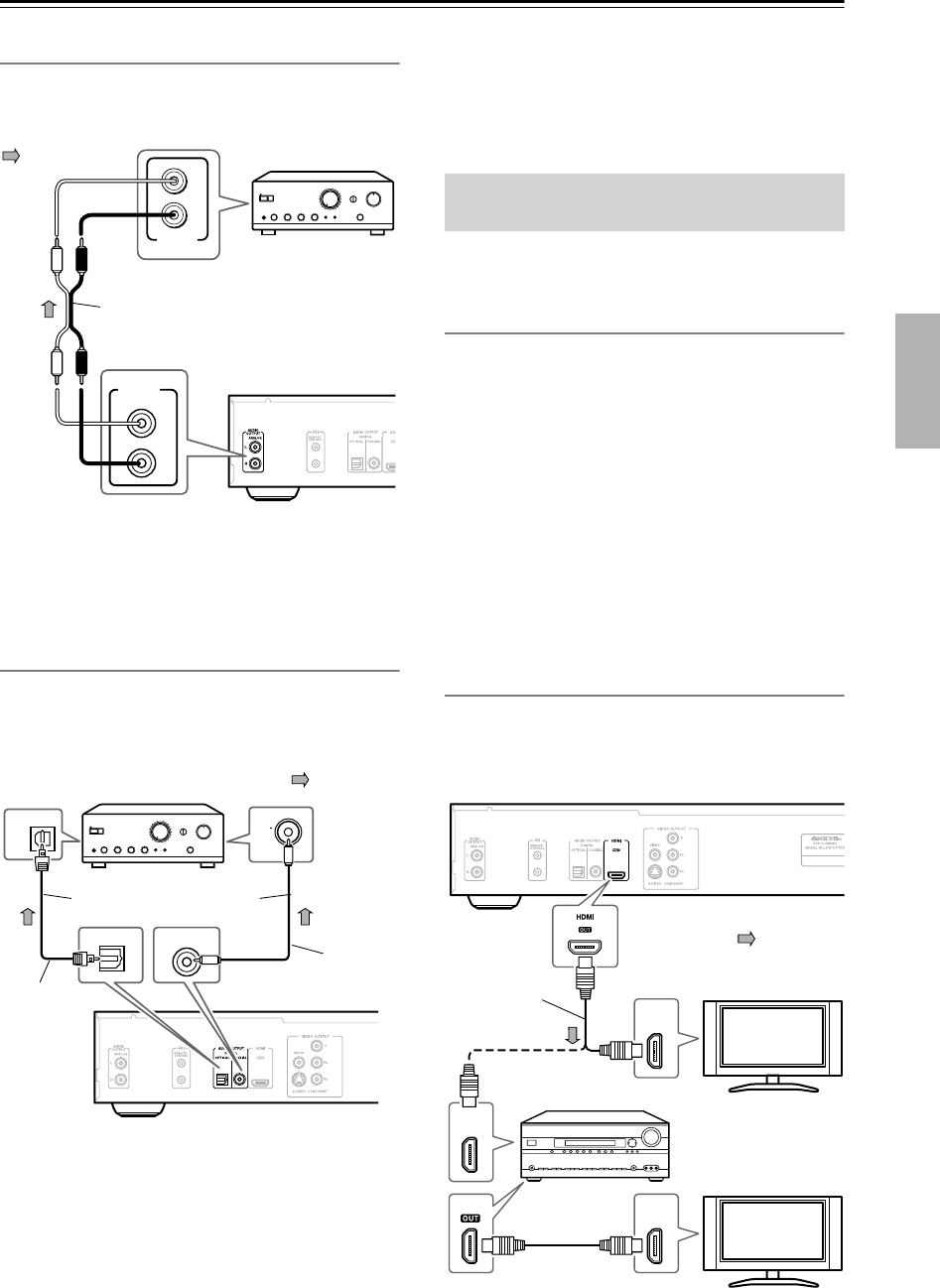
21
Connecting the DV-CP706
—Continued
Analog Connection
Use an RCA/phono audio cable to connect the
DV-CP706’s ANALOG AUDIO OUTPUTs to a pair of
analog audio inputs on your stereo amp, as shown.
Note:
• When you use the analog audio outputs, don’t play
DTS CDs or don’t select DTS soundtracks on
DVD-Video discs. Doing so will produce unpleasant
digital noise, which may damage your equipment.
Digital Connection
Use an optical (or coaxial) digital audio cable to connect
the DV-CP706’s COAXIAL (or OPTICAL) DIGITAL
AUDIO OUTPUT to an optical (or coaxial) input on
your stereo amp, as shown.
Notes:
• Be sure to set the Audio menu, Digital/HDMI Audio
Out setting to “PCM” (see page 46). Otherwise an
unpleasant digital noise may be heard, which may
damage your equipment.
• When the Audio menu, Digital/HDMI Audio Out set-
ting is set to “PCM,” Dolby Digital signals will be
converted and output as PCM. DTS signals will not be
output at all.
•Never connect the DV-CP706 to the AC-3RF input on
a Dolby Digital receiver. The AC-3RF format is not
supported by the DV-CP706.
This section shows how to connect the DV-CP706 to an
AV receiver, HDTV, or projector with an HDMI input.
What is HDMI?
HDMI (High Definition Multimedia Interface) is a new
connection format that can carry uncompressed, stan-
dard or high definition digital video and up to eight chan-
nels of digital audio. Until now, several separate video
and audio cables have been required to connect AV com-
ponents together. With HDMI, a single cable is all that’s
necessary to achieve the best picture and audio quality.
HDMI video is compatible with DVI (Digital Visual
Interface). To send HDMI video to a DVI input requires
an HDMI-to-DVI cable. The DV-CP706 supports HDCP
(High-bandwidth Digital Content Protection), and for an
HDMI-to-DVI connection to work, the other component
must also support it. Note that this may not work with
some DVI components.
Using HDMI
Use the HDMI cable to connect the DV-CP706’s HDMI
OUT to an HDMI input on your AV receiver. Alterna-
tively, you can connect the DV-CP706 directly to the
HDMI input on your TV.
L
R
ANALOG
AUDIO
OUTPUT
L
R
ANALOG
INPUT
RCA/phono cable
(white)
(white)
(red)
(red)
Signal flow
COA
XIAL
COAXIAL
Connect one or the other
Optical
digital cable
Coaxial
digital
cable
(supplied)
Signal flow
OPTICAL
OPTICAL
Connecting a Component with an
HDMI Input
HDMI
IN
HDTV,
projector
AV receiver
HDMI
IN
HDMI
Signal flow
HDMI
IN
HDTV,
projector
HDMI cable
or


















