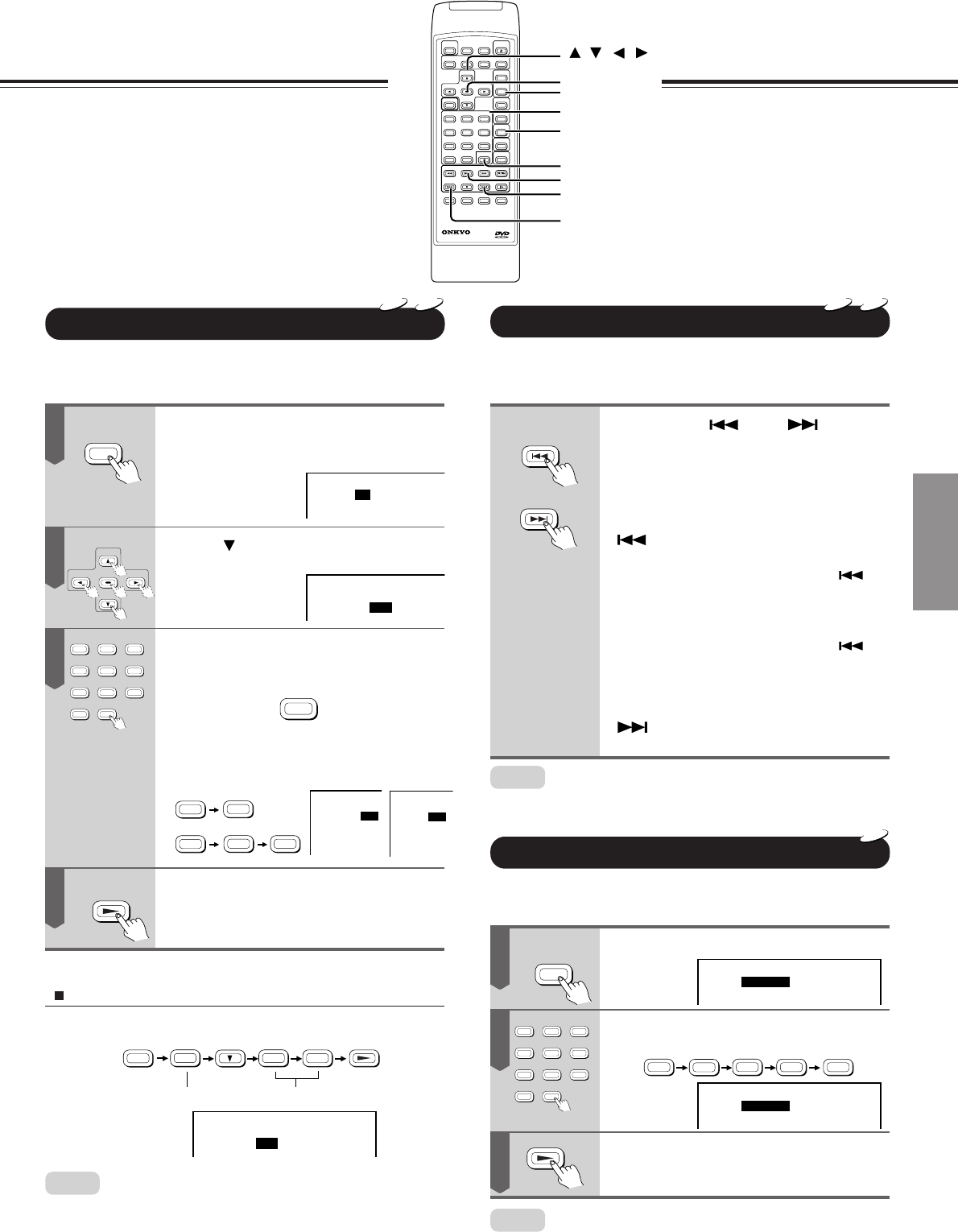
Basic Playback
21
TIME
–:––:––
TITLE
:
CHAPTER
:
1
1
TITLE
:
CHAPTER
:
1
1
Locating a Specific Chapter or Track
You can locate consecutive chapters or tracks.
Press Down or Up
repeatedly to display the chapter or
track number you want.
The DVD player starts playback from the
selected chapter or track.
: To locate preceding chapters or
tracks
When you press the DOWN
button, the DVD player starts
playback from the beginning of the
current chapter or track.
When you press the DOWN
button twice, the DVD player starts
playback from the beginning of the
preceding chapter or track.
:To locate succeeding chapters or
tracks
Locating a Specific Chapter or Track Directly
If you know the chapter or track number you want to play
back, you can locate it directly.
DVD
CD
DVD
CD
2
To select a title and chapter number at the same time
e.g. To select chapter 25 in title 2
Title number Chapter number
TITLE
:
CHAPTER
:
2
52
Pressing the CLEAR button resets the TITLE and CHAPTER
numbers. To clear the TITLE, CHAPTER display, press the SEARCH
button several times.
Note:
3
2
1
6
5
4
9
8
7
010
REMOTE CONTROLLER
+
TITLE
ENTER
Number buttons
/ / /
CLEAR
SEARCH
DOWN
PLAY
UP
1
SEARCH
2
2
5
PLAY
3
4
Some titles may not display the chapter number.
Note:
Locating a Specific Location Within a Title
You can locate a specific location by entering the time (hours,
minutes, seconds).
DVD
2
1
3
TIME
1:25:30
Press SEARCH twice.
Press the number buttons to enter
the time.
e.g.
Press PLAY.
The DVD player starts playback from the
specified location.
Some discs may not respond to this locating.
Note:
Press SEARCH.
Skip steps 1 and 2 if you are using an
audio CD.
e.g. DVD video disc
Press to highlight the space
next to CHAPTER.
e.g. DVD video disc
Press the corresponding number
buttons of the chapter or track you
want.
You can use the
10
+
button to select
numbers from 10 through 99.
e.g. To select chapter or track 25
•
•
Press PLAY.
The DVD player starts playback from the
selected chapter or track.
1
5
3
2
0
TRACK
:
52
TITLE
:
CHAPTER
:
1
52
2
5
5
10
+
10
+
DVD video disc Audio CD
SEARCH
ENTER
3
2
1
6
5
4
9
8
7
010
+
PLAY
SEARCH
DOWN
UP
3
2
1
6
5
4
9
8
7
010
+
PLAY


















