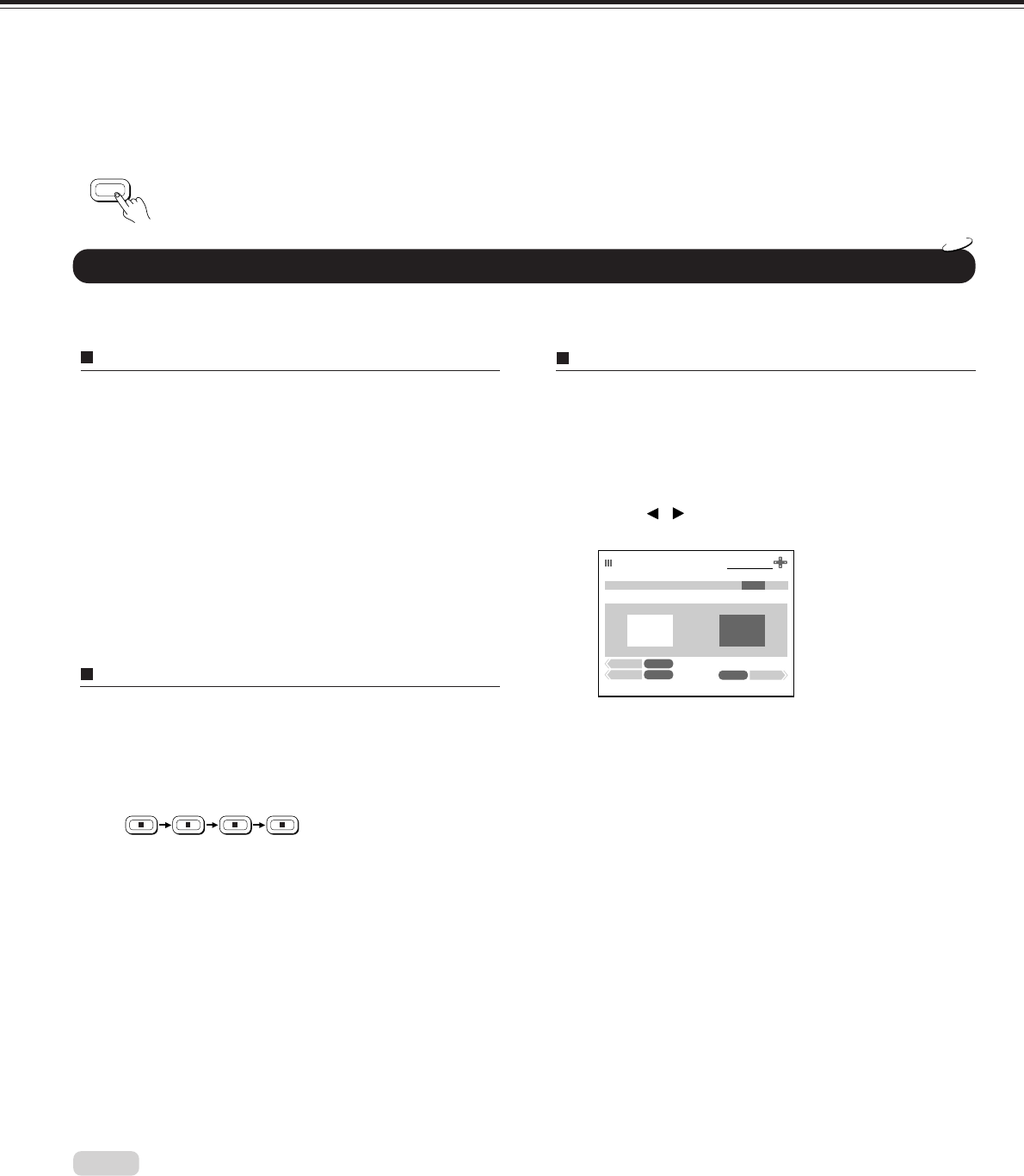
38
To cancel the parental lock function
1 Follow steps 1 and 2 in “Setting the Parental Lock.”
2 Press the number buttons to enter your 4-digit
security code, then press the ENTER button.
If you make a mistake, press the CLEAR button and
enter the correct 4-digit security code.
3 Press
/ to select “OFF,” then press the ENTER
button.
The SET UP MENU appears again.
4 Press the SET UP button.
The SET UP MENU disappears, and the parental lock
function is cancelled.
To change the parental lock level
You can change the parental lock level by following the
steps in “Setting the Parental Lock.”
In step 3, press the number buttons to enter your 4-digit
security code, then continue to step 4.
If you make a mistake, press the CLEAR button and enter
the correct 4-digit security code.
To change your 4-digit security code
You can change your 4-digit security code.
1 Follow steps 1 and 2 in “Setting the Parental Lock.”
2 Press the STOP button four times while the security
code menu appears on the TV screen.
The 4-digit security code is cleared.
3 Press the number buttons to create a new 4-digit
security code, then press the ENTER button.
4 Complete steps 4 to 7 in “Setting the Parental Lock.”
DVD video discs may or may not respond to the parental lock
settings. Make sure this function works with your DVD video discs.
Note:
STOP STOP STOP STOP
: If you press the RETURN button while a menu appears on the screen, you will return to the previous menu
screen displayed.
DVD
Setting the Parental Lock (continued)
PARENTAL LOCK
SELECT
:
ON
OFF
SET UP
EX T
RETURN
ENTER
I
USA7
PARENTAL LOCK
OFF
RETURN


















