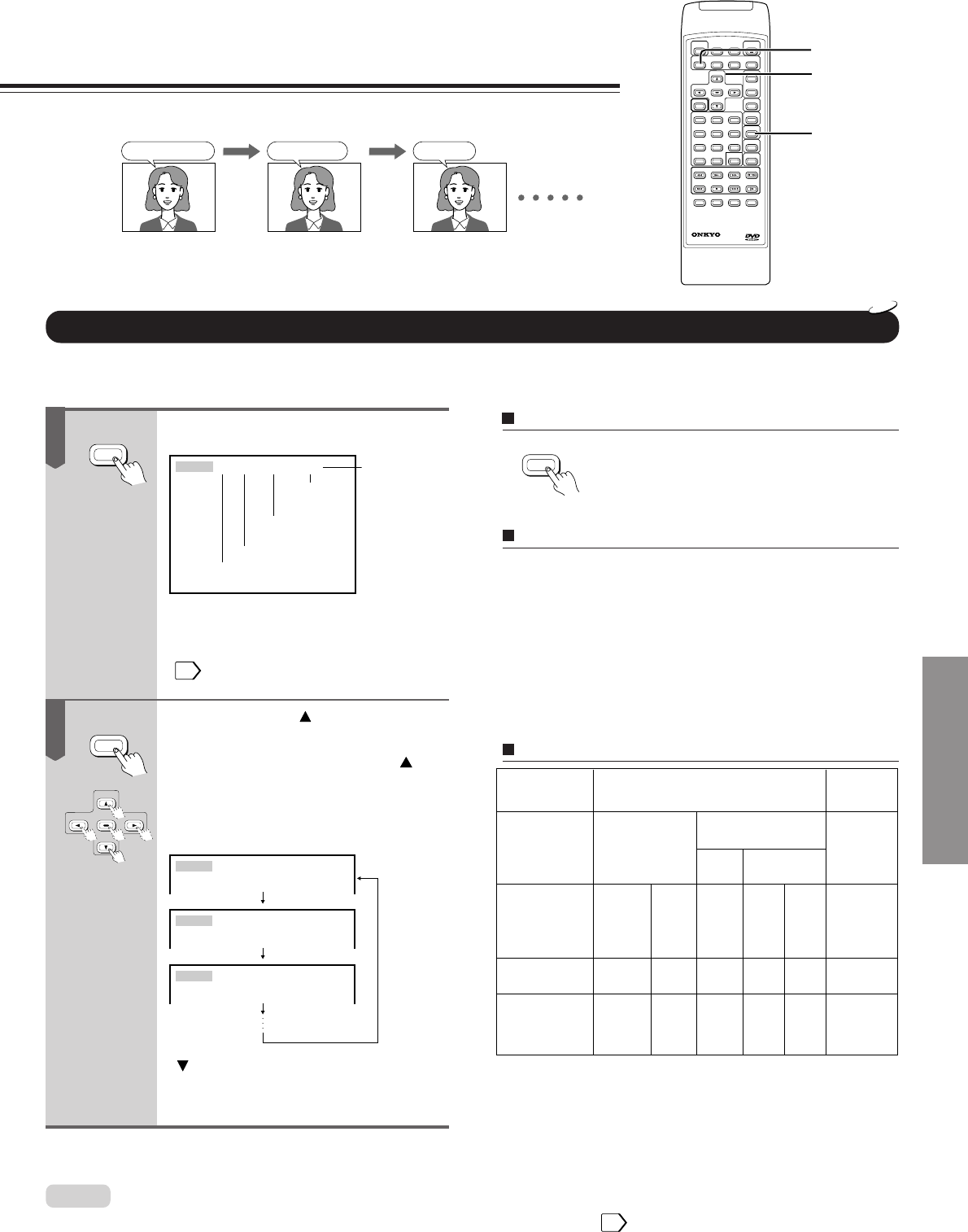
27
Advanced Playback
You can select a preferred language.
Good morning!
¡Buenos días!
Bon jour!
Selecting a Language
3
2
1
6
5
4
9
8
7
010
REMOTE CONTROLLER
+
1, 2
CLEAR
2
AUD
I
O ENG PCM 2CH
1
To turn off the audio setting indication
Press CLEAR.
Selecting a Playback Audio Setting
You can select a preferred language and sound recording system from those included on the DVD video disc.
• When you turn on the DVD player or replace a disc, player returns to the initial default setting. 30
• When you select a sound which is not included on the disc, the DVD player plays a prior sound programmed on the disc.
DVD
About recording systems
This DVD player uses the Dolby Digital and PCM
recording systems and cannot play back DVD video discs
recorded in any other recording system.
AC-3 5.1 Channel is displayed as “AC-3 6CH.”
Note: Total channels available in AC-3 may vary from 1–6.
Current audio
setting
appears for
about 3
seconds
Press AUDIO during playback.
The abbreviation of the language appears
instead of the language name. Refer to the
list of languages and their abbreviations.
39
Press AUDIO or while the audio
setting appears on the TV screen.
Each time you press the AUDIO or
button, the audio settings included on the
DVD video disc change.
e.g.
: Cycles backwards
Recording
system
Language
Position number
Audio
channel
AUD
I
O ENG PCM 2CH
AUD
I
O FRE AC-3 6CH
AUD
I
O SPA PCM 2CH
1
2
3
Notes:
1
2
Discs and output sounds
* : 48 kHz processed
** : 96 kHz processed
DVD video discs
Audio CDs
Sound recording
system
Linear PCM
48kHz
96kHz
Linear PCM
44.1 kHz
Dolby Digital
Audio setting on
the setting
screen
(see page 30,31)
AC-3
AC-3
AC-3
or
PCM
AC-3
or
PCM
PCM
PCM
ANALOG AUDIO
OUT jacks
DIGITAL AUDIO
OUT jack
Dolby
Digital
bitstream
O–
–
OOO O
PCM
(48 kHz)
PCM
(48 kHz)
PCM
(48 kHz)
PCM
(44.1 kHz)
***
AUDIO
AUDIO
ENTER
CLEAR


















