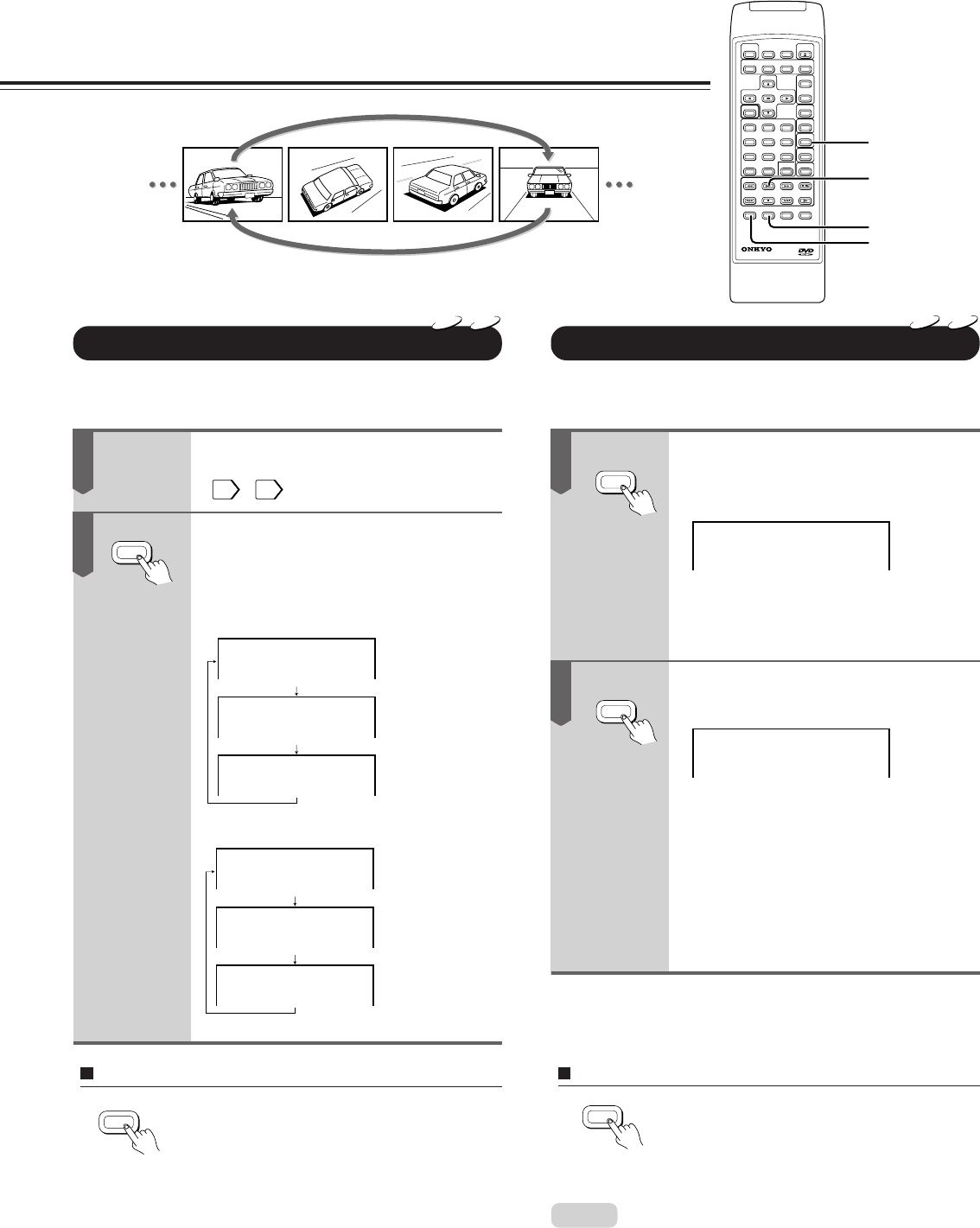
22
To resume normal playback
Press CLEAR.
To resume normal playback
Press CLEAR.
Repeating a Title, Chapter, or Track
You can play back the same title, chapter, or track repeatedly.
(Title, chapter/track repeat)
Repeating a Specific Segment
You can play back a specific segment repeatedly.
(A-B repeat)
Press A-B at the beginning of the
segment (point A) you want to play
repeatedly.
Press A-B again at the end of the
segment (point B).
The DVD player automatically returns to
point A and starts repeat playback of the
selected segment (A-B).
You can play back a specific title, chapter, track, or segment repeatedly. (Title
repeat, chapter/track repeat, A-B repeat)
DVD
CD
DVD
CD
1 1
• You can specify a segment only within the current title.
• You cannot set the A-B repeat function for segment that include
multiple camera angles.
• There may be a slight difference between point A and the location
where playback actually resumes depending on the discs.
Playing Repeatedly
Notes:
3
2
1
6
5
4
9
8
7
010
REMOTE CONTROLLER
+
PLAY
REPEAT
A-B
CLEAR
2
A–
A–B
REPEAT
REPEAT
REPEAT OFF
TRACK
ALL
Repeats the
same track.
Repeats the
entire disc.
Resumes normal
playback.
CHAPTER REPEAT
TI TLE REPEAT
REPEAT OFF
Repeats the
same chapter.
Repeats the
same title.
Resumes normal
playback.
Select the title, chapter, or track
you want to repeat.
20 , 21
Press REPEAT.
Each time you press the REPEAT button,
the repeat mode changes as follows.
• DVD video disc
• Audio CD
REPEAT
2
A
-
B
A
-
B
CLEAR
CLEAR


















