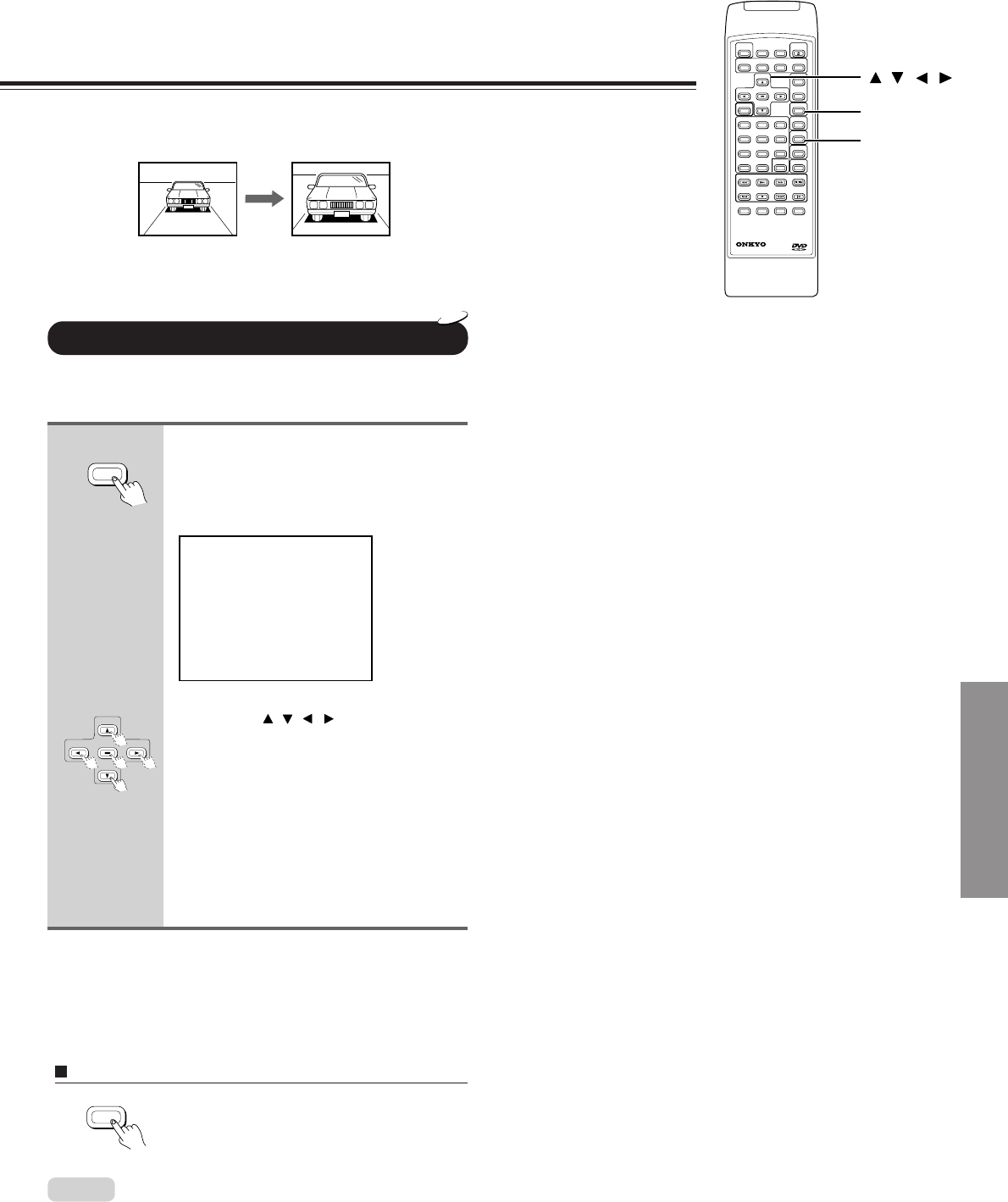
25
Advanced Playback
Press ZOOM during normal
playback or slow motion.
The DVD player magnifies in the center of
the picture.
If you press / / / during zoom
playback, the zoom point shifts. If the
zoom point reaches the limit, the color of
“ZOOM” changes.
If you press CLEAR, the zoom point
returns to the center of the picture.
Zooming a Picture
You can zoom a picture. You can shift the zoom point as well.
You can magnify areas within a picture. (Zoom playback)
To resume normal playback
Press ZOOM during zoom playback.
Zooming a Picture
3
2
1
6
5
4
9
8
7
010
REMOTE CONTROLLER
+
CLEAR
ZOOM
Zoom playback
DVD
• During still playback, the ZOOM button cannot turn the zoom on or
off.
• Zooming does not work on the sub-pictures such as subtitles or
menu screens included on DVD video discs.
Notes:
ZOOM
/ / /
ZOOM
ZOOM
ENTER


















