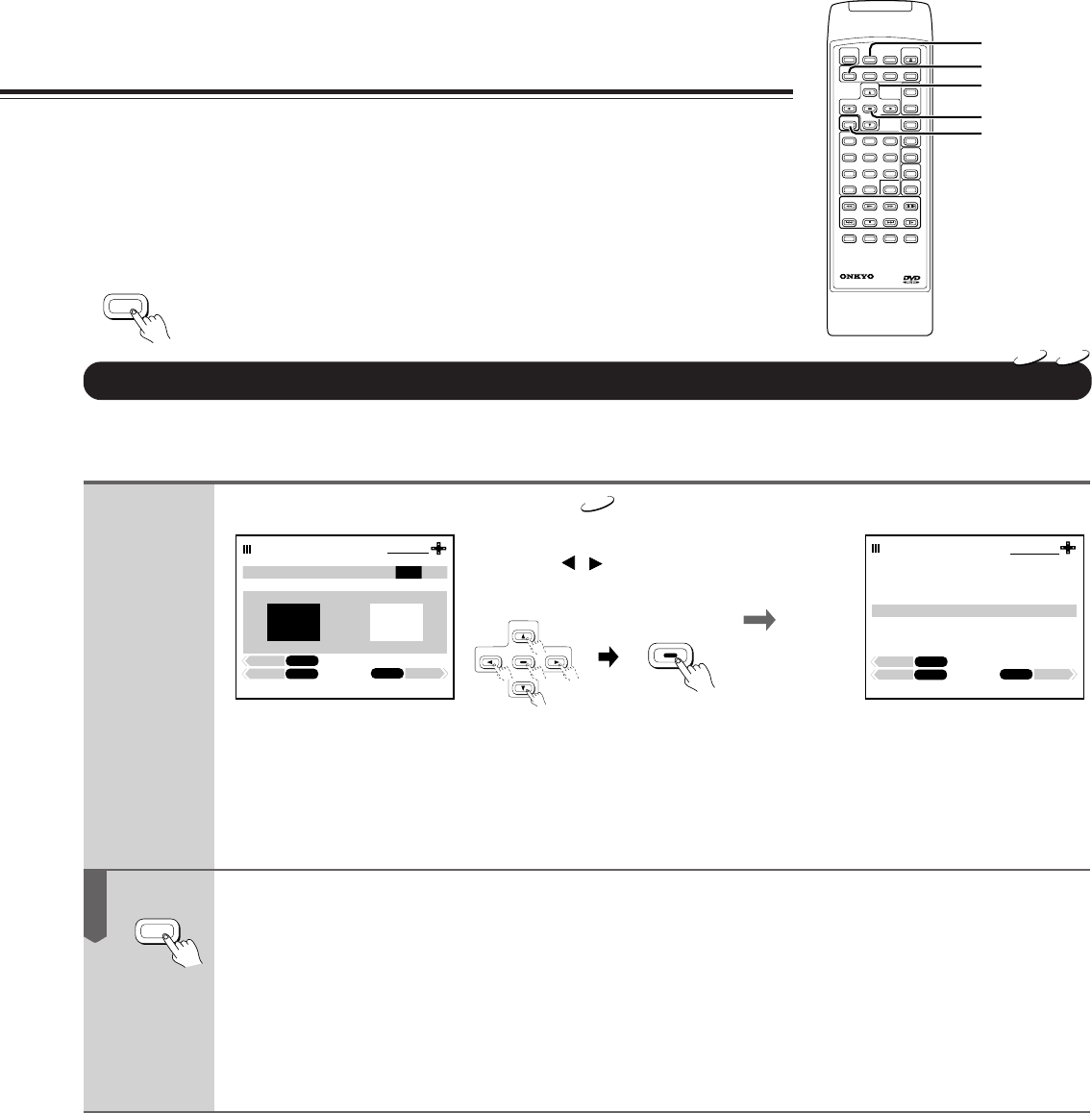
32
: If you press the RETURN button while a menu appears on the screen,
you will return to the previous menu screen displayed.
DVD
CD
Customizing the Function
Settings
(continued)
3
2
1
6
5
4
9
8
7
010
REMOTE CONTROLLER
+
3
4
Select ON or OFF by
pressing
/ , and then
press ENTER.
AUDIO
ENTER
RETURN
ON
SELECT
:
SET UP
RETURN
ENTER
IEX I T
OFF
OFF
VOCAL KARAOKE
VOCAL KARAOKE
SELECT
:
SET UP
RETURN
ENTER
IEX I T
SEL.
D RANGE
VOCAL KARAOKE
CONTROL
AUD
IIO
AUD
IO
AUD
IO
SETT NG
OUT
ON
OFF
PCM
ENG
RETURN
SET UP
4
ENTER
ENTER
When VOCAL KARAOKE is selected:
DVD
ON: The vocal is output when it is recorded on the disc.
OFF: The vocal is not output.
The vocal assist feature is used during playback of AC-3 encoded DVD KARAOKE discs. This feature allows
you to turn off vocal audio tracks, or restore them for background accompaniment.
Press SET UP.
The setting screen disappears.


















