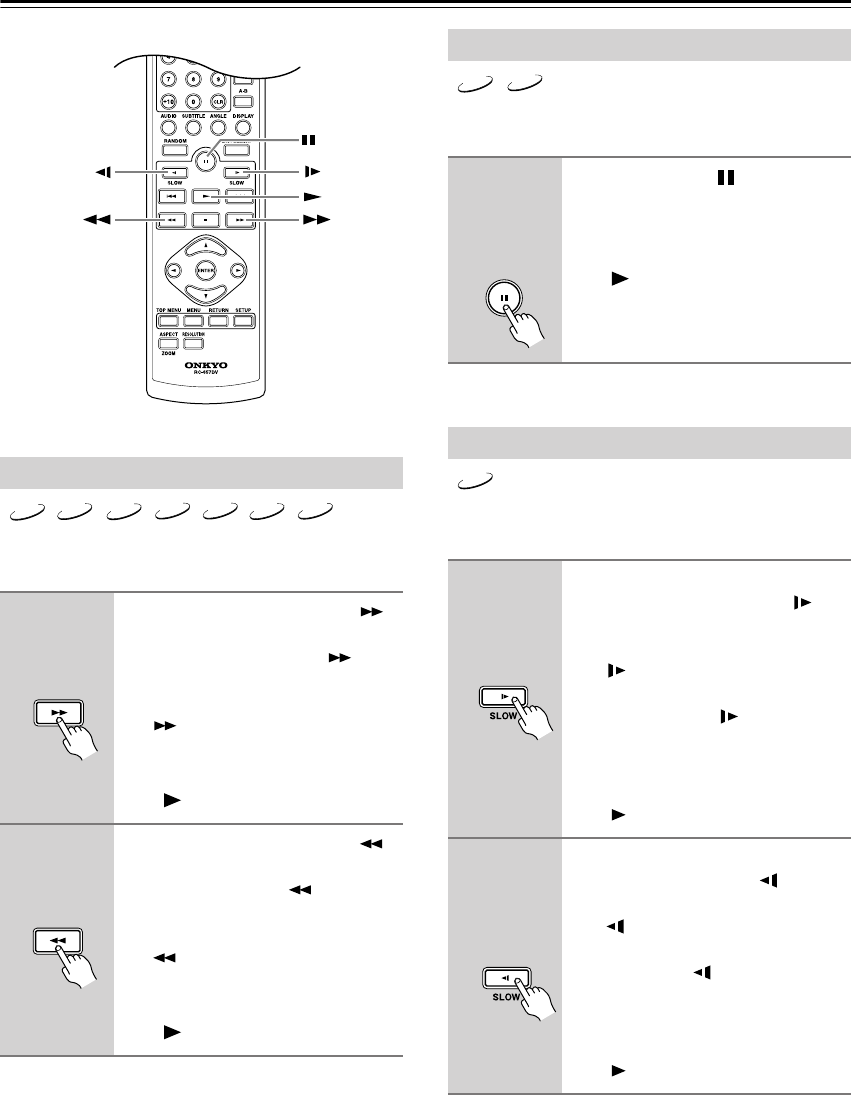
30
Playing Discs
—Continued
The North American model does not support DivX.
This section explains how to fast forward and reverse.
Notes:
•Fast forward and fast reverse may not always work at
the speed shown onscreen.
•For discs other than audio CDs, no sound is output
during fast forward or fast reverse.
•For DVD-Audio discs, fast forward and fast reverse
cannot be used while a menu is displayed.
With frame-by-frame playback you can view individual
picture frames one at a time forward.
With slow-motion playback you can watch a scene
slowly either forward or backward.
Note:
• Backward slow-motion playback cannot be used with
DivX and Video CD. For Video CD, the slow-motion
speed cannot be changed.
Fast Forward & Reverse
■
Fast
forward
During playback, press the [ ]
button to start fast forward.
Playback fast forwards and “ x2”
appears onscreen.
To change the fast-forward speed, press
the [ ] button repeatedly to select:
x2, x4, x8, x16.
To resume normal playback, press the
Play [ ] button.
■
Fast
reverse
During playback, press the [ ]
button to start fast reverse.
Playback reverses and “ x2” appears
onscreen.
To change the fast-reverse speed, press
the [ ] button repeatedly to select:
x2, x4, x8, x16.
To resume normal playback, press the
Play [ ] button.
VCD
CD
MP3
DVD-V
DVD-A
SACD
DivX
Remote
controller
Remote
controller
Forward Frame-by-Frame Playback
■
Forward
frame-by-
frame
Press the Pause [ ] button.
Press it repeatedly to view sub-
sequent frames.
To resume normal playback, press the
Play [ ] button.
Slow-motion Playback
■
Forward
slow
motion
During playback or paused,
press the SLOW Forward [ ]
button.
Forward slow-motion playback starts
and “ 1/2” appears onscreen.
To change the slow-motion speed, press
the SLOW Forward [ ] button repeat-
edly to cycle through the speeds:
1/2, 1/4, 1/6, 1/8.
To resume normal playback, press the
Play [ ] button.
■
Backward
slow
motion
During playback or paused,
press the SLOW Back [ ] button.
Backward slow-motion playback starts
and “ 1/2” appears onscreen.
To change the slow-motion speed, press
the SLOW Back [ ] button repeatedly
to cycle through the speeds:
1/2, 1/4, 1/6, 1/8.
To resume normal playback, press the
Play [ ] button.
VCD
DVD-V
Remote
controller
DVD-V
Remote
controller
Remote
controller


















