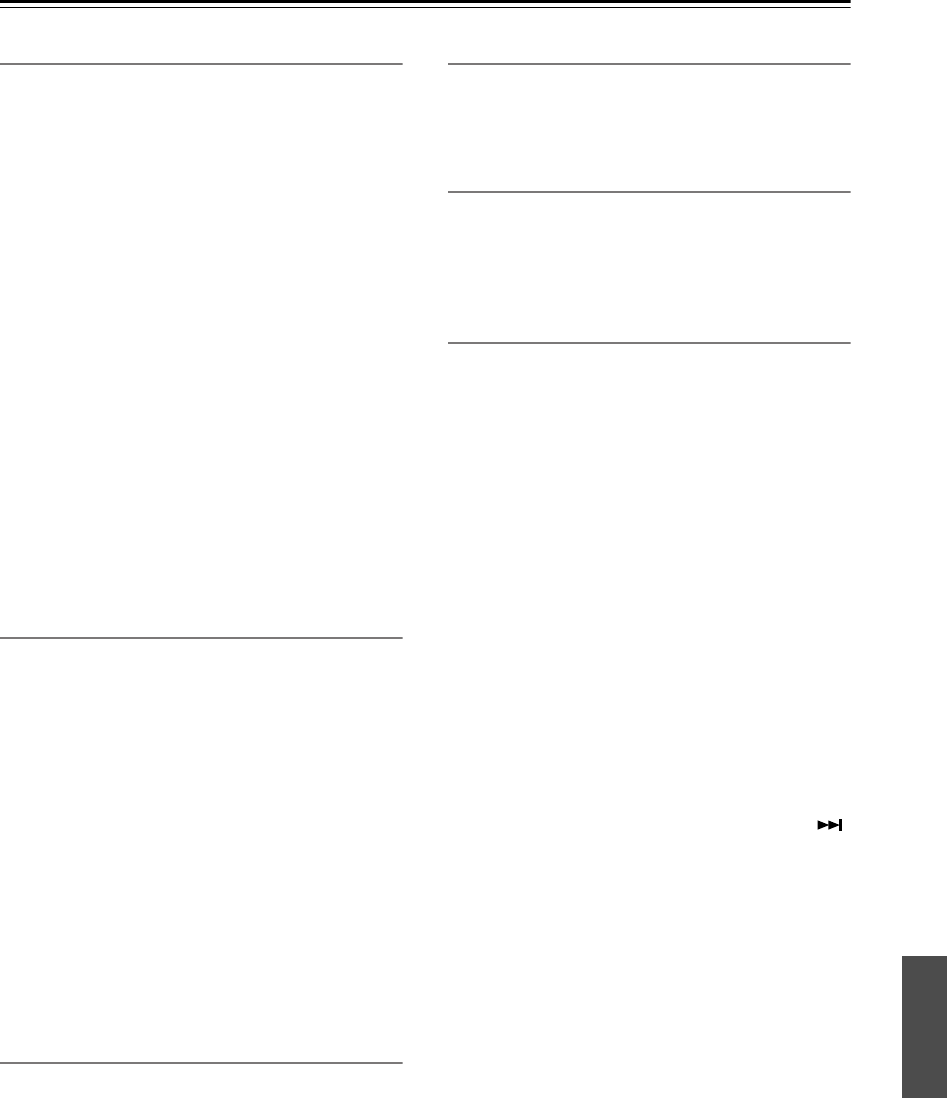
47
Configuring the DVD player
—Continued
HD Resolution
With this setting you can set the video resolution for the
HDMI OUT. See page 43 for more information.
Auto:
The resolution is automatically set to the
native resolution of the TV connected to the HDMI
OUT.
480p (480p/576p) (default):
The setting displayed
depends on the country in which you purchased the
DVD player.
720 x 480p 60 Hz or 720 x 576p 50 Hz
720p:
1280 x 720p 50/60 Hz
1080i:
1920 x 1080i 50/60 Hz
Tip:
When the HDMI Output Setting is set to On, you can
also change this setting by using the [RESOLUTION]
button on the front panel (see page 43).
Note:
• Initially, the DVD player is configured to output both
HDMI and analog video. However, if after changing
the resolution settings there’s no picture, with the ana-
log video connection or HDMI connection in place,
press the [RESOLUTION] button repeatedly to
restore the picture.
HD JPEG mode
If your TV is connected to the HDMI OUT and the
HDMI resolution is set to 720p or 1080i, this setting
allows you to display your JPEG pictures in high defini-
tion.
On:
JPEG pictures displayed in high definition.
Off (default):
JPEG pictures displayed as normal.
Notes:
• If your TV is connected to a video output other than
the HDMI OUT, or the HDMI output resolution is set
to something other than 720p or 1080i, even if this set-
ting is set to On, your JPEG pictures will not be dis-
played in high definition.
• When using HD JPEG, it may take a while to display
each picture. And the Zoom function cannot be used.
Also, onscreen status messages such as “Play” and
“Stop” are not displayed.
Video Black Level
With this setting you can adjust the picture blackness for
the analog video outputs. It does not affect the compo-
nent video output when its set to progressive.
Light:
Blacks are lighter, and the entire picture
becomes lighter.
Dark:
Blacks are darker, and the entire picture
becomes darker.
Brightness
With this setting you can adjust the picture brightness.
Level 1-7:
1 is the darkest. 7 is the brightest. The
default brightness is 4 (standard).
Sharpness
With this setting you can adjust the picture sharpness.
Level 1-7:
1 is the softest. 7 is the sharpest. The
default sharpness is 4 (standard).
PAL Output Setting (Not North American
and Korean models)
With this setting you can specify how the DVD player
outputs video signals when playing NTSC format
DVD-Video discs
or Video CDs.
AUTO (default):
Use this option if your TV supports
both PAL and NTSC. The DVD player does not con-
vert the video format. When you play a PAL disc, the
video output will be PAL format. And when you play
an NTSC disc, it’ll be NTSC format.
NTSC:
Use this option if your TV doesn’t support
PAL playback, or the picture is distorted when
watching PAL discs. The DVD player will convert
PAL format video signals to NTSC-compatible for-
mat.
PAL:
Use this option if your TV doesn’t support
NTSC playback, or the picture is distorted when
watching NTSC discs. The DVD player will convert
NTSC format video signals to PAL-compatible for-
mat.
Note:
• If you select the wrong setting by mistake and loose
the picture, while pressing and holding the Next
button, press the [STANDBY/ON] button to return to
the previous setting.


















