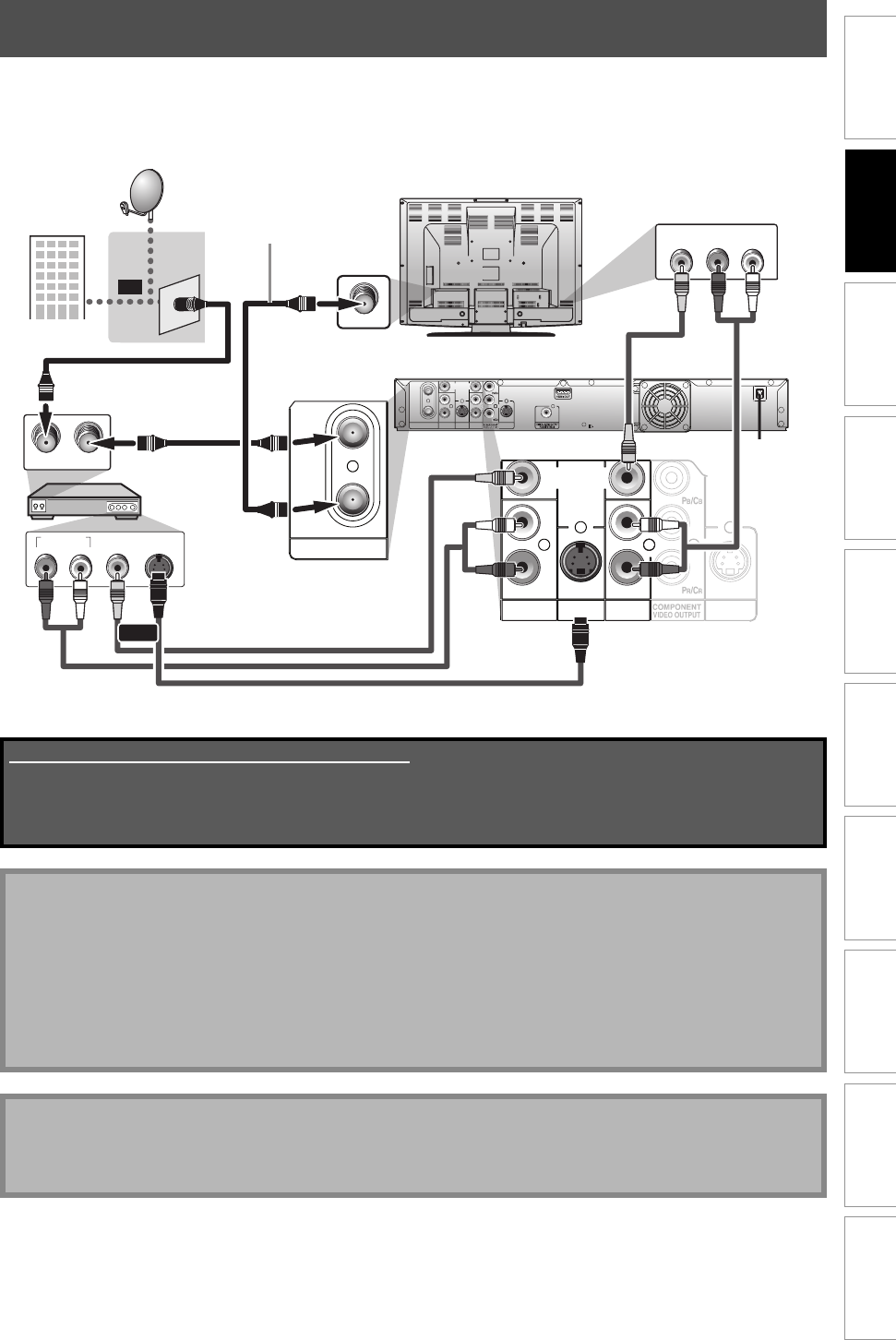
19EN 19EN
Disc
Management
Recording PlaybackIntroduction
Connections
Basic Setup Editing Function Setup Others Español
CONNECTION TO A CABLE / SATELLITE BOX
1) Disconnect the power cords of the devices from the AC outlet.
2) Make the connection as illustrated below.
3) Plug in the power cords of the devices to the AC outlet.
Note
• Required cables and connecting methods differ depending on the cable/satellite box.
For more information, please contact your cable/satellite provider.
• Instead of using VIDEO OUT jack of this unit, you can also use S-VIDEO OUT jack, COMPONENT VIDEO OUTPUT
jacks, or HDMI OUT jack (no AUDIO OUT jack connection required) for connecting to your TV.
With this setup:
• You can record any unscrambled channel by selecting the channel on the cable/satellite box. Be sure that the
cable/satellite box is turned on.
• You cannot record one channel while watching another channel.
ANT. IN
RF OUTANT. IN
AUDIO IN
LR
VIDEO IN
IN
IN
OUT
VIDEO
IN
AUDIO IN
(
L1
)
S-VIDEO
S-VIDEO
AUDIO OUT
OUT
R
VIDEO
OUT
Y
ANTENNA
R
L
COAXIAL
IN
VIDEO
IN
AUDIO IN
(
L1
)
S-VIDEO
S-VIDEO
AUDIO OUT
OUT
L
R
VIDEO
OUT
Y
R
L
IN
VIDEO
IN
AUDIO IN
(
L1
)
S-VIDEO
AUDIO OUT
L
R
VIDEO
OUT
R
L
AUDIO OUT
LR
VIDEO
OUT
S-VIDEO
OUT
IN
OUT
ANTENNA
or
This connection is for
TV loop through only
cable/satellite
box
satellite
dish
e.g.)
cable TV
company
rear of this unit
rear of your TV
RF coaxial cable
RF coaxial
cable
RF coaxial cable
RCA audio cable
RCA video cable
RCA audio
cable
RCA video
cable
or
S-video cable
Supplied cables used in this connection are as follows:
• RF coaxial cable x 1
• RCA audio cable (L/R) x 1
• RCA video cable x 1
Please purchase the rest of the necessary cables at your local store.
Note to CATV system installer
• This reminder is provided to call the cable TV system installer’s attention to Article 820-40 of the National Electrical
Code, which provides guidelines for proper grounding - in particular, specifying that the cable ground shall be
connected to the grounding system of the building, as close to the point of cable entry as possible.
E2M20UD_H2160SL9_EN.indd 19E2M20UD_H2160SL9_EN.indd 19 2008/02/20 15:32:222008/02/20 15:32:22


















