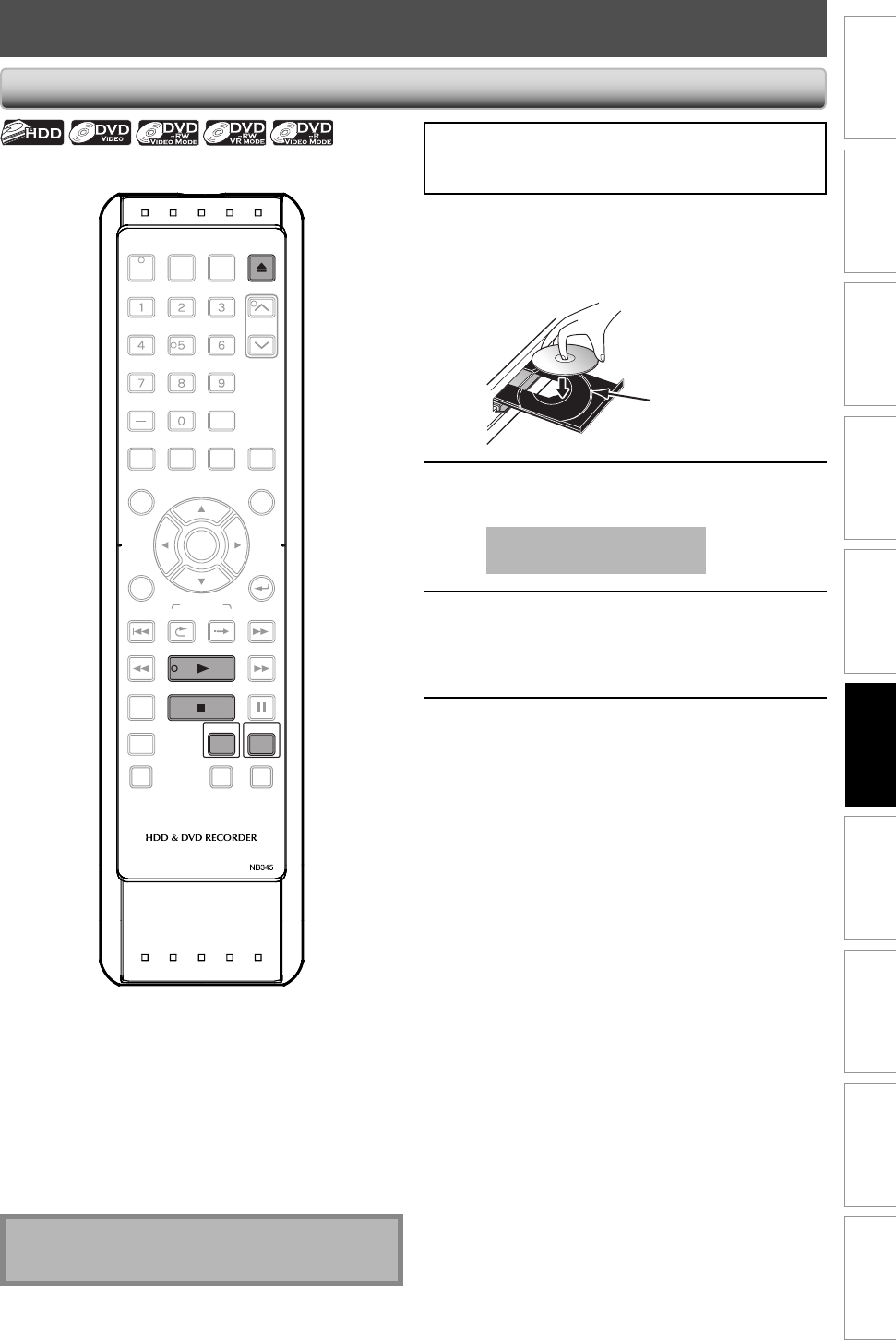
63EN 63EN
Disc
Management
Recording
Playback
Introduction Connections Basic Setup Editing Function Setup Others Español
BASIC PLAYBACK
Direct Playback
1
Press [OPEN/CLOSE A] to open the
disc tray and insert your disc with its
label facing up.
Align the disc to
the disc tray guide.
2
Press [OPEN/CLOSE A] to close the
disc tray.
It may take awhile to load
the disc completely.
3
Press [PLAY B] to start playback.
If you are playing back a DVD-video, a menu
may appear.
Refer to “Using the Title/Disc Menu” on page 66.
4
Press [STOP C] once to stop playback
temporarily.
• Refer to “Resume Playback” on page 67.
Note
• Some discs may start playback automatically.
OPEN/
CLOSE
INPUT
SELECT
HDMI
.@/: ABC
GHI
PQRS TUV
SETUP REPEAT
DISPLAY
AUDIO
MENU/LIST
RETURN
TOP MENU
WXYZ
CLEAR
JKL MNO
DEF
ENTER
PLAY
DVDHDD
DUBBING
SKIP REPLAY
VARIABLE
SKIP
B
X
1.3/0.8
STOP
PAUSE
SKIP
REC/OTRREC MODETIMER PROG.
DTV/TVPOWER
CH
OPEN/
CLOSE
PLAY
STOP
DVD
HDD
If you are playing back the titles in HDD, press [HDD]
first, then proceed to step 3.
If you are playing back the titles in DVD, press [DVD] first.
E2M20UD_H2160SL9_EN.indd 63E2M20UD_H2160SL9_EN.indd 63 2008/02/20 15:33:132008/02/20 15:33:13


















