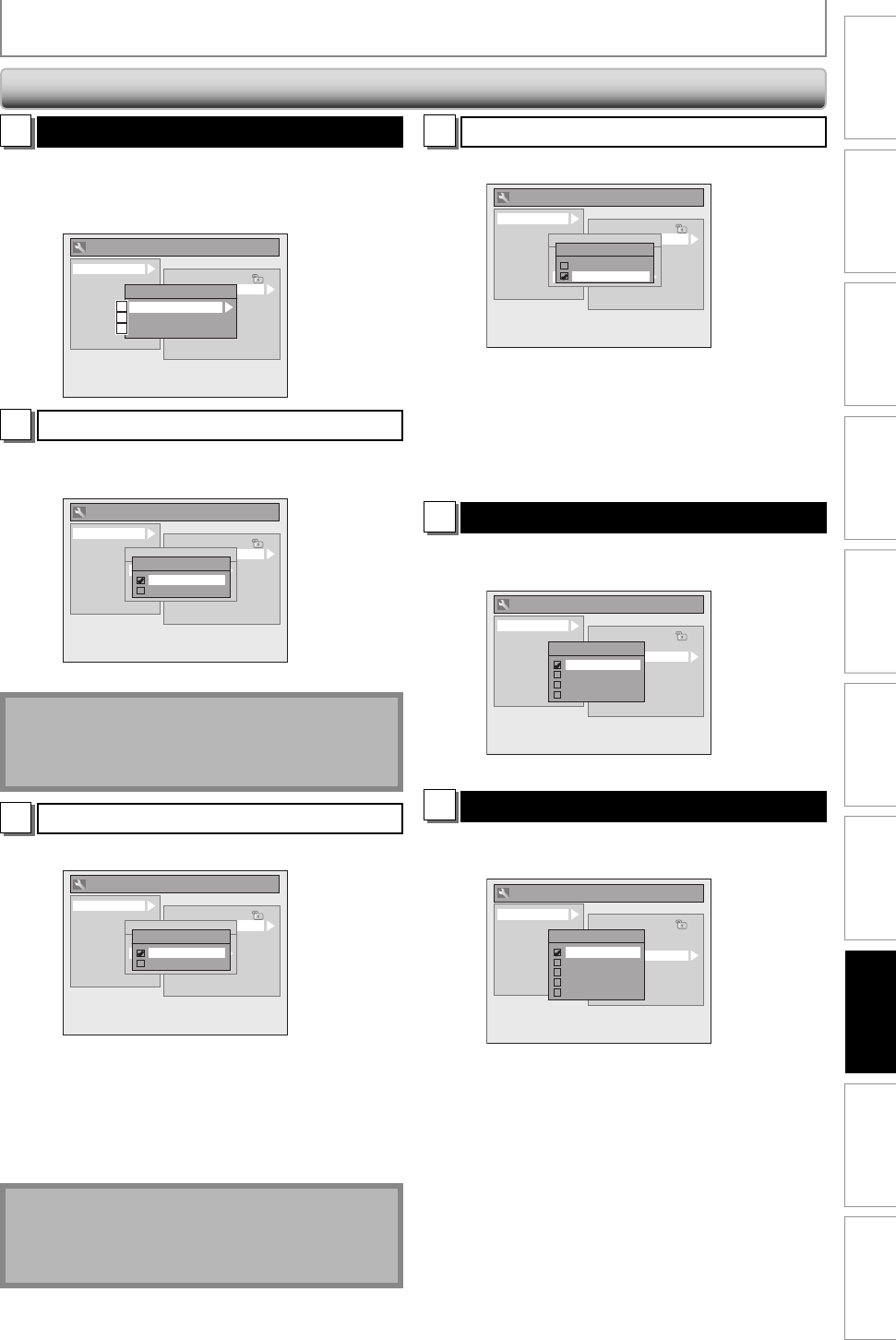
97EN 97EN
Disc
Management
Recording PlaybackIntroduction Connections Basic Setup Editing
Function Setup
Others Español
GENERAL SETTING
2
Audio Out
Choose the appropriate audio setting for your external device.
It will only affect a disc playback.
Use [
K
/
L
] to select a desired item, then press
[ENTER]
.
General Setting
Playback
Display
Video
Recording
Clock
Channel
HDMI
Reset All
Parental Lock
Audio Out
Disc Menu Language
Audio Language
Subtitle Language
Angle Icon
Still Mode
Variable Skip / Replay
Audio Out
Dynamic Range Control
PCM
Dolby Digital
A
B
C
A
Dynamic Range Control (Default : ON)
Set to “ON” to compress the range between soft and loud sounds.
Use [K / L] to select a setting, then press [ENTER].
General Setting
Playback
Display
Video
Recording
Clock
Channel
HDMI
Reset All
Parental Lock
Audio Out
Disc Menu Language
Audio Language
Subtitle Language
Angle Icon
Still Mode
Variable Skip / Replay
Audio Out
Dynamic Range Control
PCM
Dolby Digital
Dynamic Range Control
ON
OFF
Your setting will be activated.
Note
• Dynamic range control function is available only on
the discs which are recorded in the Dolby Digital
format.
B
Settings for PCM (Default : 48kHz)
Use [K / L] to select a setting, then press [ENTER].
General Setting
Playback
Display
Video
Recording
Clock
Channel
HDMI
Reset All
Parental Lock
Audio Out
Disc Menu Language
Audio Language
Subtitle Language
Angle Icon
Still Mode
Variable Skip / Replay
Audio Out
Dynamic Range Control
PCM
Dolby Digital
PCM
48kHz
96kHz
Your setting will be activated.
48kHz : If your amplifier/decoder is NOT compatible
with 96kHz PCM, select “48kHz”. 96kHz sound
will be output in 48kHz.
96kHz : If your amplifier/decoder is compatible with
96kHz PCM, select “96kHz”. 96kHz sound will
be output.
Note
When playing back disc with copyright protection
• Even if you select “96kHz”, the sound will be down
sampled at 48kHz.
C
Settings for Dolby Digital (Default : Stream)
Use [K / L] to select a setting, then press [ENTER].
General Setting
Playback
Display
Video
Recording
Clock
Channel
HDMI
Reset All
Parental Lock
Audio Out
Disc Menu Language
Audio Language
Subtitle Language
Angle Icon
Still Mode
Variable Skip / Replay
Audio Out
Dynamic Range Control
PCM
Dolby Digital
Dolby Digital
PCM
Stream
Your setting will be activated.
PCM : Converts the Dolby Digital into PCM (2 channel).
When your amplifier/decoder is NOT
compatible with Dolby Digital, set to “PCM”.
Stream : Outputs Dolby Digital signals.
When your amplifier/decoder is compatible
with Dolby Digital, set to “Stream”.
3
Disc Menu Language (Default : English)
Set the language for disc menu.
Use [K / L] to select a language, then press [ENTER].
General Setting
Playback
Display
Video
Recording
Clock
Channel
HDMI
Reset All
Parental Lock
Audio Out
Disc Menu Language
Audio Language
Subtitle Language
Angle Icon
Still Mode
Variable Skip / Replay
Disc Menu Language
English
French
Spanish
Other
Your setting will be activated.
4
Audio Language (Default : Original)
Set the audio language.
Use [K / L] to select a language, then press [ENTER].
General Setting
Playback
Display
Video
Recording
Clock
Channel
HDMI
Reset All
Parental Lock
Audio Out
Disc Menu Language
Audio Language
Subtitle Language
Angle Icon
Still Mode
Variable Skip / Replay
Audio Language
Original
English
French
Spanish
Other
Your setting will be activated.
• When “Original” is selected, the audio language will be
in the disc’s default language.
Playback (cont’d)
E2M20UD_H2160SL9_EN.indd 97E2M20UD_H2160SL9_EN.indd 97 2008/02/20 15:34:052008/02/20 15:34:05


















