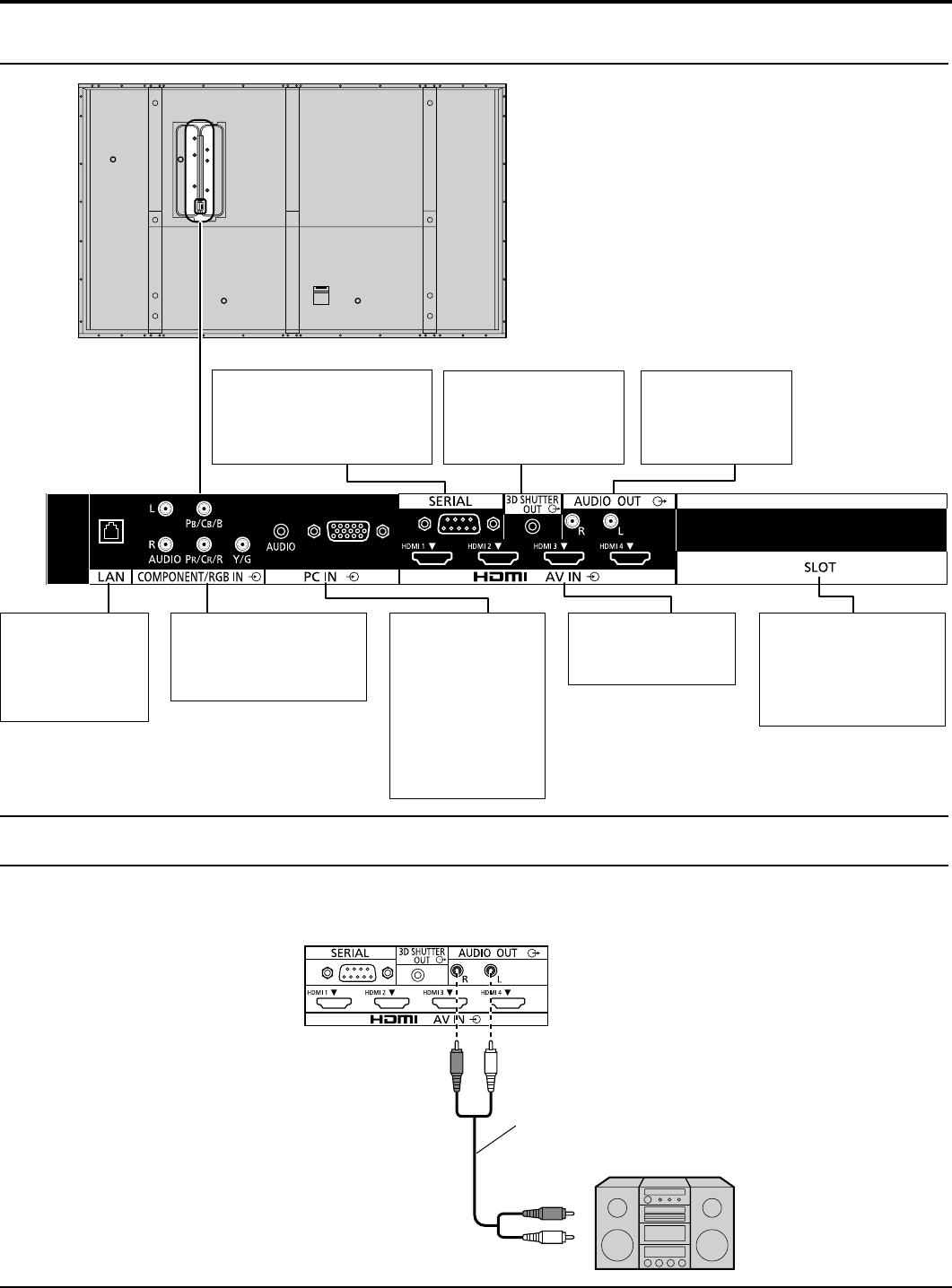
13
Video equipment connection
AUDIO OUT connection
Connections
COMPONENT/RGB IN
Component/RGB Video
Input Terminal
(see page 14)
AV IN (HDMI 1-4)
HDMI Input Terminal
(see page 14)
PC IN
PC Input Terminal
Connect to video
terminal of PC or
equipment with Y,
P
B(CB) and PR(CR)
output.
(see page 15)
SERIAL
Control the Plasma Display
by connecting to PC.
(see page 16)
3D SHUTTER OUT
Connect the 3D IR
TRANSMITTER
(optional accessory).
AUDIO OUT
Connect to sound
equipment.
(see below)
LAN
Connect to a
network to control
the unit.
(see page 58)
SLOT
Terminal board
(optional accessories)
insert slot
(see page 6)
Note:
Additional equipment and cables shown are not supplied with this set.
Stereophonic sound code
audio equipment
line-in


















