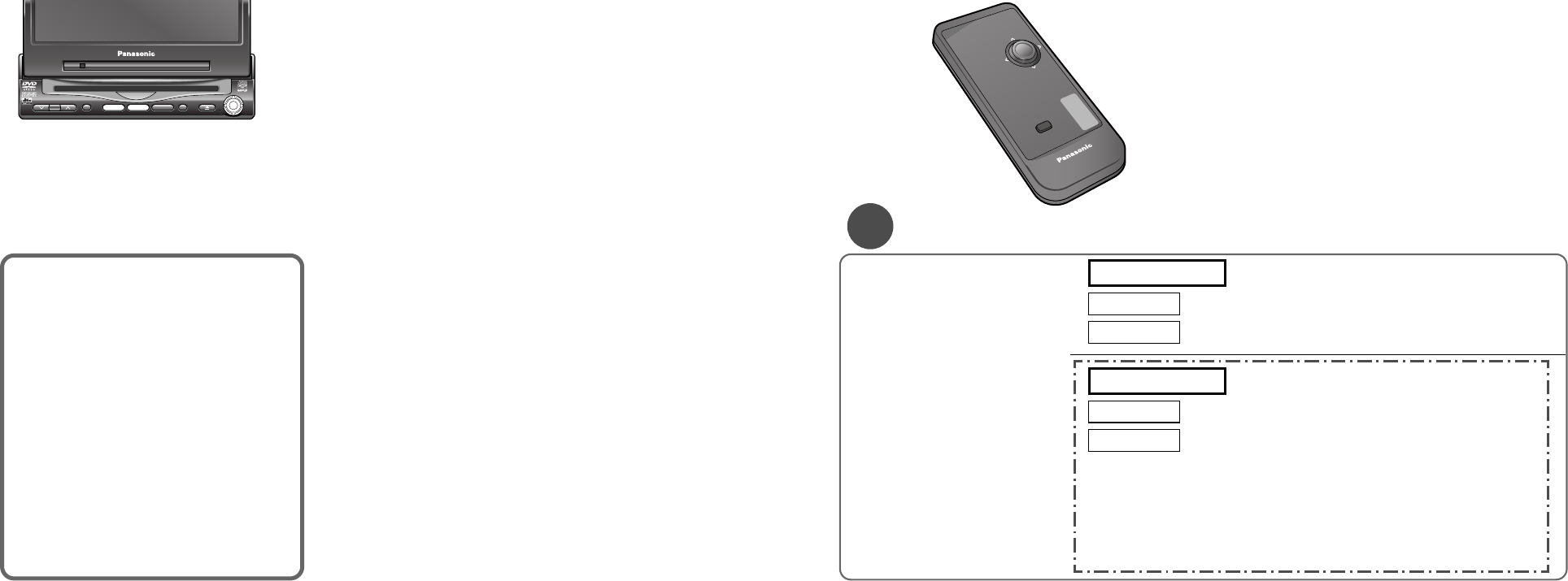
VOLUME
MENUMUTE MODE NAVI
NAVIGATION ASPECT
P
·
MODE
POWER
ASP
ENTER
CQ-VD7200U
IN-DASH 7 INCH WIDE COLOR LCD TV / DVD - VIDEO / RECEIVER
DISC
TRACK/
CHANNEL
MENU MODE
ENTER
Notes:
¡Press [MODE] to return to the regular mode.
¡The display returns to the previous one if there is no
operation for more than 60 seconds after changing to
the setting menu.
3
Setting
q Press [}] or [{] to select
an item.
w
Press [[] or []] to select
the setting.
e Press [ENTER] to set.
Beep setting
: operation sound (Beep) OFF
: operation sound (Beep) ON
ON
OFF
BEEP
Video control setting
: connected to the VTR1-IN
: connected to the VTR2-IN
Notes:
¡Select a terminal connected to the DVD output terminal of a Panasonic car
navigation system with a built-in DVD player (available in future) through
an RCA cord.
¡When you connect a Panasonic car navigation system with a built-in DVD
player, connect a video control lead as well. (a page 72)
VTR2
VTR1
VIDEO-CNT


















