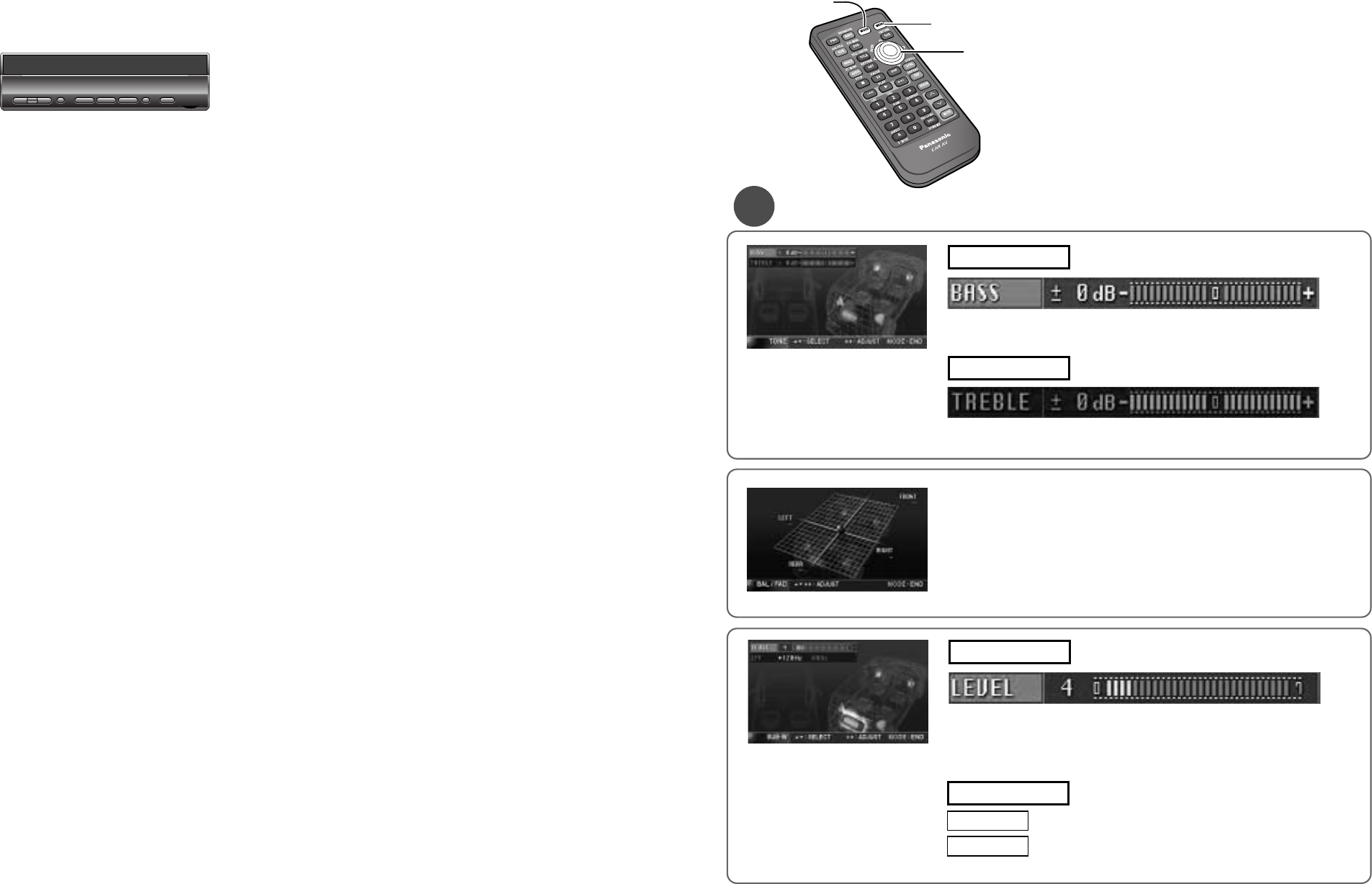
Notes:
¡Press [MODE] to return to the regular mode.
¡The display returns to the previous one if there is no
operation for more than 60 seconds after changing to
the setting menu.
3
Setting
[}] [{]
[] ][[ ]
(Select/adjust)
[ENTER]
[MODE]
(End)
[MENU]
Bass adjustment
BASS
q Press [}] or [{] to select
an item.
w
Press [[] or []] to adjust.
Treble adjustment
TREBLE
Decrease the bass level.
Increase the bass level.
Decrease the treble level.
Increase the treble level.
Subwoofer volume level
LEVEL
q Press [}] or [{] to select
an item.
w
Press [[] or []] to select
or adjust.
e Press [ENTER] to set.
Down
Up
Subwoofer low pass filter (Cut off frequency)
: no more than 120 Hz
: no more than 80 Hz
80 Hz
120 Hz
LPF
Note: No sound comes out from Subwoofer when set to level 0.
Press [}]: front enhanced
Press [{]: rear enhanced
Press [[]: right enhanced
Press []]: left enhanced


















