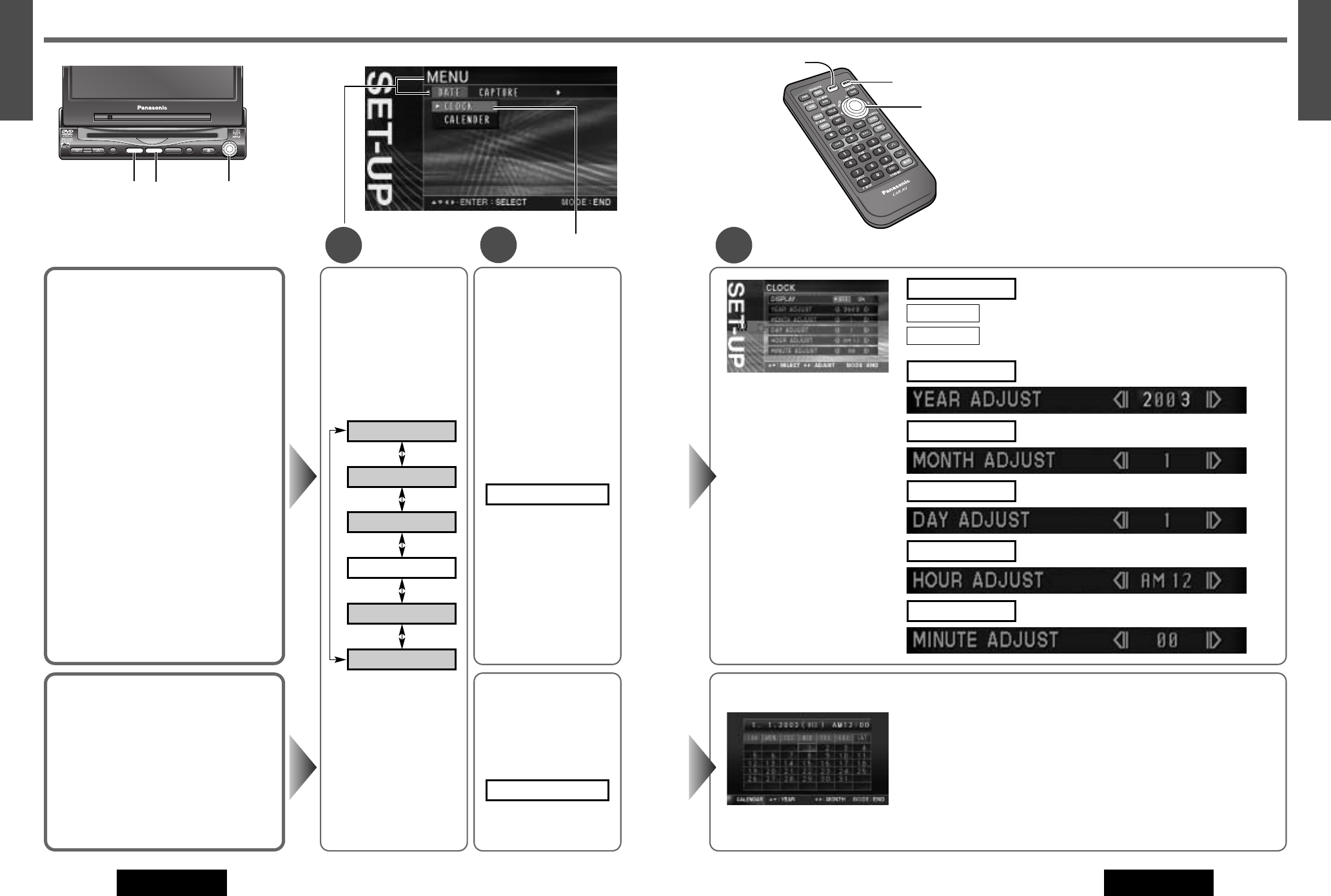
Notes:
¡Press [MODE] to return to the regular mode.
¡The display returns to the previous one if there is no
operation for more than 60 seconds after changing to
the setting menu.
3
Setting
q Press [}] or [{] to select
an item.
w
Press [[] or []] to select
or adjust the setting.
e Press [ENTER] to set.
Clock display
: clock display OFF
: clock display ON ([12:00] is displayed before adjusting
the clock.)
ON
OFF
DISPLAY
Press [}]: calendar from the current year to years in future successively
Press [{]
:
calendar from the current year to years in the past successively
Press []]
:calendar from the current month to months in the past successively
Press [[]
:
calendar from the current month to months in
future
successively
[}] [{]
[] ][[ ]
(Select/adjust)
[ENTER]
[MODE]
(End)
[MENU]
Year adjustment
YEAR ADJUST
Month adjustment
MONTH ADJUST
Day adjustment
DAY ADJUST
Hour adjustment
HOUR ADJUST
Minute adjustment
MINUTE ADJUST
VOLUME
MENUMUTE MODE NAVI
NAVIGATION ASPECT
P
·
MODE
POWER
ASP
ENTER
CQ-VD7200U
IN-DASH 7 INCH WIDE COLOR LCD TV / DVD - VIDEO / RECEIVER
DISC
TRACK/
CHANNEL
MENU MODE
ENTER
48 49
39
E
N
G
L
I
S
H
40
E
N
G
L
I
S
H
CQ-VD7200U CQ-VD7200U
SET-UP: Clock/date Settings
Clock and Date Setting
Default: DISPLAY...OFF
YEAR ADJUST...2003
MONTH ADJUST...1
DAY ADJUST...1
HOUR ADJUST...AM 12
MINUTE ADJUST...00
Notes:
¡The clock starts after the unit returns to the
regular mode by pressing [MODE].
¡Perform the setup of Daylight Saving Time
manually.
Calendar Display
Note: The calendar is not editable. (e.g.
Holidays cannot be marked.)
1
2
[}] [{] []] [[]
(Select/adjust)
[ENTER]
[MENU]
q
Press [}] or [{] to
select
“
CLOCK
”
.
w Press [ENTER] to set.
CLOCK
q
Press
[}]
or
[{]
to
select
“
CALENDAR
”
.
w Press [ENTER] to set.
CALENDAR
[MODE]
(End)
Menu
Submenu
q Press [MENU] to
display the menu.
w
Press [[] or []] to
select “DATE”.
AUDIO
CAPTURE
DATE
DVD
SCREEN
USER


















