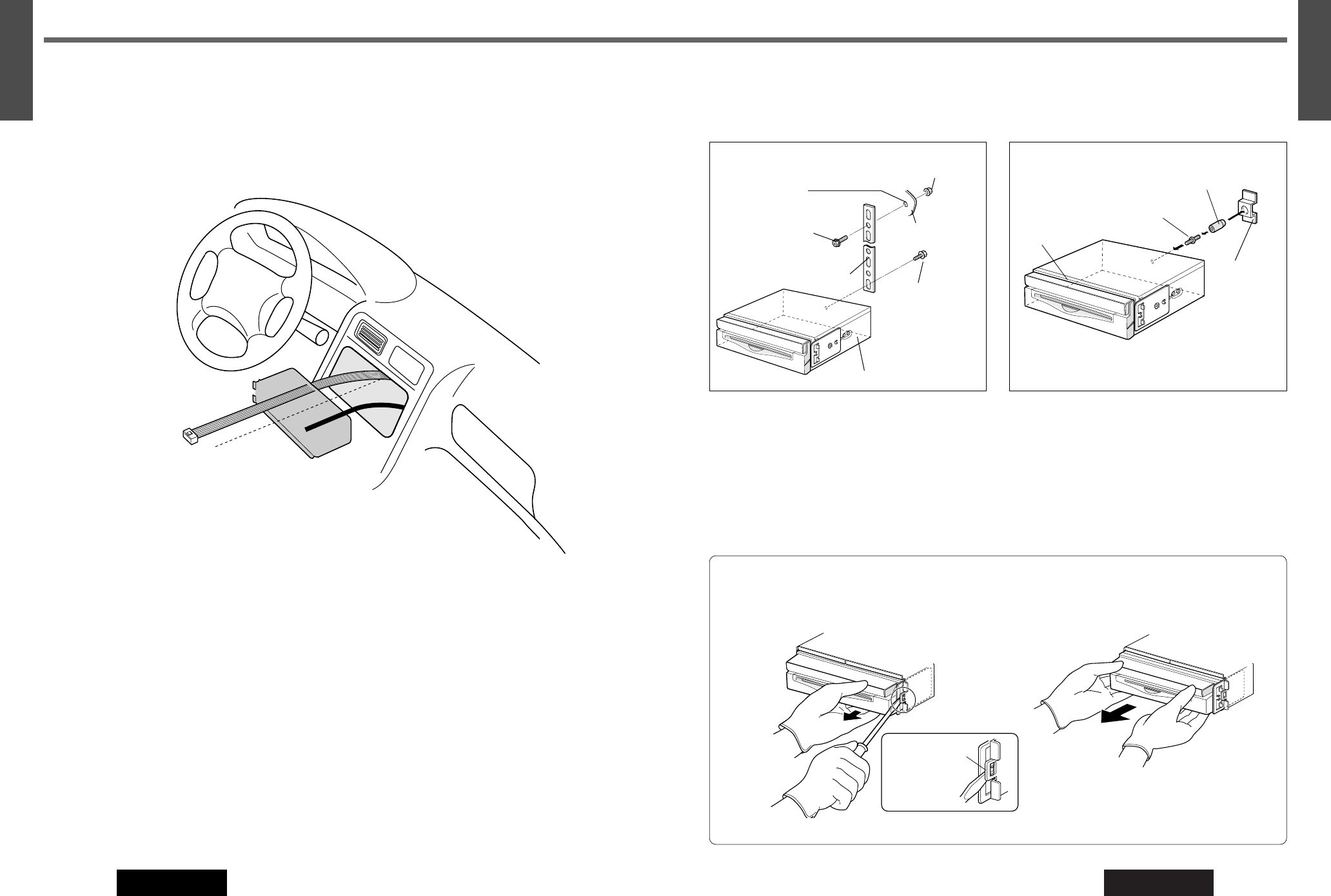
67
CQ-VD7200U
58
E
N
G
L
I
S
H
(a) Using the Rear Support Strap o (b) Using the Rubber Pad r
r Rubber Pad
t Mounting Bolt (M5)
Display Unit
Bracket
(On car)
u Washer
Assembling
Hex. Bolt
(M5 x 10 mm)*1
i Washer Assembling Hex.
Bolt (M6 x 20 mm)
Fire wall of car
Drill a hole 6.5 to 7 mm
in diameter.
y Flange Nut
(M6)
Display Unit
o Rear Support Strap
Method for Fixing the Rear of the Unit
q Push the right and left clamp plates outward, one at a time, and pull the display unit toward yourself.
w After removing the right and left clamp plates, pull the unit with both hands till it comes off.
Push here to
remove the
clamp plates.
q
w
To Remove the Display Unit
*1:
Use
M5 x 8 mm size bolt (optional) if bolts other than
the supplied ones are to be used.
66
CQ-VD7200U
57
E
N
G
L
I
S
H
Installation Guide (continued)


















