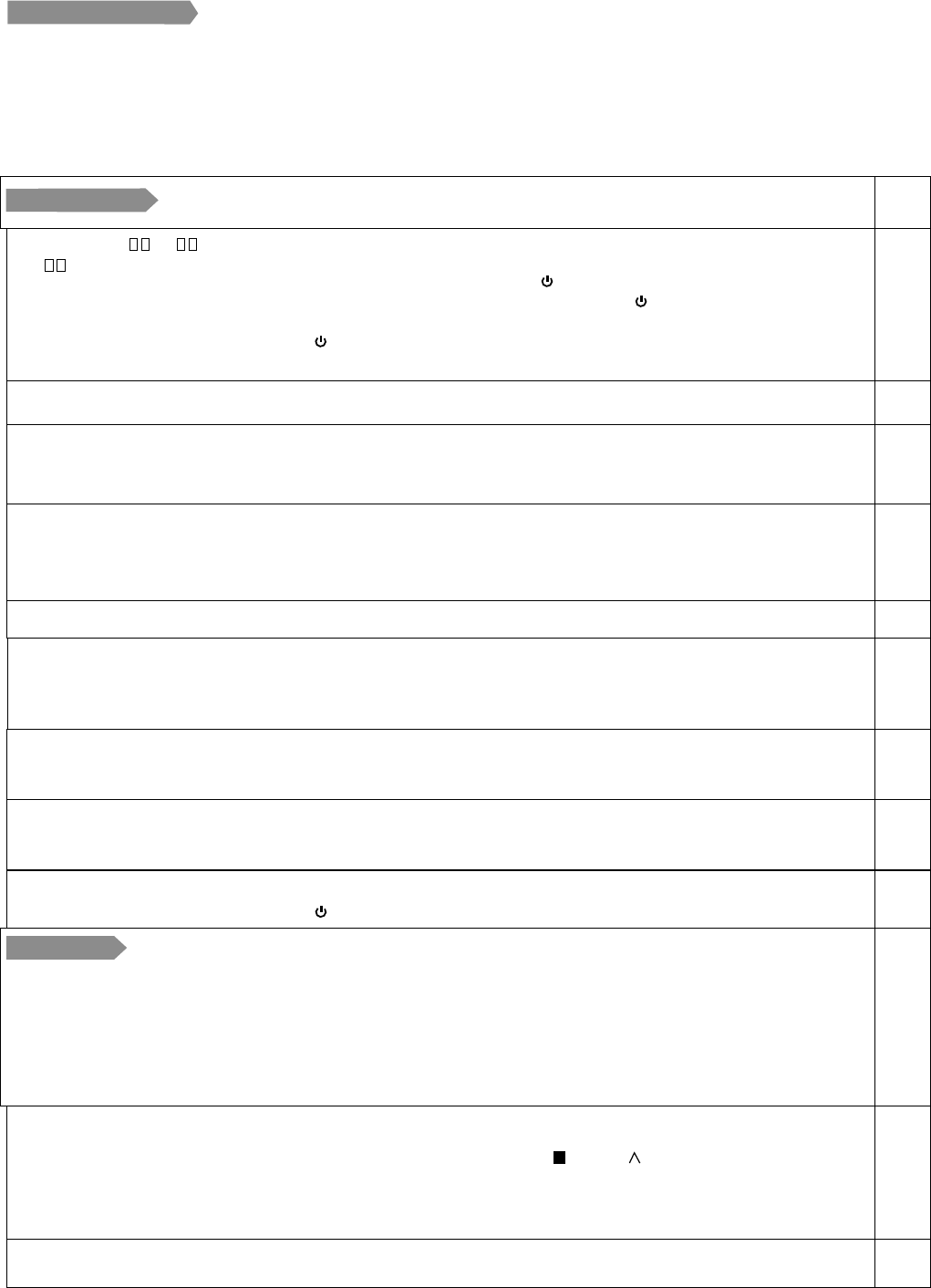
FUNCTION
ERROR CODES
Error code U50
If you need help
Should problems occur, please try to resolve them by referring to the error sources
described here. If this does not help, you should contact your dealer or customer
service.
Normal disc revolution sounds, atmospheric interference during reception, picture
interference while fast-forwarding, and limited reception of the satellite programs
are not signs of a defective unit.
If the disc cannot be played due to poor quality, try it again with a disc from
Panasonic.
Page
CUSTOMER SERVICE
The error code H , U
or F appears.
î
The unit is malfunctioning.
!
Switch the unit to Standby mode with .
If the unit does not switch to Standby mode, press for approx. 10 seconds or
unplug it for a minute and then plug it back in.
!
Press to switch on the unit. If this does not solve the problem, contact customer
service with the displayed error code.
/ I
/ I
/ I
î
The numbers following H, U or F indicate the status of the unit.
Error code U71
Error code
Error code
U72
U73
Error code U59
î
The unit is hot and switches to Standby mode for safety reasons.
î
Wait approx. 30 minutes until the message disappears. Place the unit in a well
ventilated location. Do not block the vents at the back of the unit.
Error code U88
î
A problem occurred during recording or playback of a disc.
The unit is not defective, but is performing a restore procedure.
Wait until the error message disappears from the display.
Error code U61
î
The connected unit is not suitable for connection to HDMI.
î
The HDMI connection does not work perfectly.
The connected unit is not suitable for connection to HDMI
The HDMI cable is too long
î
The HDMI cable is broken.
î
.
î
.
î
The unit has found an error during recording or playback without an inserted disc.
The unit proceeds with the recovery procedure.
This procedure restores the normal operating mode. The unit is not defect. Please
wait until the message goes off.
The unit automatically switches
to Standby mode.
î
One of the unit’s safety devices may have been activated.
!
Press to switch on the unit.
/ I
HARD ERR
î
The unit is not functioning properly.
!
Switch the unit off and back on again.
If this does not solve the problem, contact customer service.
Unit not functioning.
î
Check the connection to the power supply.
The disc cannot be ejected.
î
The unit is currently recording.
î
The unit is in Standby mode for a Timer programming via external units. EXT-L
appears in the display. 52
!
Press EXT LINK to switch off recording standby mode.
!
To cancel a recording prematurely, stop the transfer of the recording signal on the
external unit.
!
Press EXT LINK to switch off recording standby mode.
î
The above procedure cannot be executed if the child protection feature is activated.
!
Switch off child protection. 6
Access to the HDD is slow.
!
The HDD is in SLEEP mode. (“HDD SLP” appears in the display of the unit.)
!
With the unit switched off, press STOP and CH on the unit at the same time
and hold for about 5 seconds. Contact your dealer.
î
Short-circuit in the active aerial. Check the connection.
78


















