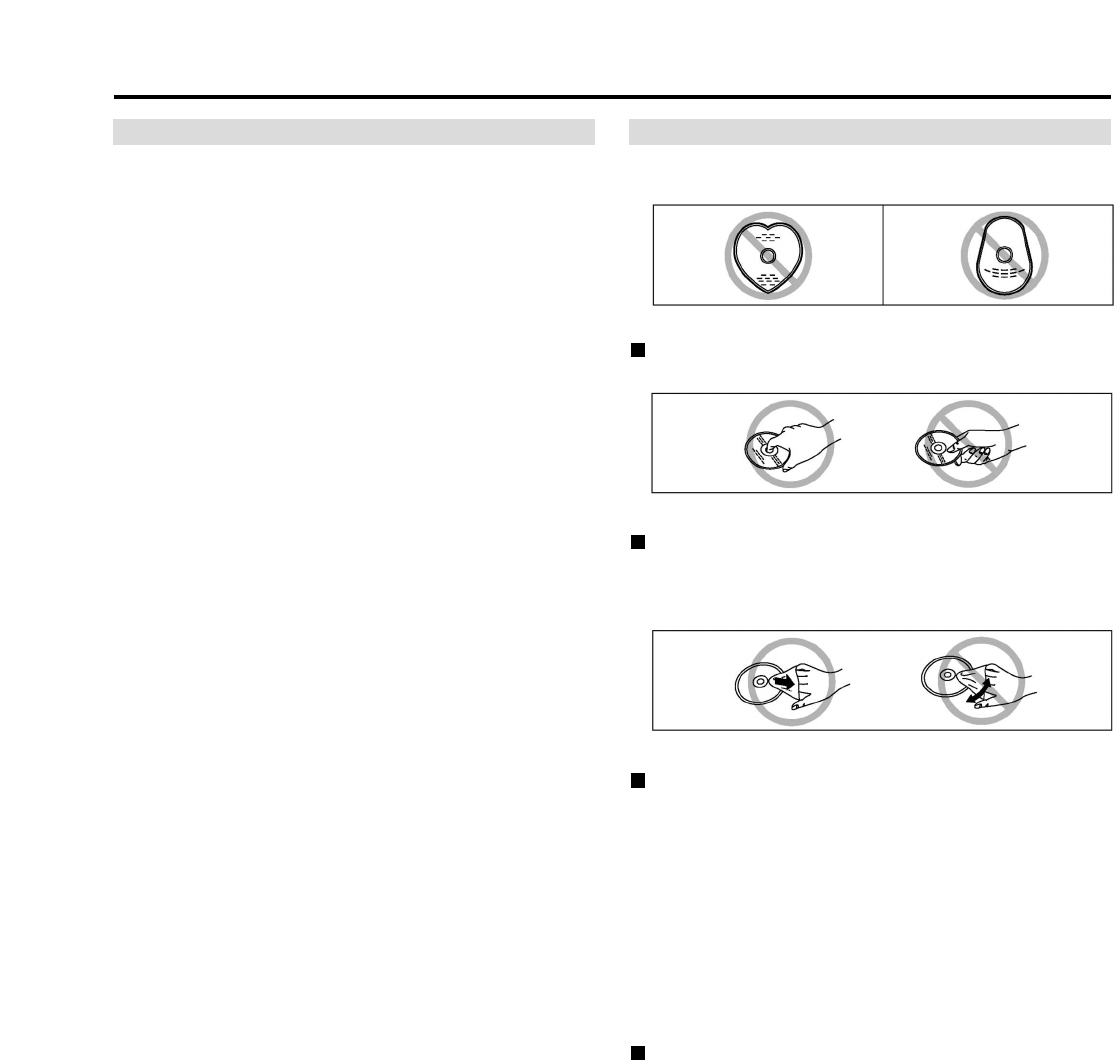
– 36 –
Maintenance and Handling
How to hold a disc
Do not touch the recorded surface.
If there is dirt or condensation on the disc
• Clean and dry with an optional DVD-RAM/PD disc cleaner (LF-
K200DCA1).
• Never use cloths or cleaners for CDs, etc.
Handling precautions
• Do not write on the label side with a ball-point pen or other
writing instrument.
• Do not use record cleaning sprays, benzine, thinner, static
electricity prevention liquids or any other solvent.
• Do not attach labels or stickers to discs. (Do not use discs with
exposed adhesive from tape or left over peeled-off stickers.)
• Do not use scratch-proof protectors or covers.
• Do not use discs printed with label printers available on the
market.
• Do not use discs that are badly warped or cracked.
Do not place or store discs in the following
places
• Locations exposed to direct sunlight.
• Humid or dusty locations.
• Locations directly exposed to a heat vent or heating appliance.
The precision parts in this unit are readily affected by the
environment, especially temperature, humidity and dust. Observe
the following points to ensure continued listening and viewing
pleasure.
To clean this unit, wipe with a soft, dry cloth.
• Never use alcohol, paint thinner or benzine to clean this unit.
• Before using chemically treated cloth, read the instructions that
came with the cloth carefully.
Dust and dirt may adhere to the unit’s lenses over time,
possibly making it impossible to record or play discs.
Use the recommended DVD-RAM/PD lens cleaner (LF-K123LCA1)
about once every year, depending on frequency of use and the
operating environment. Read the lens cleaner’s instructions
carefully before use.
• The lens cleaner may make some sound during use but this does
not indicate a malfunction.
• “NO READ” appears on the unit’s display when cleaning finishes.
Maintenance
Do not use irregularly shaped discs, such as heart-shaped. (These
can damage the unit.)
Disc handling


















