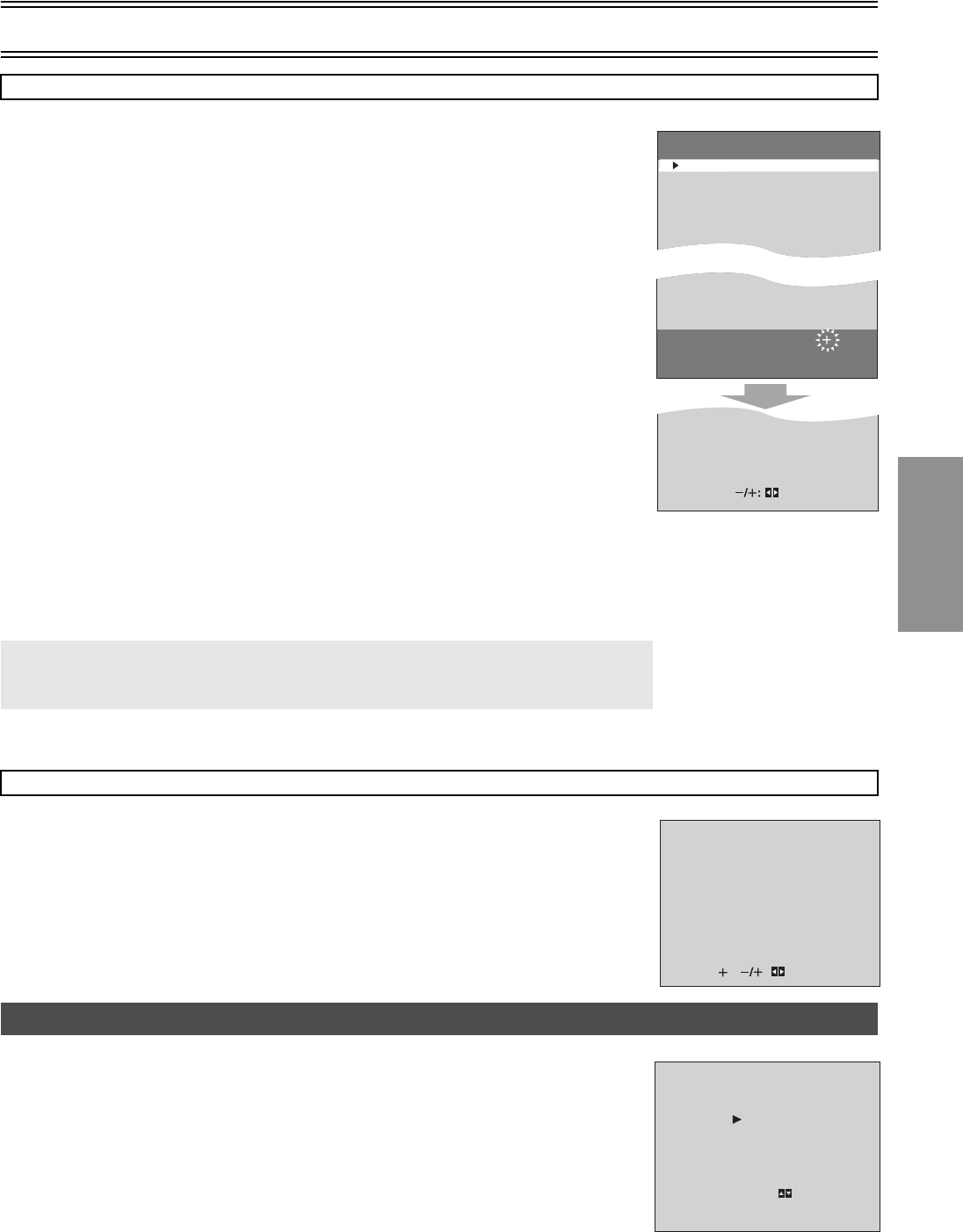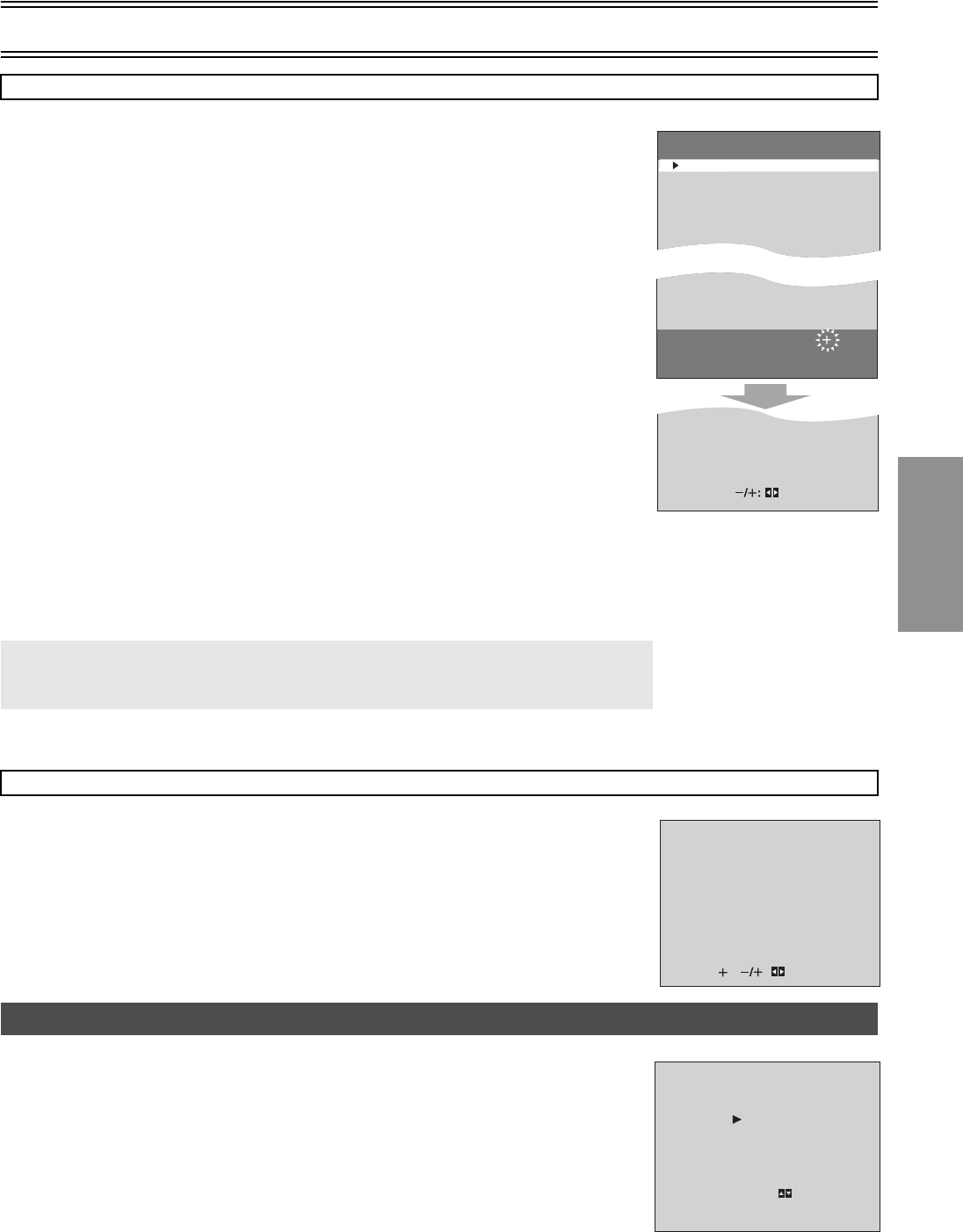
VHS
Operations
Settings Using the On-Screen Display
23
[1] Press [34] to select “CH” and select the channel with [21].
..............................................................................................................................................................................................................................................................................................................................
[2] Press [34] to select “CLEAR” and select “OFF” with [21].
ª To select the blanking of a programme position
Select “ON”. If you select “ON”, proceed to step 6.
≥To restore the channel again, select “OFF”.
≥Repeat steps 1 and 2 for another unoccupied programme positions to skip during the selection of
the programme positions.
..............................................................................................................................................................................................................................................................................................................................
[3] Press [34] to select “AUDIO SYSTEM” then select the
broadcasting system with [21].
BG: PAL B.G.H/SECAM B.G
I: PAL I
DK: PAL D/SECAM D.K.K1
..............................................................................................................................................................................................................................................................................................................................
[4] Press [34] to select “COLOUR SYSTEM” then select “AUTO”
with [21].
≥The unit automatically distinguishes between PAL and SECAM broadcasts.
≥If the picture lacks of colour when “AUTO” is selected, select “MESECAM” or “PAL”.
..............................................................................................................................................................................................................................................................................................................................
[5] Select “SEARCH” with [34] then press [21] to start the
Manual Tuning.
≥If the desired TV station has not been tuned, press [21] again.
≥Press [MENU] and repeat steps 1-5 for each programme position you want to tune to a station.
≥You can also set the programme position directly by entering the number with the numeric buttons
(lbelow).
..............................................................................................................................................................................................................................................................................................................................
[6] Press [MENU] repeatedly until the setting screen disappears.
[1] Press [34] to select “CH” and select the channel with [21].
..............................................................................................................................................................................................................................................................................................................................
[2] Select “FINE” with [34] then press [21] to obtain the best
tuning condition.
≥Press [ENTER] to return the tuning to its former state.
..............................................................................................................................................................................................................................................................................................................................
[3] Press [MENU] until the setting screen disappears.
Set the Colour TV System.
..............................................................................................................................................................................................................................................................................................................................
[1] Select “AUTO” with [34].
≥The VHS automatically distinguishes between PAL, SECAM/MESECAM and NTSC signals. If the
picture lacks of colour during AV external recording, playback or recording from DVD to VHS, set to
“PAL”, “MESECAM” or “NTSC”.
≥When you want to record or play back in black and white, set to “B/W”.
..............................................................................................................................................................................................................................................................................................................................
[2] Press [MENU] repeatedly until the setting screen disappears.
Manual Tuning
Direct Tuning
After you select “SEARCH”, press the numeric buttons to select the programme position.
≥For other channels that require tuning, repeat steps above.
END :MENU
SELECT:
TUNER PRESET
CH 2
CLEAR [OFF]
AUDIO SYSTEM [BG]
COLOUR SYSTEM [AUTO]
AUTO TUNE
SEARCH [3]
FINE
Fine Tuning
CH 2
FINE : END: MENU
ENTERAFC:
SYSTEM
SYSTEM
END
:MENU
SELECT:
AUTO
PAL
MESECAM
NTSC
B/W
VP32GCS.book 23 ページ 2004年6月11日 金曜日 午後4時36分