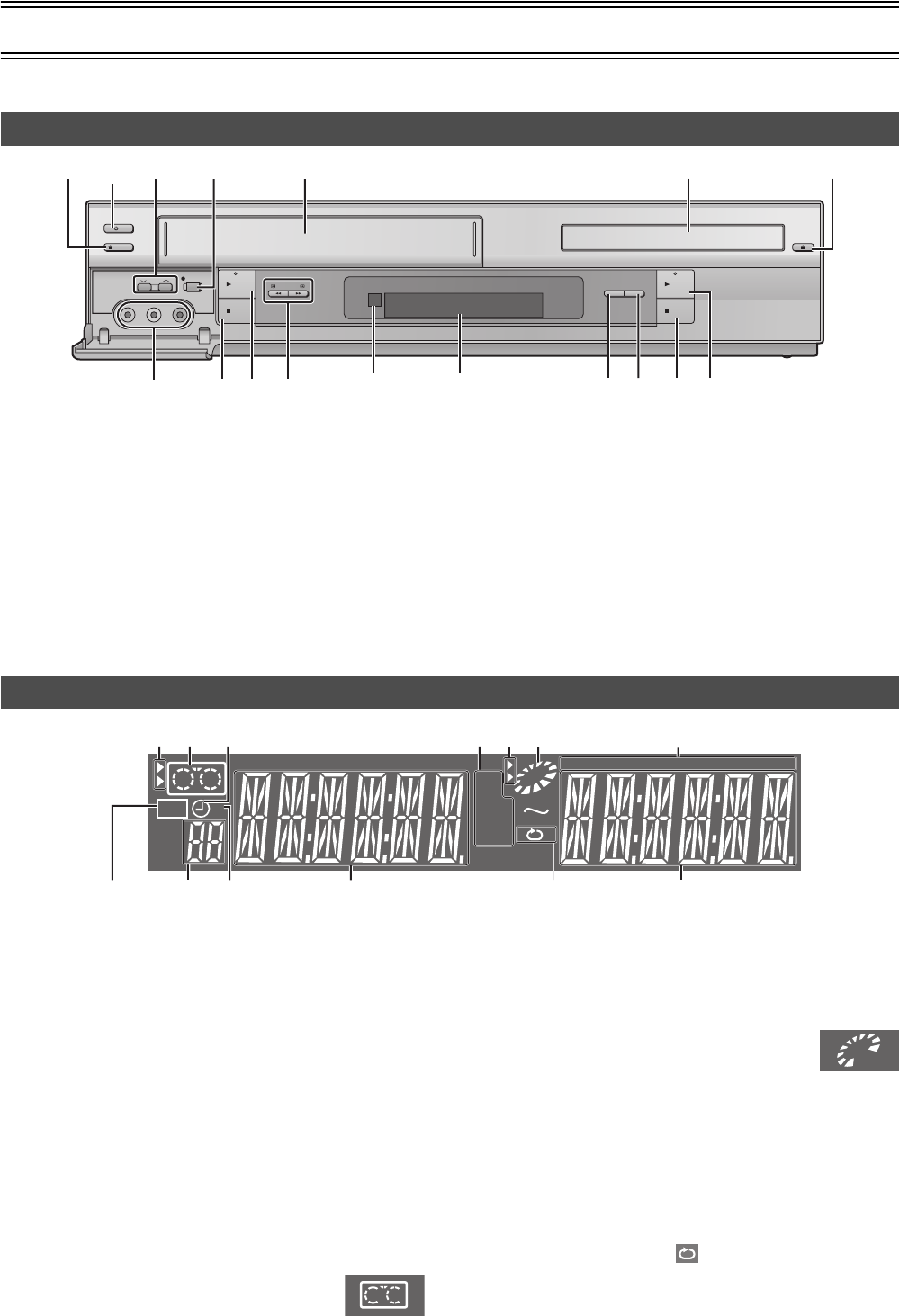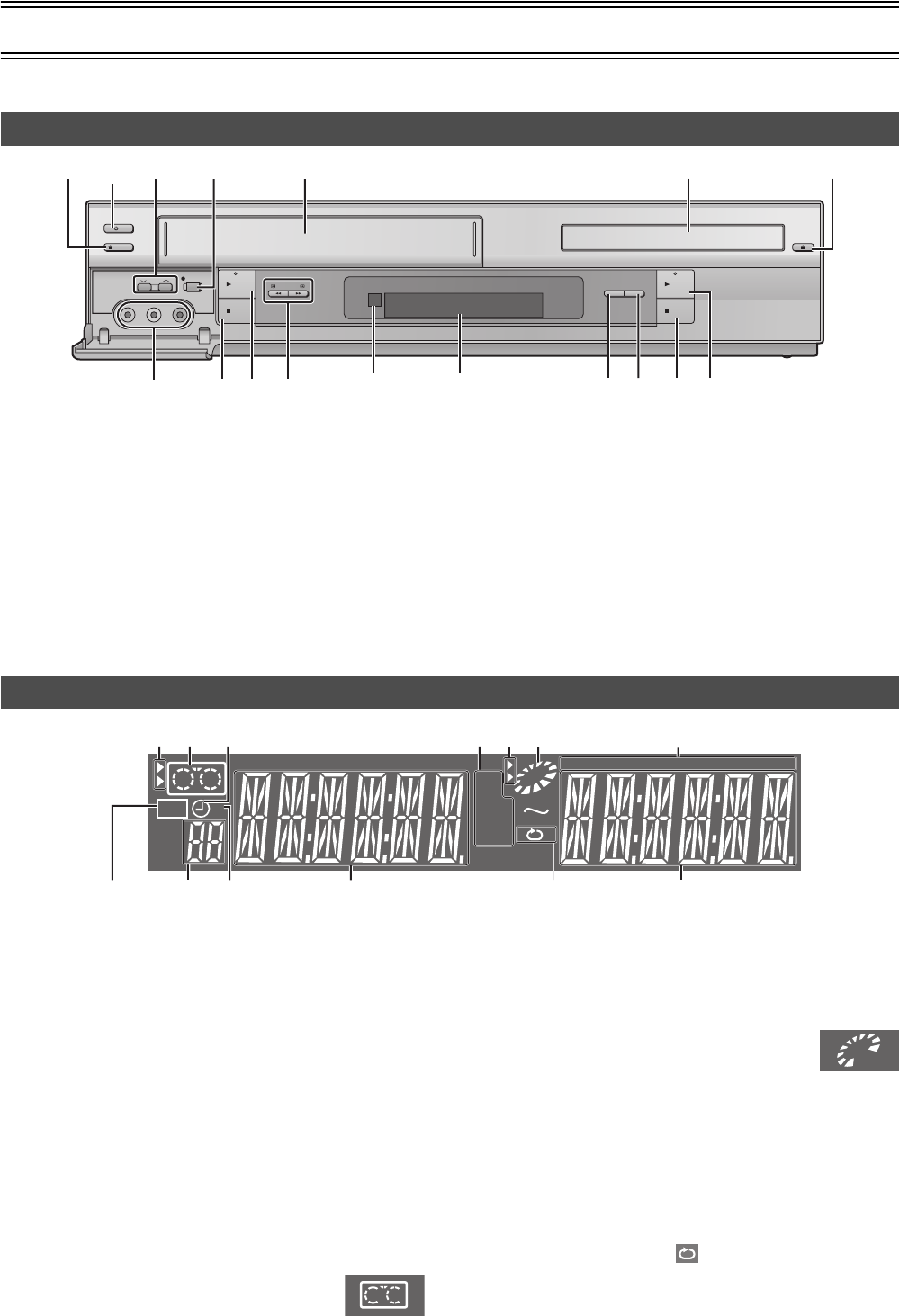
6
Control Reference Guide
Operations in these instructions are described mainly for the remote control, but you can do the operations on the main unit if the
controls are the same.
ª Common section
[A] Power button (Í/I)
≥Press [Í/I] to switch this unit from on to standby mode or
vice versa. In standby mode, the unit is still connected to the
main AC power.
[B] Infra-red remote control receiver window
[C] Display
ª VHS section
(1) Tape eject button (<EJECT).................................... (l 14)
(2) Channel up/down buttons (CHJI).................(l 15, 16)
(3) Recording/One-Touch Recording button
(¥REC/OTR) ........................................................ (l 16, 17)
(4) Cassette compartment
(5) AV2 IN (AUDIO/VIDEO) sockets ...............................(l 17)
(6) ∫STOP button ...........................................................(l 14)
(7) 1PLAY button...........................................................(l 14)
(8) Fast-forward/rewind buttons
(6/REW FF/5, 6 5) ........................................(l 14)
ª DVD section
(1) Disc tray
(2) Disc tray open/close button (
OPEN/CLOSE
<).........(l 26)
(3) DVD-RAM Dubbing button
(DVD-RAM DUBBING) ...............................................(l 42)
(4) AV Enhancer button (AV ENHANCER)....................(l 29)
(5) ∫STOP button ...........................................................(l 26)
(6) 1PLAY button...........................................................(l 26)
ª Common section
[A] Main display
≥Current time/VHS recording and play counter/Timer
recording start time/Miscellaneous messages, etc.
[B] Main display
≥Disc play counter/Timer recording end time/Disc type (l 5)/
Miscellaneous messages, etc.
PL: Play list number
PG: Programme number
C: Contents number (HighMAT discs l 33)
G: Group number (HighMAT discs l 33)
ª VHS section
(1) VHS selector indicator
≥Lights up when the VHS section is active. It flashes for about
5 seconds immediately after selection is made.
(2) Operation status of VHS section
≥Lights up when a cassette is inserted.
≥Flashes when recording or timer recording is attempted with
no cassette inserted.
≥Displays play status graphically.
Rotating: Playing
Stopped: Paused
(3) Timer programme recording indicator.................... (l 18)
(4) Recording mode indicator .......................................(l 16)
(5) Recording indicator..................................................(l 16)
(6) Channel display ........................................................ (l 16)
(7) Repeat playback indicator ....................................... (l 14)
ª DVD section
(1) DVD selector indicator
≥Lights up when the DVD section is active. It flashes for about
5 seconds immediately after selection is made.
(2) Operation status of DVD section
≥Lights up when a disc is inserted.
≥Displays play status graphically.
Rotating: Playing
Stopped: Paused
(3) The display mode of the main display section
GRP: Group number
TTL: Title number
PRG: Lights up during programme play.
RND: Lights up during random play.
TRK: Track number
CHP: Chapter number
(4) A-B repeat indicator .................................................(l 39)
≥Lights up during A-B repeat play.
*During repeat play, only is lit.
Main Unit
/ I
EJECT
OPEN/CLOSE
FULL-OPEN
PLAY
/REW FF/
DVD-RAM
DUBBING
AV
ENHANCER
STOP
PLAY
STOP
CH
REC/OTR
LR
j
AUDIO
j
VIDEO
AV2 IN
(7)
(1)
(8)
(4)
(4)
(2)(1)
(3) (6) (5)
[A]
[C][B]
(3)(2)
(6)
The Unit’s Display
GRP
TTL
PRG
RND
TRK
CHP
SP
SLP
EP
R
REC
AB
[B]
(3)
(7)
(1) (3)
(6)(5)
(4)(2)
(1)(2)
[A]
(4)
VP32GCS.book 6 ページ 2004年6月11日 金曜日 午後4時36分