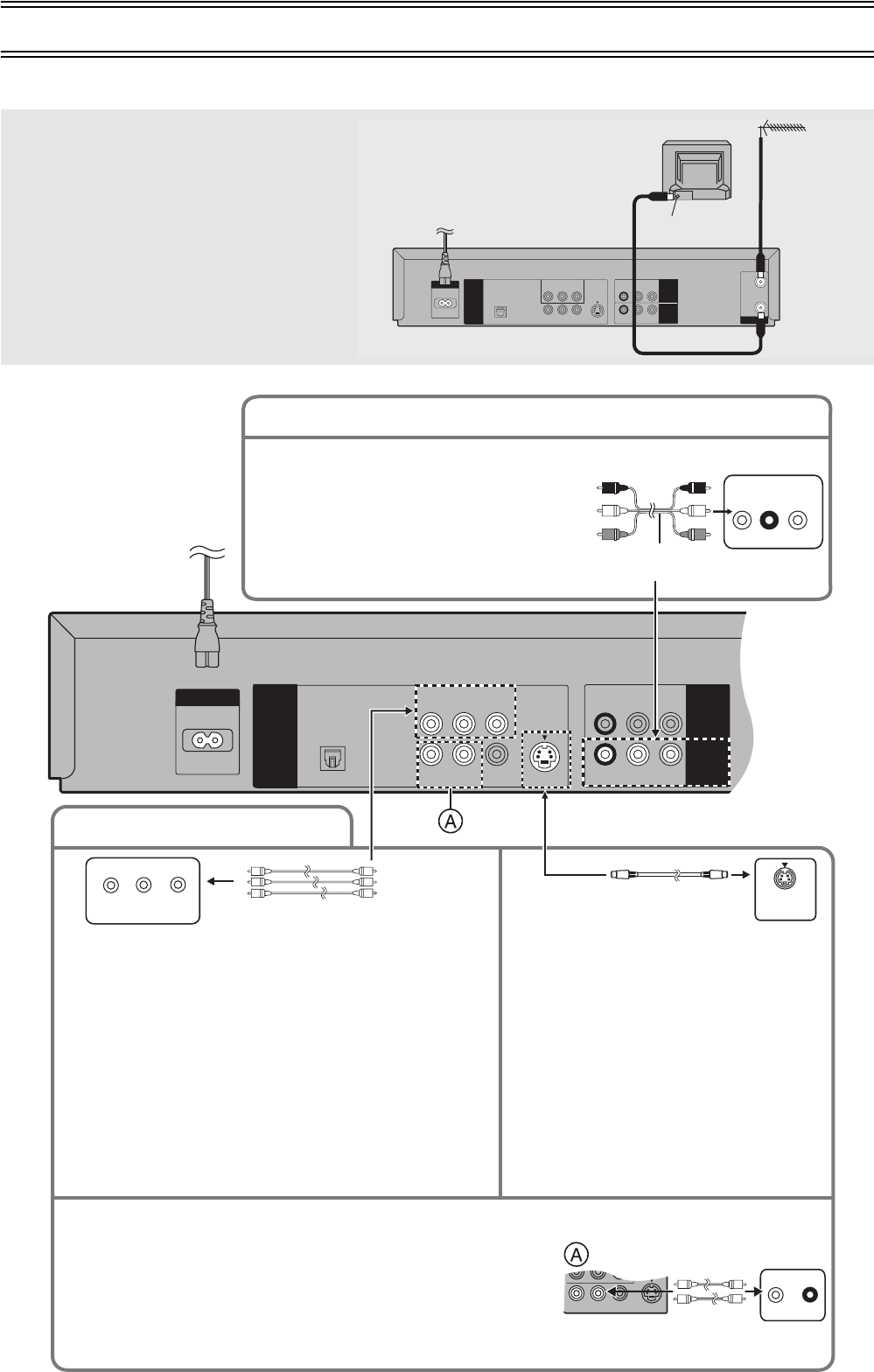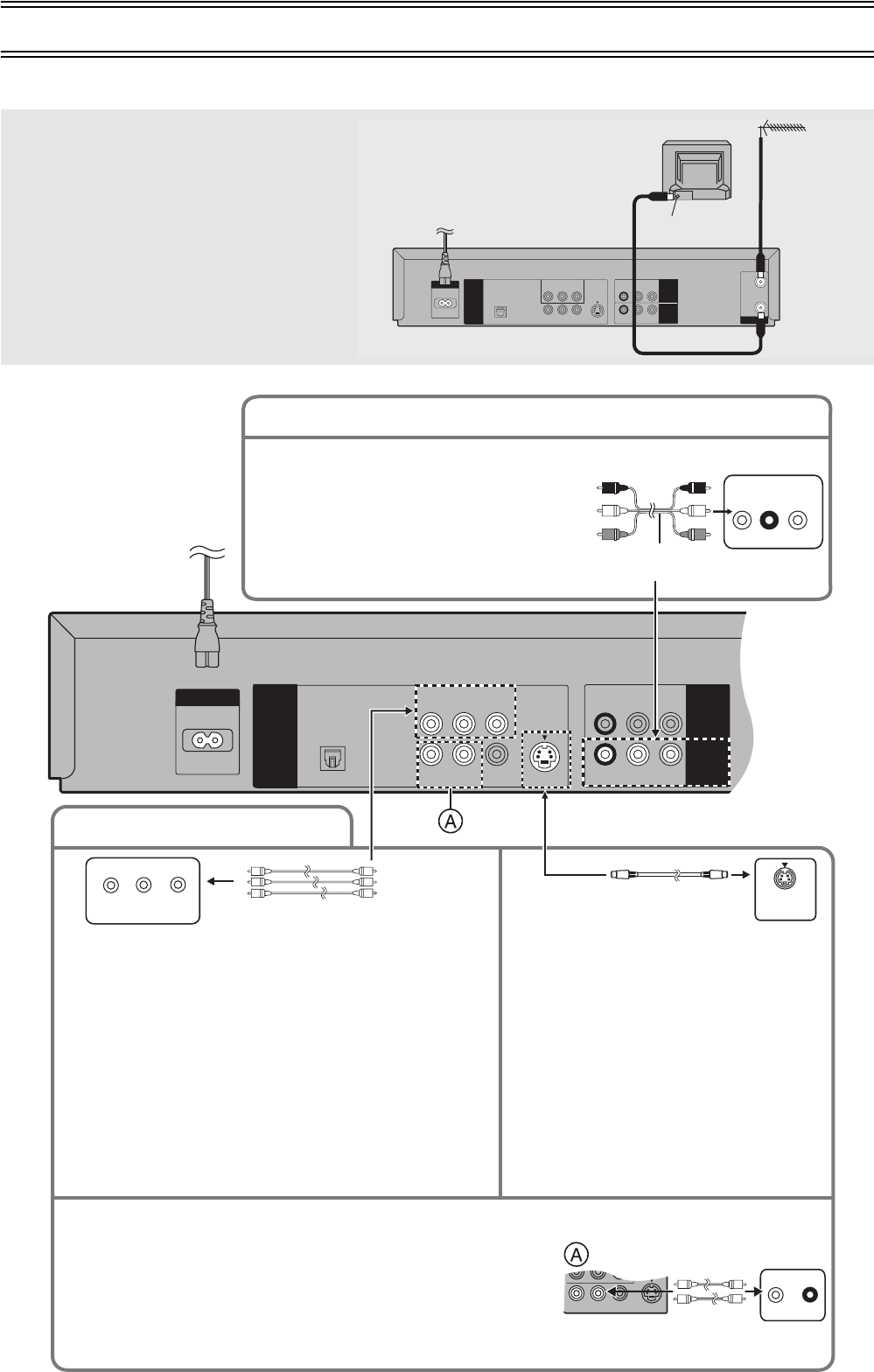
8
Connections
When the unit is turned on after connecting the aerial cable and the mains lead, Plug in Auto Tuning starts automatically.
Basic Connections
The following connections are required to record the
video cassette and play back the video cassette/discs
through the TV.
≥Refer to the TV’s operating instructions.
≥Turn the TV off and disconnect its AC mains lead.
ª For NV-VP32GC
2 AC mains leads are supplied for this unit. Use one of
the supplied AC mains leads of which the plug fits into
your outlet. 3 pin mains plug is for Saudi Arabia.
R-AUDIO-L
VIDEO
OPTICAL
RF
AC IN
~
DIGITAL AUDIO
(PCM/BITSTREAM)
R-AUDIO-L
VIDEO
S VIDEO
IN
OUT
COMPONENT VIDEO
(NTSC 480P/480I PAL 576I)
Y
P
B
P
R
R-AUDIO-L
VIDEO
VHS/DVD
OUT
DVD OUT
AV1 IN
TV Set (Not supplied)
Aerial
(Not supplied)
Aerial Connector
To mains supply
R-AUDIO-L
VIDEO
OPTICAL
AC IN
~
DIGITAL AUDIO
(PCM/BITSTREAM)
R-AUDIO-L
VIDEO
S VIDEO
COMPONENT VIDEO
(NTSC: 480P/480I PAL: 576I)
Y
P
B
P
R
R-AUDIO-L
VIDEO
VHS/DVD
OUT
DVD OUT
AV1 IN
R-AUDIO-L
VIDEO
S VIDEO
VIDEO OUT
(480P/480I)
AUDIO
IN
LR
VIDEO
IN
COMPONENT
VIDEO IN
Y
P
B
P
R
AUDIO IN
L
R
IN
S VIDEO
Television
Audio/Video Output Sockets
COMPONENT VIDEO terminal (progressive out)
These terminals can be used for either interlace or progressive
output and provide a clearer picture than the S VIDEO terminal.
Connection using these terminals outputs the colour difference
signals (P
B/PR) and luminance signal (Y) separately in order to
achieve high fidelity in reproducing colours.
≥The description of the component video input terminals depends
on the TV or monitor (e.g. Y/P
B/PR, Y/B-Y/R-Y, Y/CB/CR). Connect
to terminals of the same colour.
¬ To enjoy progressive video (l 13)
Video cable (Not supplied)
Television
For better video from DVD
≥These connections are for the DVD section only.
Carry out the Basic Connections described above to view video from the
VHS section.
≥When making this connection, ensure that you connect the audio cables
(not supplied) to the corresponding audio input terminals on the TV.
≥You may need to change the video-input mode on the TV to view video from
the VHS and DVD sections. Read your TV’s operating instructions for
details.
S-Video cable (Not supplied)
S VIDEO terminal
The S VIDEO terminal achieves a more vivid
picture than the VIDEO OUT terminal by
separating the chrominance (C) and luminance
(Y) signals (Actual results depend on the TV).
≥Connect to a different terminal group (e.g.
“VIDEO 2”) than that you used for the
connection through this unit’s VHS/DVD OUT
terminal. Picture from the VHS section will not
appear when you use the same group input
terminal connections because the S Video
terminal input takes precedence.
Television
≥Set the RF output channel of the unit to “ss” (RF
OFF) (l 11).
≥Connect audio/video cables directly to your TV. The
video signals on DVDs and video tapes have
copyright protection. The video may not be shown
correctly if you connect through an A/V selector or
other equipment.
Audio/video cable
(Supplied)
Television
Audio cable
(Not supplied)
VP32GCS.book 8 ページ 2004年6月11日 金曜日 午後4時36分