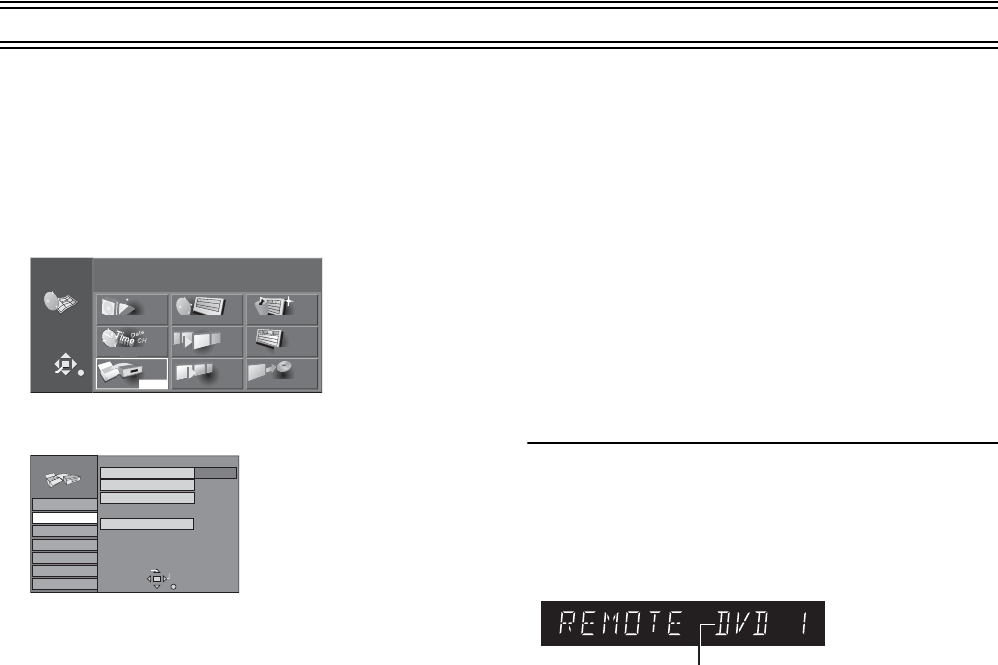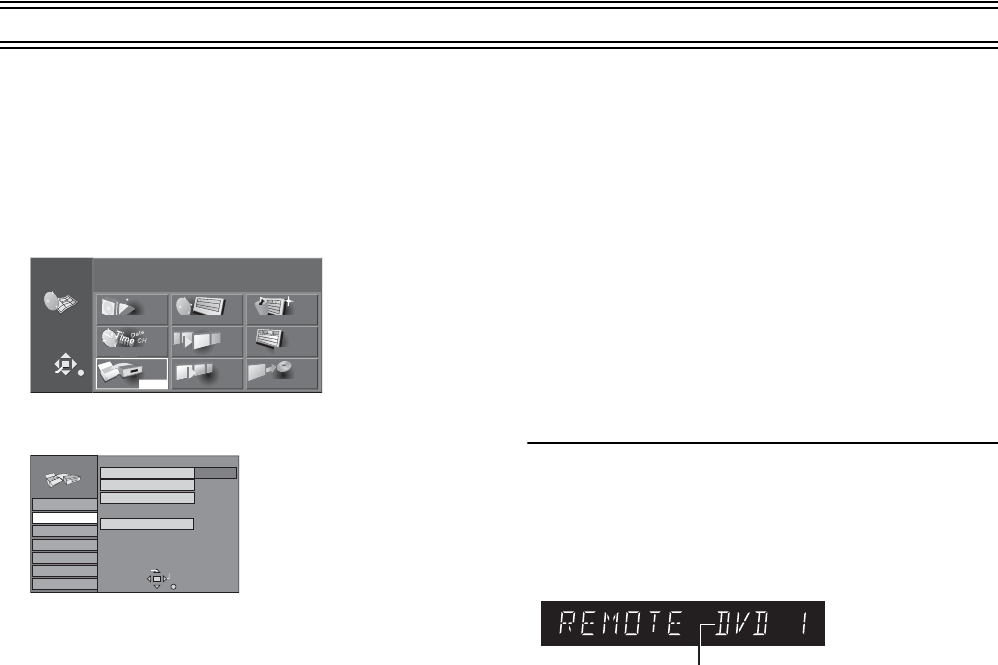
63
Changing the unit’s settings (continued)
Remote Setting
Preparation
≥Switch [DVD, TV] (15) to “DVD”.
≥Press [FUNCTIONS] (11) to show the FUNCTIONS window.
1 Use [3, 4, 2, 1] (10) to select “SETUP” and press
[ENTER] (10).
≥The SETUP screen appears.
2 Use [3, 4] (10) to select the “Settings” tab and
press [2] or [1] (10).
3 Use [3, 4] (10) to select “Remote” and press
[ENTER] (10).
4 Use [3, 4] (10) to select “DVD 1”, “DVD 2” or
“DVD 3” and press [ENTER] (10).
≥DVD 1:
Select this setting on both the unit and the remote control for
normal use with one unit.
≥DVD 2/DVD 3:
Select this setting on both the unit and the remote control
when using this unit and another Panasonic unit in the same
place. This ensures that you can operate both units
independently with their respective remote control.
It also allows you to operate both units with a single remote
control, simply by changing the remote control mode on the
remote control.
5 To change the remote control mode on the remote
control itself, press [ENTER] (10) and the numeric
buttons (4) corresponding to the code you want to
set, [1], [2], or [3], at the same time.
6 Press [RETURN] (23).
Operating other Panasonic DVD
equipment with the remote control
By changing the remote control code, you can operate other DVD
Recorders and players manufactured by Panasonic.
Most of the DVD Recorders and players manufactured by
Panasonic use the same system for their remote controls, so if you
operate them in the same place, the controls can be confused by
the different pieces of equipment. Use the following procedure to
change the remote control code to solve this problem.
≥Use “1”, the factory set code, under normal circumstances.
Preparation
≥Switch [DVD, TV] (15) to “DVD”.
Press [ENTER] (10) and the numeric buttons (4)
corresponding to the code you want to set, [1], [2], or
[3], at the same time.
Note
≥Be sure to set the same remote control code on the main unit as
you did for the remote control itself (page 59, “Settings” —
“Remote”).
≥The following display appears on the unit’s display if its code and
the remote control’s code are different. Change the remote
control’s code to suit the unit.
The unit’s remote control code
≥The display disappears after about 5 seconds.
N
S
N
S
Disc Protection
DIRECT NAVIGATOR
CREATE PLAY LIST
PLAY LIST
TIMER RECORDING
TOP PLAY
FLEXIBLE REC
Off
Cartridge Protection
Off
FUNCTIONS
SELECT
ENTER
RETURN
DISC INFORMATION
PLAY
SETUP
DVD-RAM
Tab
SELECT
Remote
Tuning
SETUP
RETURN
Settings
Disc
Picture
Sound
Display
Connection
Clock
Owner ID
Shipping Condition
DVD 1