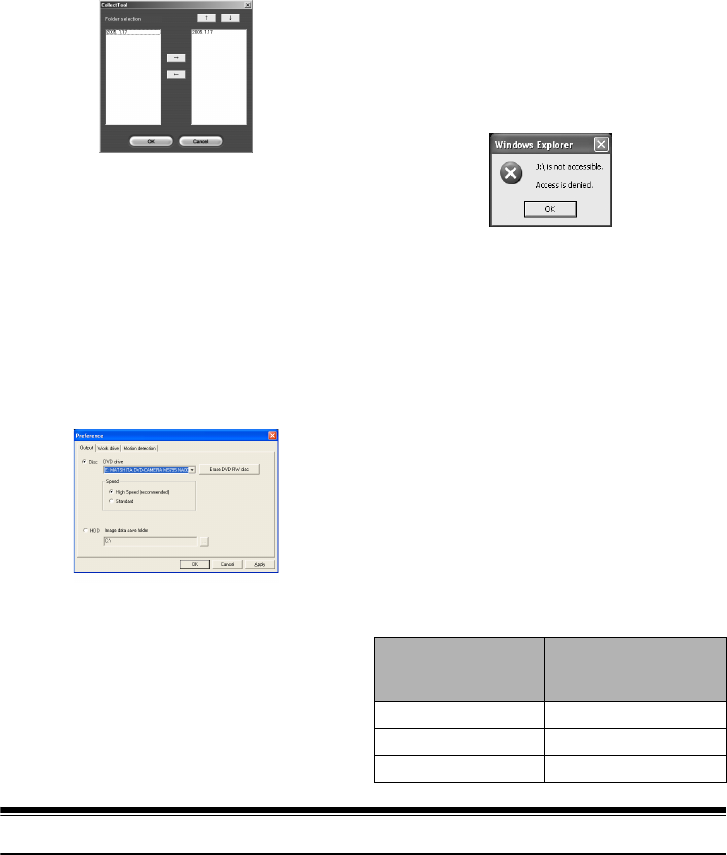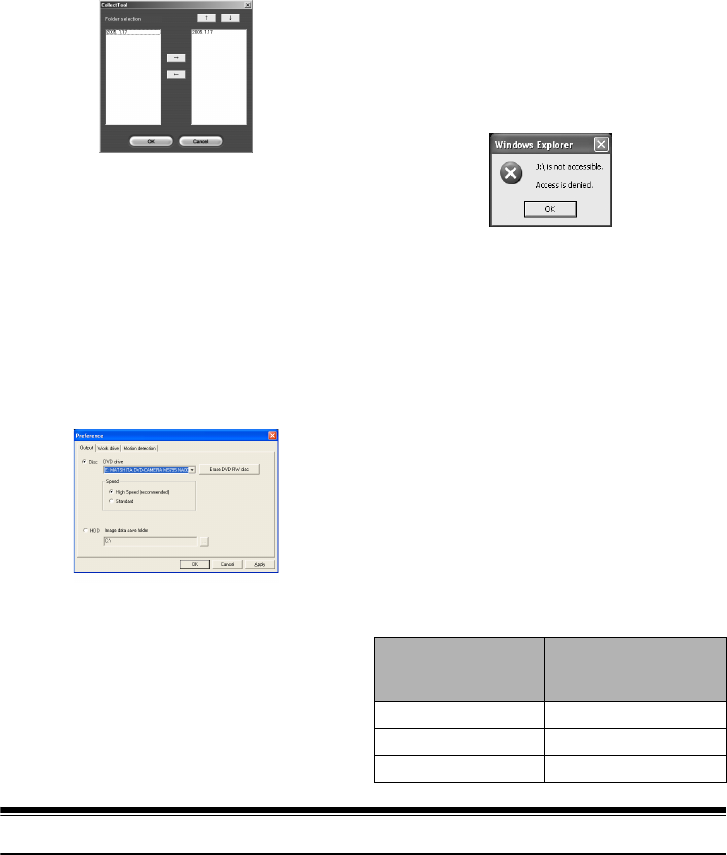
144
8 DVDfunSTUDIO starts automatically. When the
folder selection screen (CollectTool) appears,
click OK.
After a few moments, the exported scene will be
automatically registered on the DVDfunSTUDIO
editing screen.
Now you can change the DVD menu to the desired
style, change the title, etc. on this editing screen.
(If multiple drives exist, for example, another
drive may have been selected.)
If the contents are not displayed, click [Tool],
[Preference], and [DVD drive] to select the drive
(the DVD Video Camera) in which the DVD-R
disc is installed, and then click OK. The drive
name (X:) will differ depending upon the
computer you are using.
9 Click the Burn button. A confirmation message
appears. Writing to DVD-R disc will start. When
writing is complete, a DVD video disc will be
created.
Then the disc cover of DVD Video Camera will
open automatically.
Note:
• Depending upon the environment of your computer (if it
does not support USB2.0, for example), frame dropout
may occur, the audio may be intermittent, or the software
may run slowly when you play back recorded images.
• Still images recorded using DVD-MovieAlbumSE or a
Panasonic DVD recorder cannot be played back on the
DVD Video Camera.
• The following message may appear if you swap over
discs while DVD-MovieAlbumSE is running. In this case,
click OK.
• Title names set using DVD-MovieAlbumSE cannot be
displayed on the DVD Video Camera.
(Title names set using the DVD Video Camera will be
displayed.)
• Writing wide mode movies recorded to a DVD-RAM disc
using [STD], to a DVD-R disc using the PC program
software provided (DVDfunSTUDIO):
Be careful of the following points.
- The image quality is degraded when you write movies
to a DVD-R disc. (The data is first decoded, and then
encoded again to match the DVD standard.)
- Depending upon the [Video settings] setting of
DVDfunSTUDIO, when you play back the contents of a
recorded DVD-R disc, black bands may appear at top
and bottom and also left and right of the screen when
using a wide screen television, or at top and bottom of
the screen when using a television other than a wide
screen type.
• The following table shows the recordable time on 8 cm
DVD-R disc using DVDfunSTUDIO. The recordable time
is shorter than that of 8 cm DVD-RAM disc because
DVDfunSTUDIO always records audio in the LPCM
format.
Uninstalling Software
To uninstall the applications, use “Control Panel” to open “Add or Remove Applications”, choose the
applications to be uninstalled from the displayed list of applications, and then click “Change/Remove”.
Note:
• After uninstalling software, be sure to restart the PC.
Movie quality mode of
DVD-RAM disc in DVD
Video Camera
Recordable time on
8 cm DVD-R disc
(using DVDfunSTUDIO)
STD Approx. 50 minutes
FINE Approx. 25 minutes
XTRA Approx. 18 minutes
VDR-M95M75M55M53PP.book Page 144 Tuesday, March 29, 2005 2:19 PM