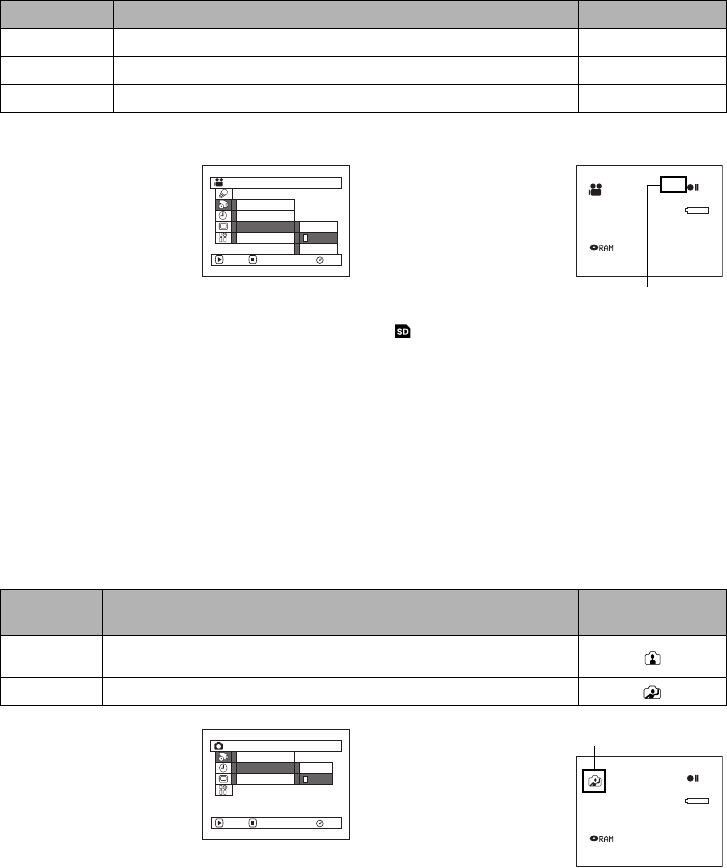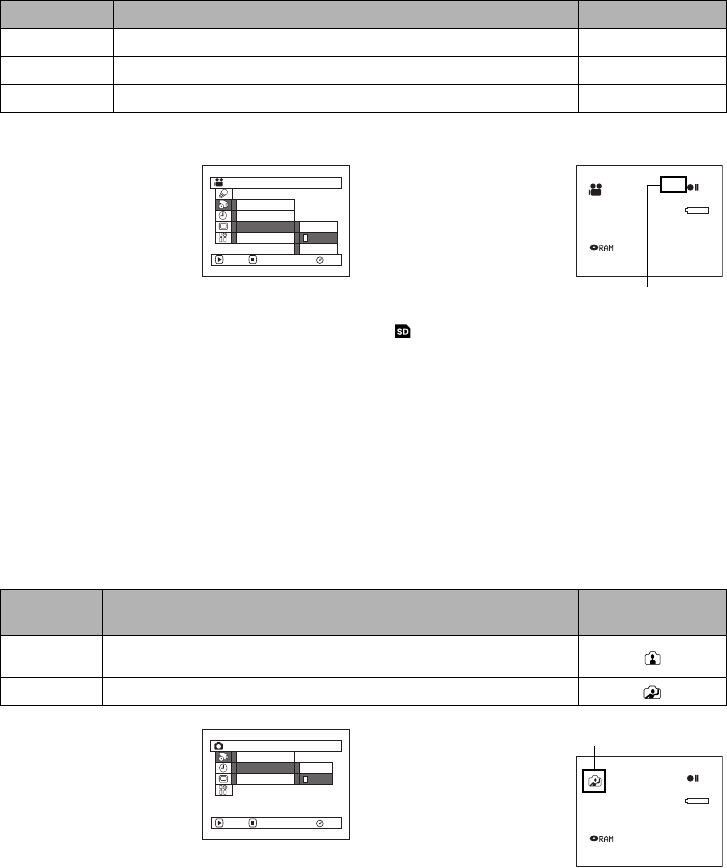
88
123
Receiving Image from Another Device (Input Source)
If you wish to input an image from another device to this DVD Video Camera, you must first switch the setting
on the DVD Video Camera. Refer to the explanation starting from page 75 on how to connect the DVD Video
Camera to other devices or record images input from them.
* Displayed on VDR-M75PP
/VDR-M95PP only.
1 Press the MENU button,
choose “Input Source” on
the “Record Functions
Setup” menu screen, and
then press the A
button.
2 Choose “LINE” or “S LINE”, and then press the
A button.
3 Press the MENU button
to end setting.
Note:
• The “Input Source” setting will
return to “CAMERA” whenever
the DVD Video Camera is
turned off.
• If you pull or push the card in
“ ” mode, “Input Source” setting will return to
“CAMERA”.
• “PHOTO Input” is displayed only when “Input Source” is
set to “LINE” or “S LINE” (VDR-M75PP/VDR-M95PP
only).
• “OSD Output” is displayed only when “Input Source” is set
to “CAMERA”.
13
Switching External Input Recording Method (PHOTO Input)
When “Input Source: LINE or S LINE” is specified, you can record stills of externally input images on either
a DVD-RAM disc or a card. The DVD Video Camera can record an external image with little movement
by specifying “Frame”, but “Field” is recommended for recording an image with movement.
1 Press the MENU button,
choose “PHOTO Input”
on the “Record Functions
Setup” menu screen, and
then press the A
button.
2 Select the desired option and then press the A
button.
3 Press the MENU
button to end setting.
Setting Contents On-screen display
CAMERA
This option usually selected. No display
LINE
To input image from another device. L IN
SLINE
*
To input S-VIDEO signal from another device. S IN
Record Functions Setup
CAMERA
LINE
RAM
S LINE
VIDEO Mode
Wide
OSD Output
Input Source
ENTER RETURN
3 0MIN
0:00:00
REM
FINE
L IN
8:00AM
SEP 30 2005
External input icon
Recording
format
Details of setting On-screen display
Frame
Does not suit recording of frequently moving video subjects, despite high
image quality. Frame suits recording of less moving video.
Field
Suitable for recording of frequently moving video subjects.
Record Functions Setup
Field
Frame
RAM
PHOTO Input
Self Timer
Input Source
ENTER RETURN
999
REM
L IN
8:00AM
SEP 30 2005
Still external input mode
VDR-M95M75M55M53PP.book Page 88 Tuesday, March 29, 2005 2:19 PM