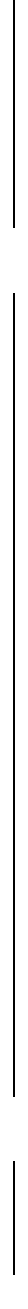
6 Pelco Manual C1927M (5/99)
Not only does the number of cameras affect the time gap, but so does the recording speed.
The slower the recording speed, the longer the gap. Normal recording speed for full motion
is the two-hour mode. But if you slow the recording speed down to record 12 hours, 48
hours, or 960 hours of video on a two-hour tape, it means that a lot of video is left out.
Thus, the more cameras there are and the slower the recording speed, the longer the time
gap becomes between recorded pictures for any one camera. It is important to understand
this concept because, depending on what you are recording, important video could be lost.
In a system with two or three cameras recording in 12-hour mode, a person might appear
on the left side of the screen, then the left center, then the right center, and finally the right
side of the screen. But in a system with 16 cameras recording in 120-hour mode, a person
might appear on the left side of the screen and be gone in the next picture.
GENEX™ SERIES SIMPLEX MULTIPLEXERS
The MX4000 Genex™ Series is a high-quality family of simplex multiplexers that can
accept video inputs from a maximum of 9 or 16 cameras, depending on the model. The
simplex multiplexers have three modes of operation: live, record, and VCR.
• In the live mode, the main monitor can show live video both in full-screen or multiple-
screen views. You cannot record in the live mode.
• In the record mode, the main monitor will show live video of an individual camera in
full-screen view only. You can record only in the record mode. While recording, all
cameras are being recorded simultaneously.
• In the VCR mode, the main monitor will display full-screen or multiple-screen views of
videotape playback. You cannot record in the VCR mode.
Video from the cameras can be shown on two monitors: main and spot.
The main monitor displays video from a single camera or from multiple cameras. Video can
be either live or from a tape playback. Multiple-screen displays can be picture-in-picture, 4-,
9-, or 16-camera formats.
A spot monitor displays live video from a single camera. A spot monitor is optional, but
increases the flexibility of your system. For example, you can keep an eye on all cameras
in a multiple-screen format on the main monitor while watching a full-screen view of any
one camera on the spot monitor. Or, if you are playing a tape on the main monitor, you can
use the spot monitor to watch live video.
Cameras can be sequenced on both monitors.
In the full-screen view on the main monitor, a zoom function doubles or quadruples the
image size for better viewing.
Depending on the model, there are 9 or 16 alarm inputs–one per camera–that tag the
camera images when an alarm is activated. The main and spot monitors can be pro-
grammed to display alarms. Alarm inputs also activate a relay output, which can be used to
change a VCR to its preprogrammed alarm record speed. When there is an alarm, the
VCR, depending on how it is programmed, will either record alarm cameras only or record
both alarm and non-alarm cameras. An alarm log lists the last 20 alarms.
Activity detection continually monitors selected camera inputs for motion. When the
multiplexer detects motion, it increases the frequency at which it records a camera or
cameras with motion. The main and spot monitors can be programmed to display motion-
detection activated switching.
APPLICATIONS
The MX4000 Genex™ Series is very flexible in its design, allowing you to configure your
system in a variety of ways.
The simplest system is a stand-alone multiplexer (refer to Figure 1). All you have to do is
connect cameras, monitors, a VCR, and alarm inputs. Operation of the multiplexer is done
with front panel push buttons.


















