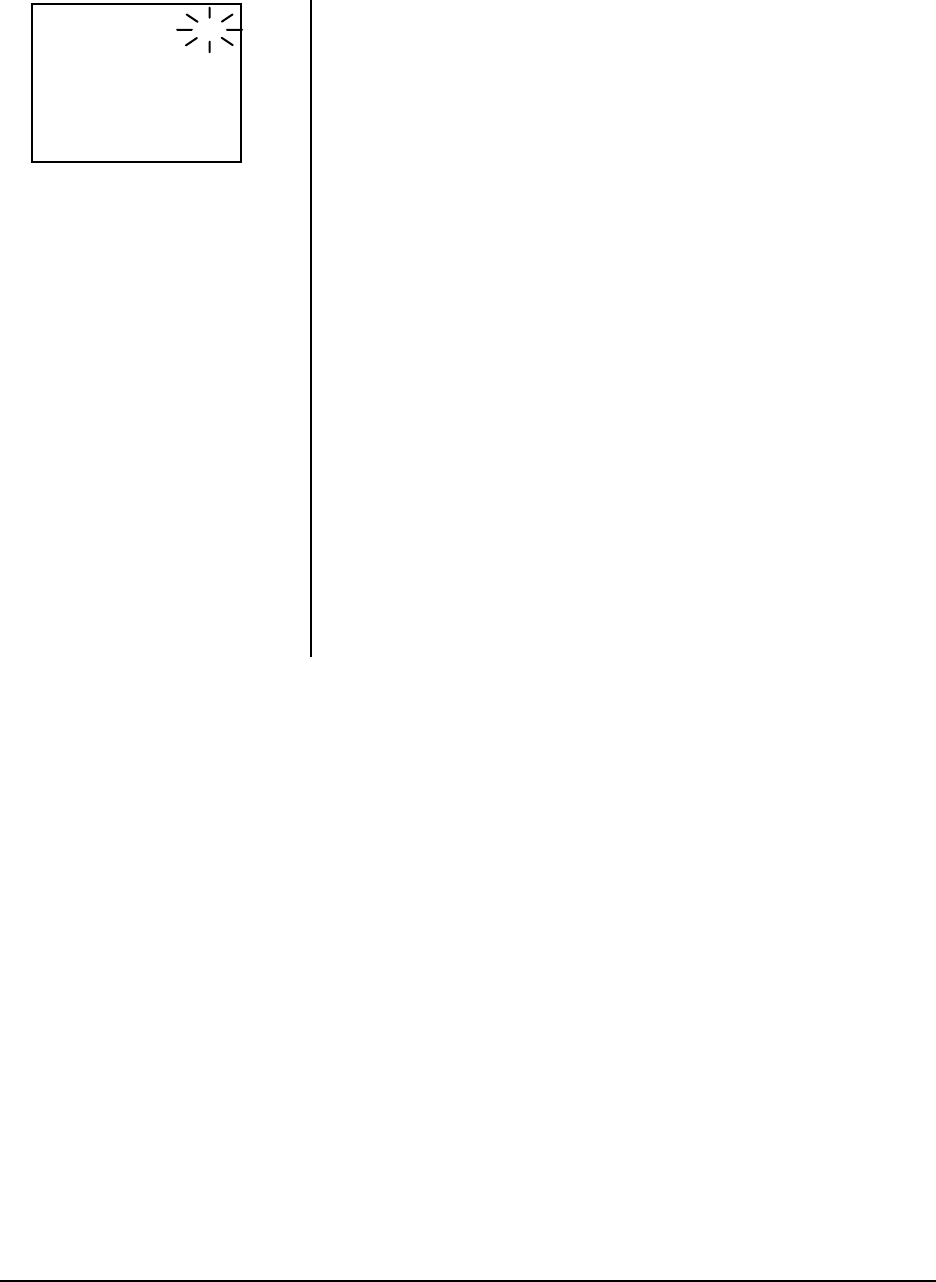
22 Pelco Manual C649M (7/99)
6.5 TIME DATE SEARCH MENU
On this menu you set the date, time, and direction to search for the desired location
on a tape.
TIME Turn the JOG dial to set the hour and minute to search for.
DATE Turn the JOG dial to set the day of the month to search for.
DIRECTION Turn the JOG dial to select the starting direction of the search
(FORWARD or REVERSE).
To start the search, turn the SHUTTLE ring to the right. If the VCR does not find the
specified part of the tape in one direction, it automatically searches in the opposite
direction.
NOTES:
• The VCR writes an hour index mark on the tape on the hour, which it
uses as a reference when searching. Because of this, a recorded
tape must pass a time clock hour mark before this function can work.
The time date search function begins after the first hour index mark.
Example 1: The VCR is set to record from 8:30 to 17:30. Times
from 9:00 to 17:30 can be found.
Example 2: The VCR is set to record in one speed from 7:00 to
14:30, then in another speed until 18:00. Times from
7:00 to 14:30 and 15:00 to 18:00 can be found.
• The time and date search function only works for tapes recorded on
this model VCR.
If the recording quality is poor, the VCR may fail to locate the desired part
of the tape during a time date search.
Figure 10. Time Date Search
Menu
<
TIME DATE SEARCH
>
15:00
23
FORWARD
TIME
DATE
DIRECTION
Use JOG to adjust,
and ENTER.


















