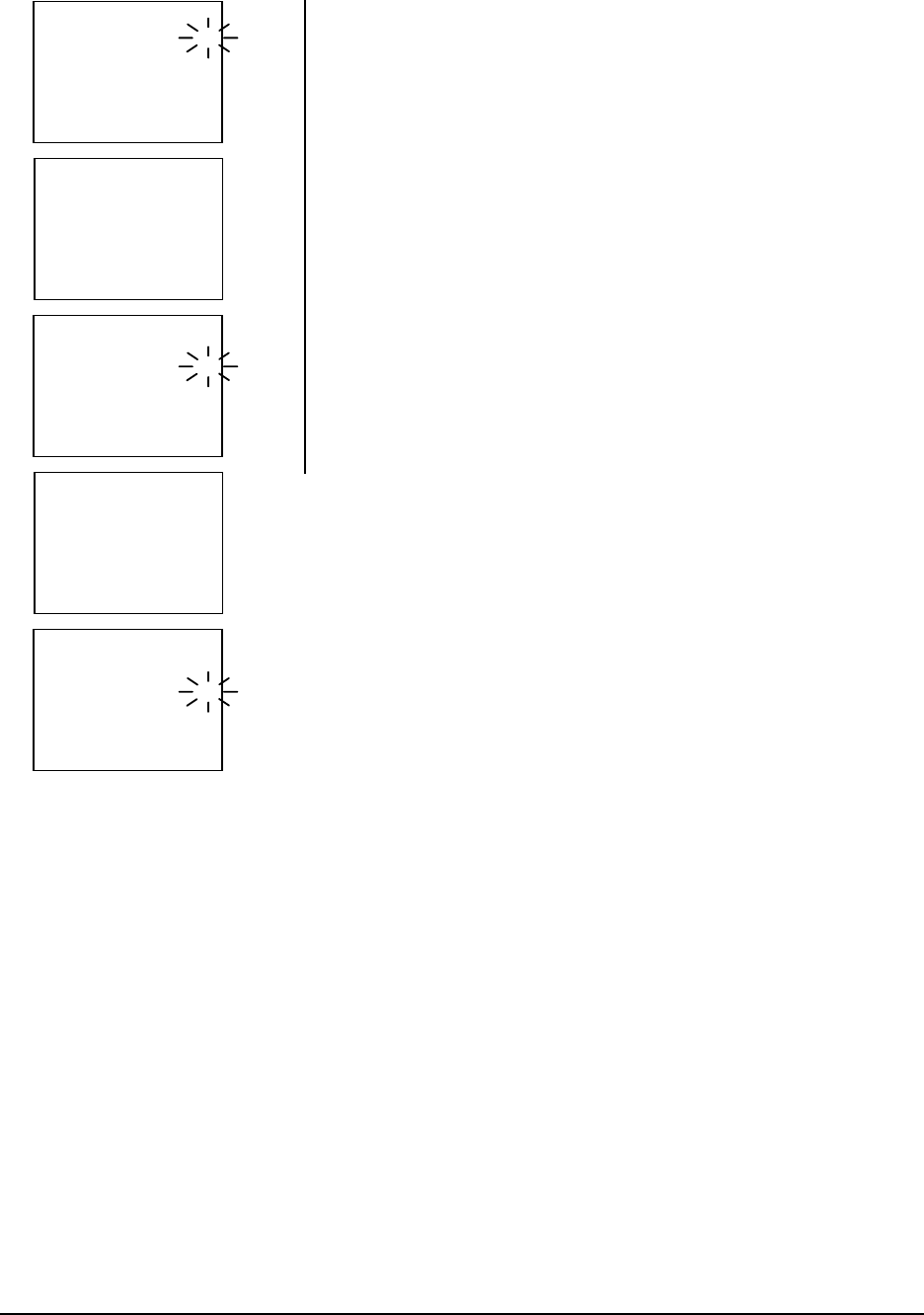
Pelco Manual C649M (7/99) 29
OFF
01
01
97
00 :00 : 00
DAYLIGHT SAVINGS
MONTH
DATE
YEAR
TIME
<
TIME DATE ADJUST
>
OFF
02
01
97
00 :00 : 00
DAYLIGHT SAVINGS
MONTH
DATE
YEAR
TIME
<
TIME DATE ADJUST
>
OFF
02
01
97
00 :00 : 00
DAYLIGHT SAVINGS
MONTH
DATE
YEAR
TIME
<
TIME DATE ADJUST
>
OFF
02
05
97
00 :00 : 00
DAYLIGHT SAVINGS
MONTH
DATE
YEAR
TIME
<
TIME DATE ADJUST
>
OFF
02
05
97
00 :00 : 00
DAYLIGHT SAVINGS
MONTH
DATE
YEAR
TIME
<
TIME DATE ADJUST
>
7. To set the month, turn the SHUTTLE ring to the right. The month display will
flash. Turn the JOG dial to the right to set the MONTH.
8. To set the date, turn the SHUTTLE ring to the right. The date display will flash.
Turn the JOG dial to the right to set the DATE.
9. To set the year, turn the SHUTTLE ring to the right. The year display will flash.
Turn the JOG dial to the right to set the YEAR. The year digits can be set from
97 (for year 1997) to 27 (for 2027).
10. To set the time, turn the SHUTTLE ring to the right. The hour digits of the time
display will flash. Turn the JOG dial to the right to set the hour digits. Set the
minute digits in a similar fashion.
To set the time to the exact second, do the following. When you set the minute
digits, the digit on the right will flash and the seconds digits stay at 00. Turn the
SHUTTLE ring to the right when the time signal reaches 00 seconds of the
time you set. The time will begin counting from 00.
11. Turn the SHUTTLE ring to the right if you did not already do so in step 10.
Programming is now complete.
12. Press the DISPLAY button. The time display will appear.
NOTE:
The POWER button will not operate if any menu display is flashing.


















