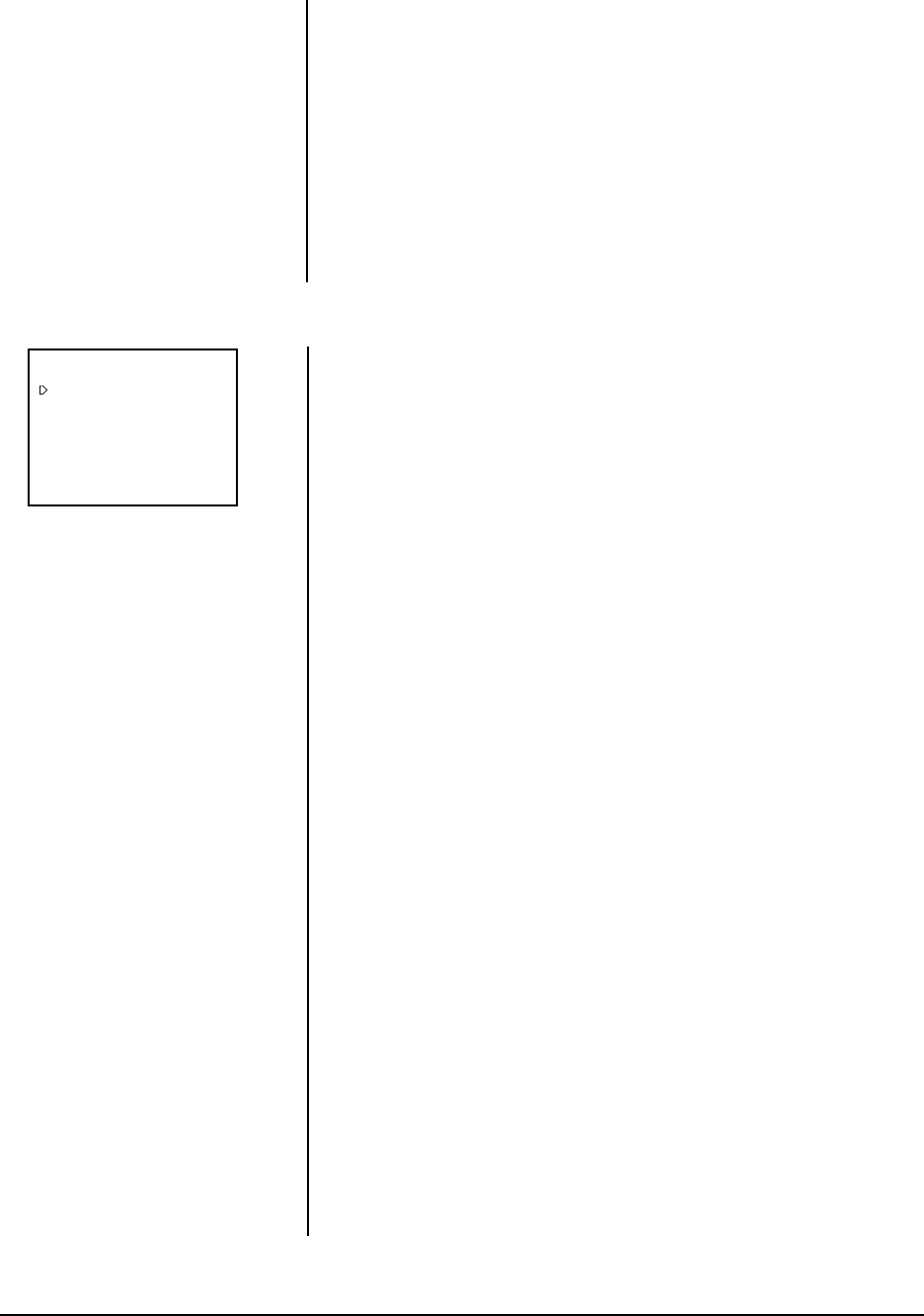
26 Pelco Manual C649M (7/99)
ALL MENU Turn the SHUTTLE ring to the right and the words ALL MENU
INITIALIZE INITIALIZE will be displayed. When you turn the SHUTTLE ring
to the left, all settings (except the TIMER RECORDING setting)
will be cleared. Turn the SHUTTLE ring to the right to return to
the Maintenance menu.
POWER LOSS Turn the SHUTTLE ring to the right and the words POWER
LIST CLEAR LOSS LIST CLEAR will be displayed. When you turn the
SHUTTLE ring to the left, the list will be cleared. Turn the
SHUTTLE ring to the right to return to the Maintenance menu.
ALARM LIST Turn the SHUTTLE ring to the right and the words ALARM LIST
CLEAR CLEAR will be displayed. When you turn the SHUTTLE ring to
the left, the list will be cleared. Turn the SHUTTLE ring to the
right to return to the Maintenance menu.
6.10 FIRST TIME SET UP MENU
TAPE END Sets the VCR’s state of operation when the tape runs out during
recording. The default is STOP.
• STOP – The tape stops. “End” appears on the fluores-
cent display and “Tape End” on the monitor. When CALL
OUT is set to WRNG•TAPE END, a call signal is output
from the CALL terminal.
• REWIND – Rewinds the tape to the beginning and stops
(except during timer recording). When CALL OUT is set
to WRNG•TAPE END, a call signal is output for two sec-
onds from the CALL terminal.
• REPEAT – Rewinds the tape to the beginning and re-
sumes recording.
• ALARM•PROT – (Alarm Protection) If alarm recordings
are on the tape, then the tape stops. “End” appears on
the fluorescent display and “Tape End” on the monitor.
When CALL OUT is set to WRNG•TAPE END, a call sig-
nal is output from the CALL terminal. If there are no alarm
recordings, the tape is rewound and recording continues.
QUASI V-SYNC Sets Quasi V-Sync on or off. The default is ON.
• ON – Quasi V-Sync signal is inserted on the video output
signal when in the special playback modes (still, slow
motion, reverse, fast playback, speed search) and during
normal playback in L18H, L24H, 24H – 168H, or 0H
modes.
• OFF – Quasi V-Sync signal is not inserted.
TAPE LENGTH Sets the tape length to match the tape so the tape remaining
indicator works correctly. Set as follows:
• T-120 – When using T-120 tape.
• T-160 – When using T-160 tape.
The default is T-120.
VIDEO MODE Set as follows:
• COLOR — Select for color recording or playback.
• B/W — Select for black and white recording or playback.
Figure 15. First Time Set Up
Menu
NOTE:
Some multiplexers may re-
quire Quasi V-Sync OFF to work
properly. With the Pelco MX4000
Series Genex™ Multiplexer, setting
Quasi V-Sync on or off has no ap-
parent effect on playback.
<
FIRST TIME SET UP
>
TAPE END
QUASI V-SYNC
TAPE LENGTH
VIDEO MODE
PB HEAD SELECT
BUZZER
TIME DATE ADJUST
STOP
ON
T-120
COLOR
NORMAL
WRNG


















