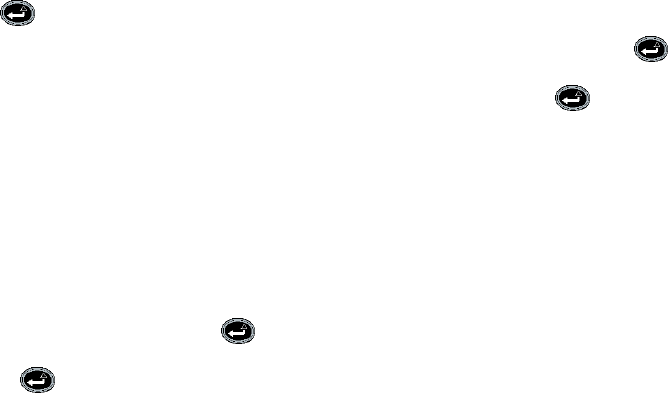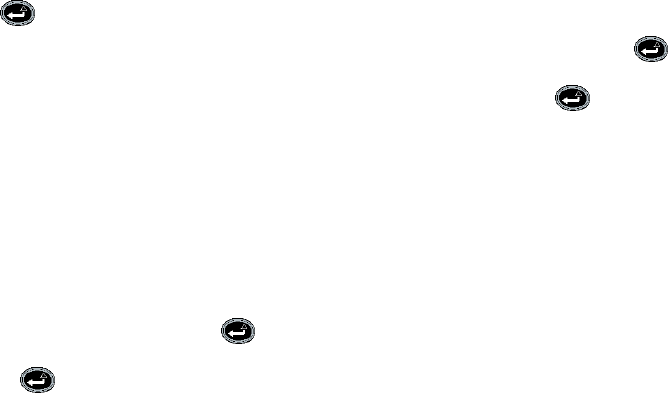
34 C1696M (8/06)
4. Navigate the menu as follows:
• Use the joystick to move through the list of menu options and through the list of settings for each option.
• Press Enter/Shift to select or accept an option or a setting. You cannot undo a change once you have pressed this button.
• To return to a previous menu in the Camera Settings menu, move to the Back command, and then press Enter/Shift .
5. After you have completed modifying camera settings, move to the Exit command, and then press Enter/Shift . The camera menu
disappears from the monitor.
ADJUSTING AUDIO
NOTE: The instructions in this manual refer to the DVR5100 Control Pad. Refer to Navigating Through Menus with the KBD5000 Keyboard on
page 4 and Navigating Through Menus with a PC Keyboard and Mouse on page 6 for alternate keystrokes if you are using either of these devices.
To adjust the audio level:
1. Select a video pane, and then press and hold Enter/Shift .
2. While holding Enter/Shift , turn the jog (inner dial) to the right to raise the audio level. To lower the audio level, turn the jog (inner
dial) to the left.