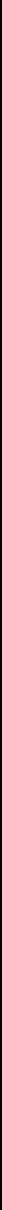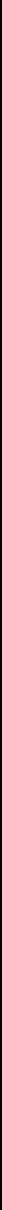
Pelco Manual C681M-D (2/02) 9
8. Mode indicators
ACCESS indicator
This light flashes when the hard disk drive or peripheral recording devices are being
accessed.
LOCK indicator
This light illuminates when the LOCK button is set to ON.
9. Menu buttons
Press one of the buttons to display each menu. Press again to exit the menu.
INFO button
Press this button to display the Information menu.
SET UP button
Press this button to display the Menu Setting menu.
COPY button
Press this button to display the Copy Selection menu. This button works only if a pe-
ripheral device is connected to SCSI ID 4 and SCSI ID 5.
SEARCH button
Press this button to display the Search Selection menu.
COPY indicator
This indicator blinks during a copy or restore operation and illuminates during copying.
10. WARNING RESET button
Press this button to clear a warning displayed on the monitor.
This button also clears the “X” that appears on the monitor after a power failure.
11. PLAY DEVICE button
Press this button to select a playback device. If there is no peripheral recording device
connected, this button cannot be selected.
EJECT button
Press this button to eject the medium in the playback device. If there is no peripheral
recording device connected, this button cannot be used.
12. Play device indicators
The illuminated light indicates the device selected by the PLAY DEVICE button.
13. STOP button
Press this button to stop recording or playback. To stop a timer recording, press the
TIMER REC button.
14. PAUSE button
When pressed during recording, the recording pauses. Press again to resume record-
ing. When pressed during playback, a still picture is displayed.
SHUTTLE HOLD button
This button retains the selected playback or reverse playback speed.
15. REV PLAY button
Press this button to begin reverse playback.
16. PLAY MODE buttons
These buttons switch the playback interval while in still mode and playback.
17. PLAY button
Press this button to begin playback.