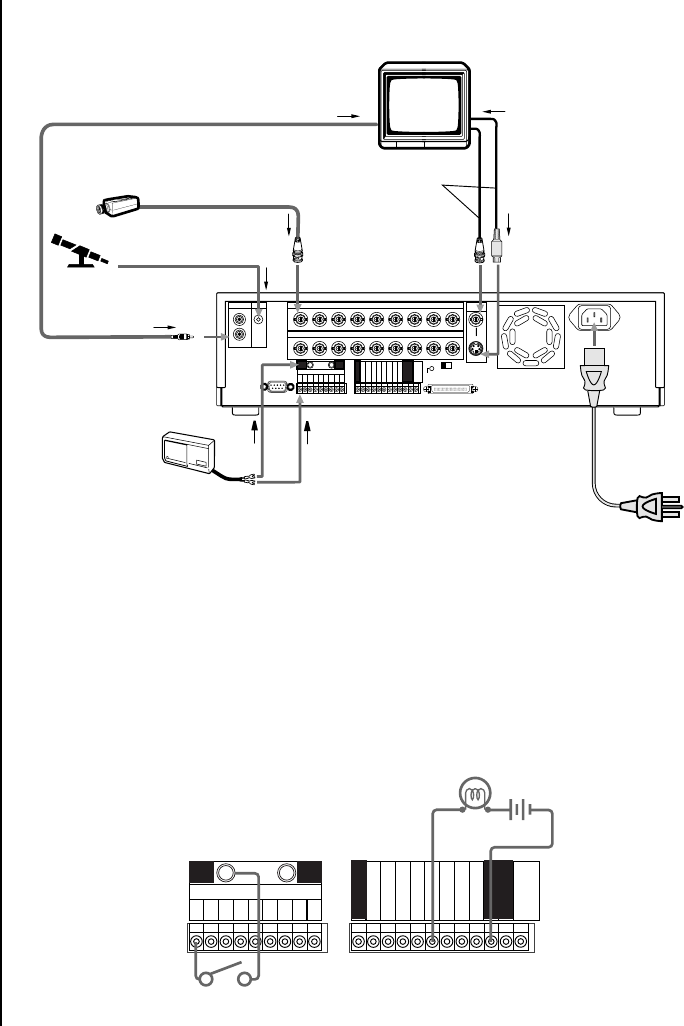
12 Pelco Manual C681M-D (2/02)
CLOCK ADJ
REC
POWER ON
POWER OFF
ALARM OUT
MODE OUT
CALL OUT
CALL OUT GND
DC 5V OUT
MAX 30mA
1
MIC
IN
OUT
23456789
1
RS-232C
234
123456789
CAMERA INAUDIO
CAMERA OUT
ALARM IN
5678
RESET
9
ON OFF
SCSI
SCSI
TERMINATION
Y/C
OUT
VIDEO
GND GND
GND
GND
GND
MONITOR
To
VIDEO OUT
or
S(Y/C) OUT
terminal
To AUDIO OUT terminal
To peripheral loudspeaker or monitor
through AUDIO IN terminal
Either cable can
be connected.
To CAMERA IN 1
terminal
CAMERA #1
To S(Y/C) IN
terminal
•••
MICROPHONE
SENSOR #1
To GND
terminal
To ALARM IN terminal
corresponding to the
CAMERA #
POWER CORD
To MIC terminal
•
•
•
Up to 9 cameras
CLOCK ADJ
REC
POWER ON
POWER OFF
ALARM OUT
MODE OUT
CALL OUT
CALL OUT GND
DC 5V OUT
MAX 30mA
123456789
ALARM IN
alarm switch
peripheral alarm lamp
or buzzer
GND
GND
GND
GND GND
INSTALLATION
1. Connect cameras, monitor, and audio equipment to the recorder as shown in Figure 5.
Figure 5. Equipment Connections (DX3009 Model Shown)
2. Connect alarm inputs and alarm output as shown in Figures 5 and 6. Figure 7 shows
schematics for the alarm circuits.
An alarm input is active when a ground or low voltage signal is applied. An input is
non-active when the terminal is open.
The alarm output is active when the terminal is at a low voltage level and non-active
when the terminal is open. Maximum drive current is 7 mA DC, and the maximum volt-
age is +24 VDC.
Figure 6. Alarm Input and Output Connections


















